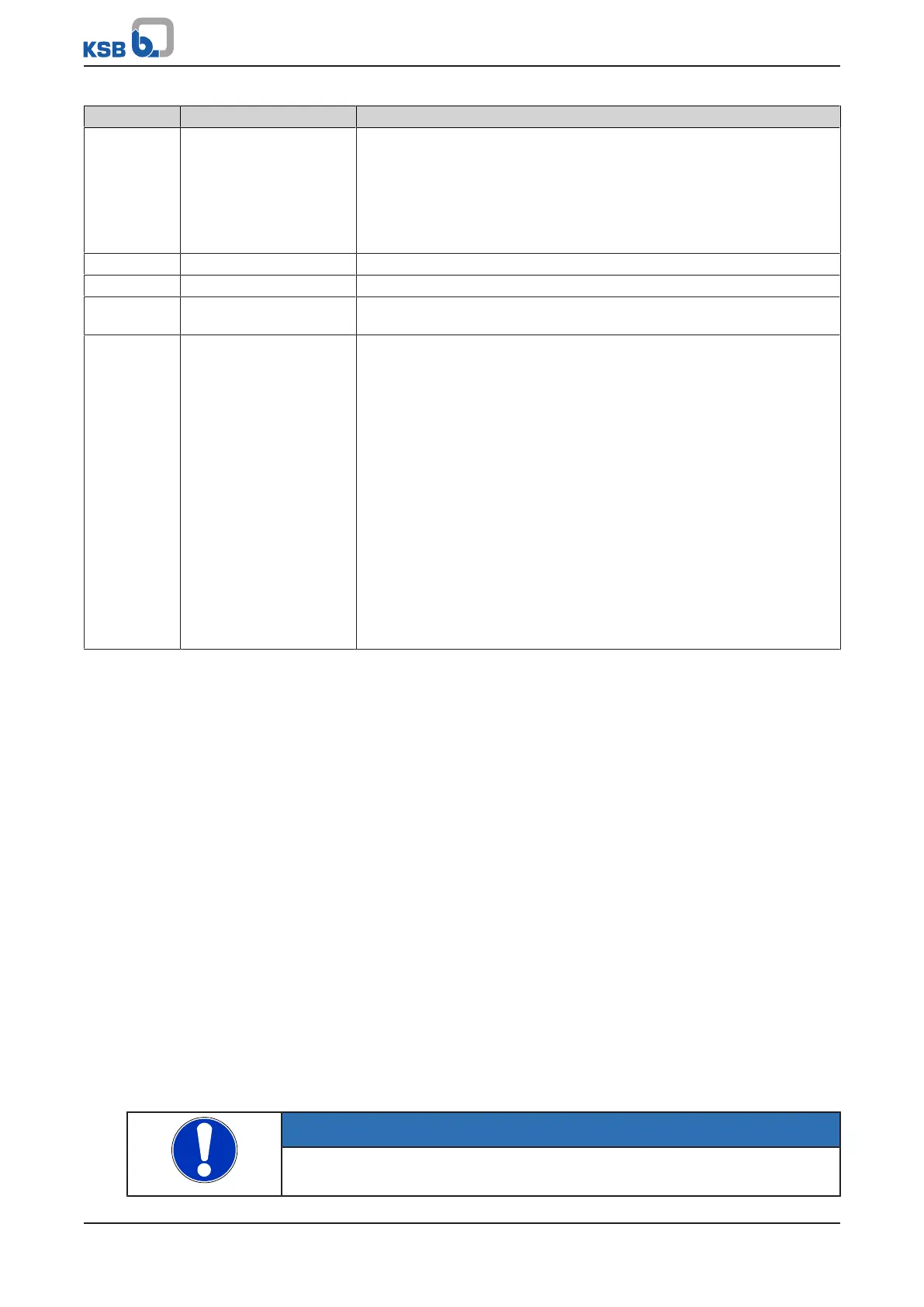7 Operation
42 of 92
KSB Delta Macro
1983.843/04-EN
Position Refers to Description
3 Display for the pump(s) If applicable, a frequency inverter is displayed in the upper area.
▪ The corresponding messages are shown in position7.
The pump is displayed in the lower area. The impeller vanes of the pump
displayed rotate when one or several pump sets in the system are
running.
▪ The corresponding messages are shown in position7.
4 Discharge-side sensor The corresponding values and messages are shown in position7.
5 Accumulator The corresponding messages are shown in position7.
6 Temperature
measurement
The corresponding values and messages are shown in position7.
7 Display for the discharge
side
▪ Displays information on the selected pump set
– Pump load
– Pump speed
– Pump-specific messages
▪ Displays information on the pressure booster system
– Discharge-side pressure
– Temperature
– Messages
▪ PIN display
– For connecting the control unit to the mobile device. (The
complete PIN is composed of this PIN and the PIN in position1.)
– When the screen is unlocked
▪ Display of the firmware version. (The complete firmware version is
composed of this number and the number in position1)
7.3 Operating the device via the control panel
The following functions are available on the control panel of the control unit:
▪ Unlocking the screen (ðSection7.3.1,Page42)
▪ Changing the operating mode (ðSection7.3.2,Page43)
▪ Resetting messages (ðSection7.3.3,Page43)
▪ Setting the setpoint (ðSection7.3.4,Page43)
▪ Activating the Bluetooth connection (ðSection7.3.5,Page43)
▪ Displaying the firmware version (ðSection7.3.6,Page43)
7.3.1 Unlocking the screen
When the screen is locked, no settings can be made. In this state, only information
can be displayed.
1. Turn the turn/push button to select the Locking/unlocking the screen symbol.
Then press the turn/push button.
ð The symbol flashes.
2. Turn the turn/push button to select the Open padlock symbol. Then press the
turn/push button.
3. Set the password to unlock the screen in the bottom right of the display. To do
so, turn the turn/push button to select the required number for each digit. Press
the turn/push button to confirm.
NOTE
The factory default password for unlocking the screen is 100. It can be changed via
the app.
