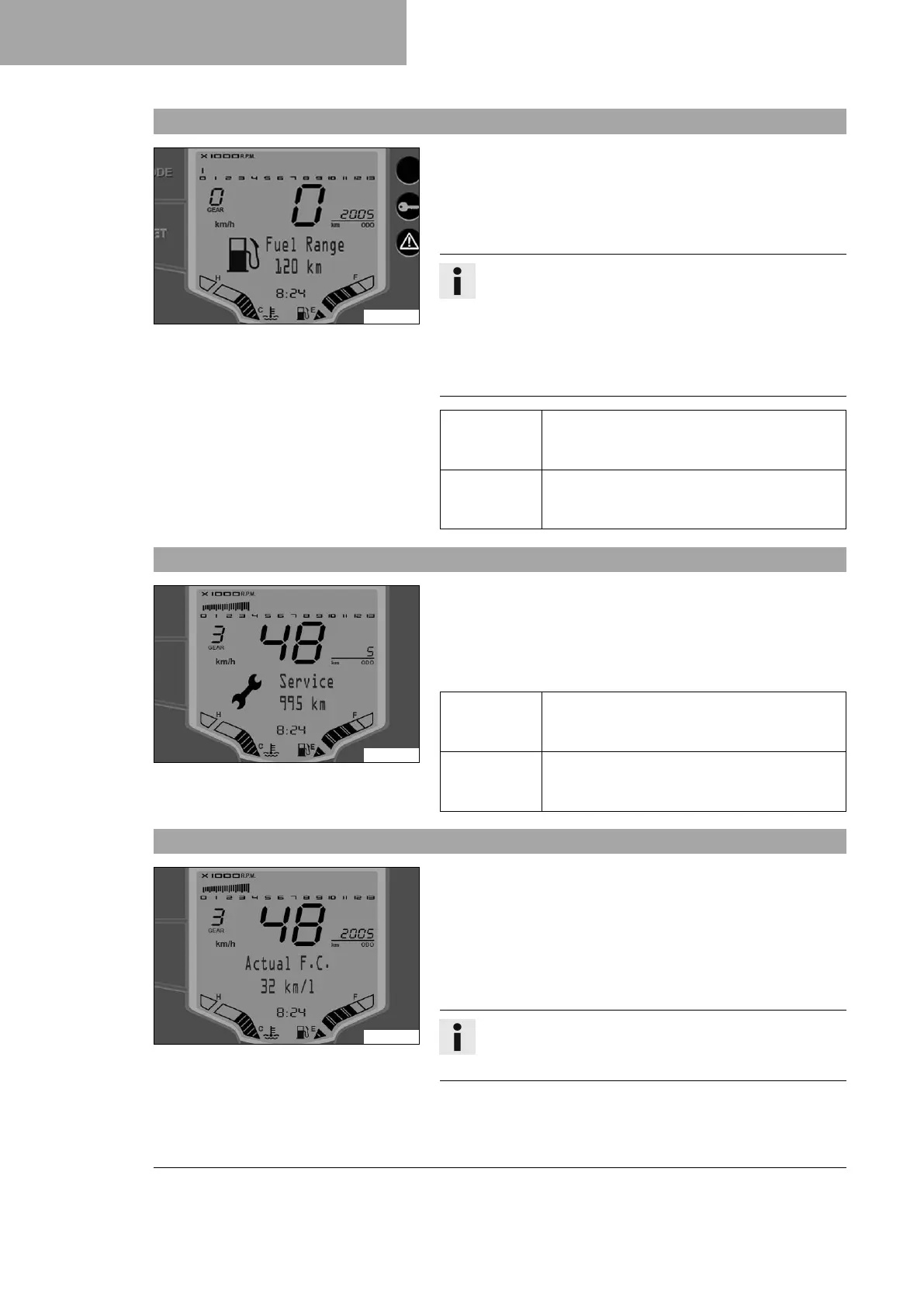7 COMBINATION INSTRUMENT
28
7.13 Fuel Range
A00978-10
– Press the MODE button briefly and repeatedly until ODO appears
on the display.
– Press the SET button briefly and repeatedly until the desired
menu appears.
The range is shown in this menu.
Info
The range depends on the average fuel consumption and
the fuel quantity in the fuel tank.
When the ignition is switched on, the range is only dis-
played after some time.
The Fuel Range menu is identical on the ODO display, the
TRIP 1 display and the TRIP 2 display.
Press the
SET button
briefly.
Next menu on the display
Press the
MODE button
briefly.
Next display mode in the display
7.14 Service
F01441-01
– Press the MODE button briefly and repeatedly until ODO appears
on the display.
– Press the SET button briefly and repeatedly until the desired
menu appears.
This menu shows the distance to the next service.
Press the
SET button
briefly.
Next menu on the display
Press the
MODE button
briefly.
Next display mode in the display
7.15 Actual F.C.
F01442-01
– Press the MODE button briefly and repeatedly until ODO appears
on the display.
– Press the SET button briefly and repeatedly until the desired
menu appears.
The Actual F.C. menu is identical on the display, the TRIP F display
and the ODO display.
Current fuel consumption is shown in this menu.
Info
The current fuel consumption is displayed after several
100 meters of travel after the ignition is switched on.
