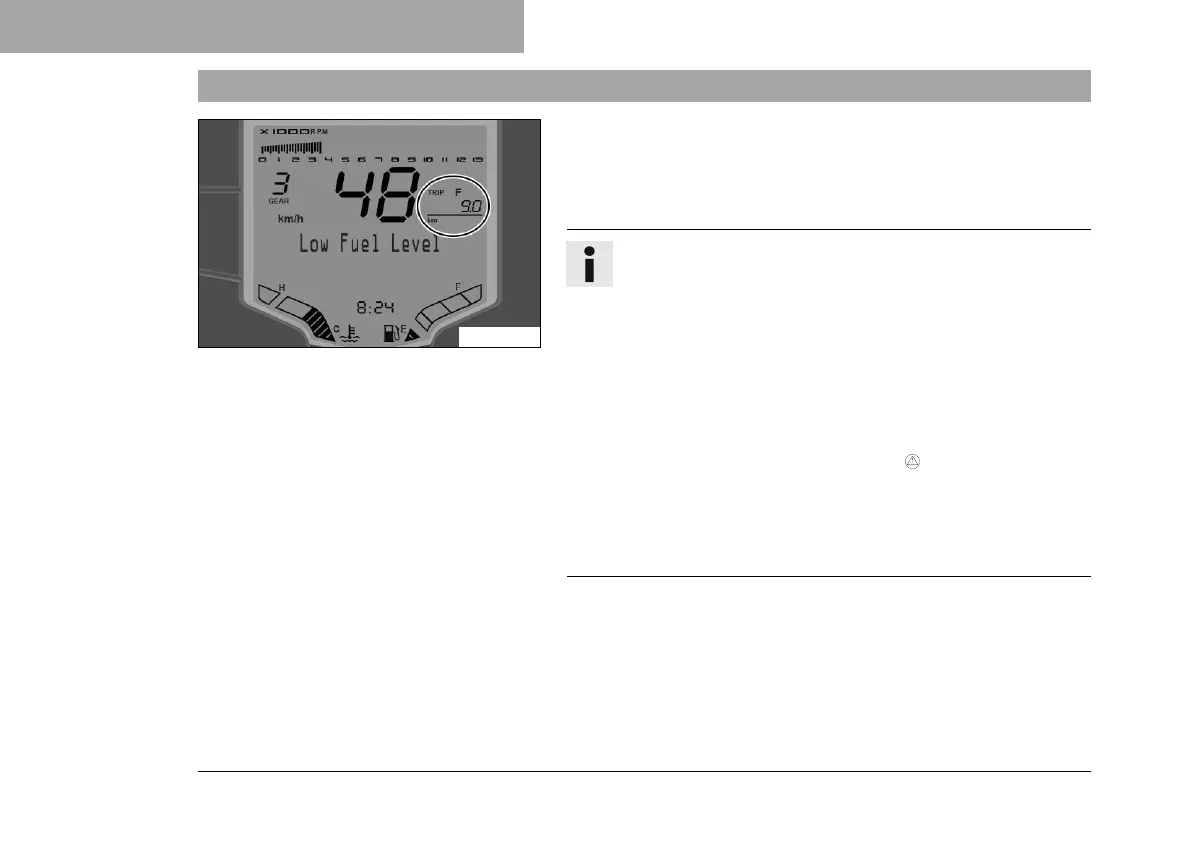7 COMBINATION INSTRUMENT
56
7.10 TRIP F display
F01453-01
– Press the MODE button briefly and repeatedly until TRIP F
appears on the display.
TRIP F shows the distance traveled since the fuel reserve level was
reached.
Info
When the fuel level reaches the reserve mark, the warn-
ing Low Fuel Level appears on the display. Pressing the
MODE button briefly changes the display mode to TRIP F
and starts to count from 0.0, regardless of the previously
active display mode.
In the TRIP F display, the menus Fuel Range and Actual F.C.
can also be displayed.
As soon as a warning for operating safety has been
detected, the general warning lamp also flashes.
Press the SET button briefly to change to the next menu in
the display.
Press the MODE button briefly to change to the next display
mode in the display.
