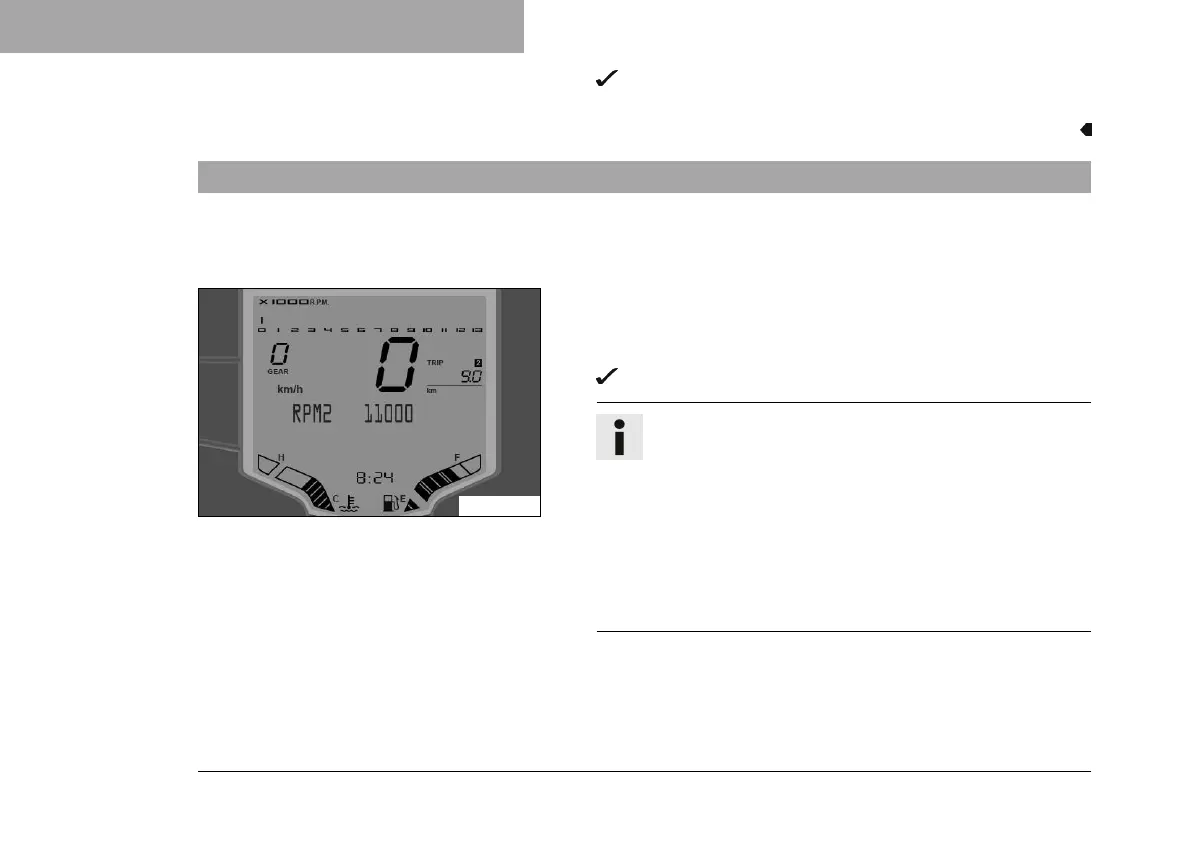7 COMBINATION INSTRUMENT
70
The RPM1 display disappears and the set shift speed
RPM1 is adopted and saved.
7.18 Adjusting the shift speed RPM2
Condition
The motorcycle is stationary.
ODO > 1000 km (621 mi).
F01457-01
– Press the MODE button briefly and repeatedly until TRIP 2
appears on the display.
– Press the MODE button for 5 seconds.
The RPM2 display appears.
Info
The RPM2 display appears in the TRIP 2 display for
each menu by keeping the MODE button pressed.
RPM2 is the engine speed above which the shift warn-
ing light lights up.
The engine speed can be set at intervals of 50.
The shift speed RPM2 can only be set from a minimum
of 50 revolutions per minute above the shift speed
RPM1.
– Adjust the speed with the MODE button and SET button.
