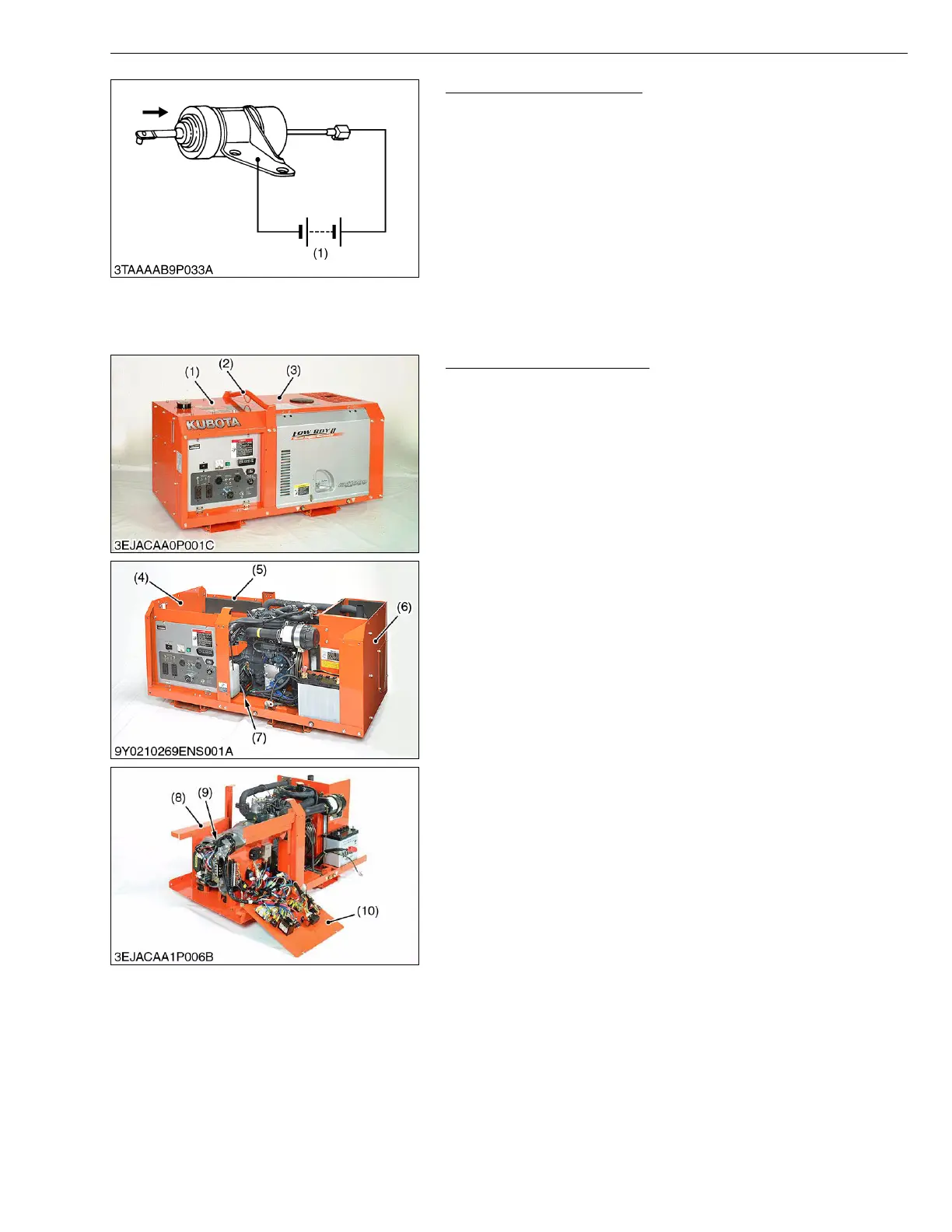2-S17
GL6000, GL7000, GL9000, GL11000, WSM
GENERATOR
Engine Stop Solenoid Test
1. Disconnect the 1P connector from the engine stop solenoid.
2. Remove the engine stop solenoid from the engine.
3. Connect the jumper leads from the battery positive terminal to the
1P connector, and from the battery negative terminal to the
engine stop solenoid body.
4. If the solenoid plunger is not attracted, the engine stop solenoid
is faulty.
W1063720
[2] DISASSEMBLING AND ASSEMBLING
(1) External Components
Panel, Cover, Control Panel
1. Close the fuel valve and remove the fuel hose.
2. Remove the hanger (2), the engine roof (3) and the generator
roof (1) with fuel tank.
3. Remove the front frame (6) and rear cover (4) and side cover (5).
4. Disconnect the connector between the generator (9) and control
panel (10).
5. Disconnect the ground cables (7).
6. Remove the control panel (10) and cooling air port cover (8).
W1027763
(1) Battery (12 V)
(1) Generator Roof
(2) Hanger
(3) Engine Roof
(4) Rear Frame
(5) Side Cover
(6) Front Frame
(7) Ground Cables
(8) Cooling Air Port Cover
(9) Generator
(10) Control Panel
