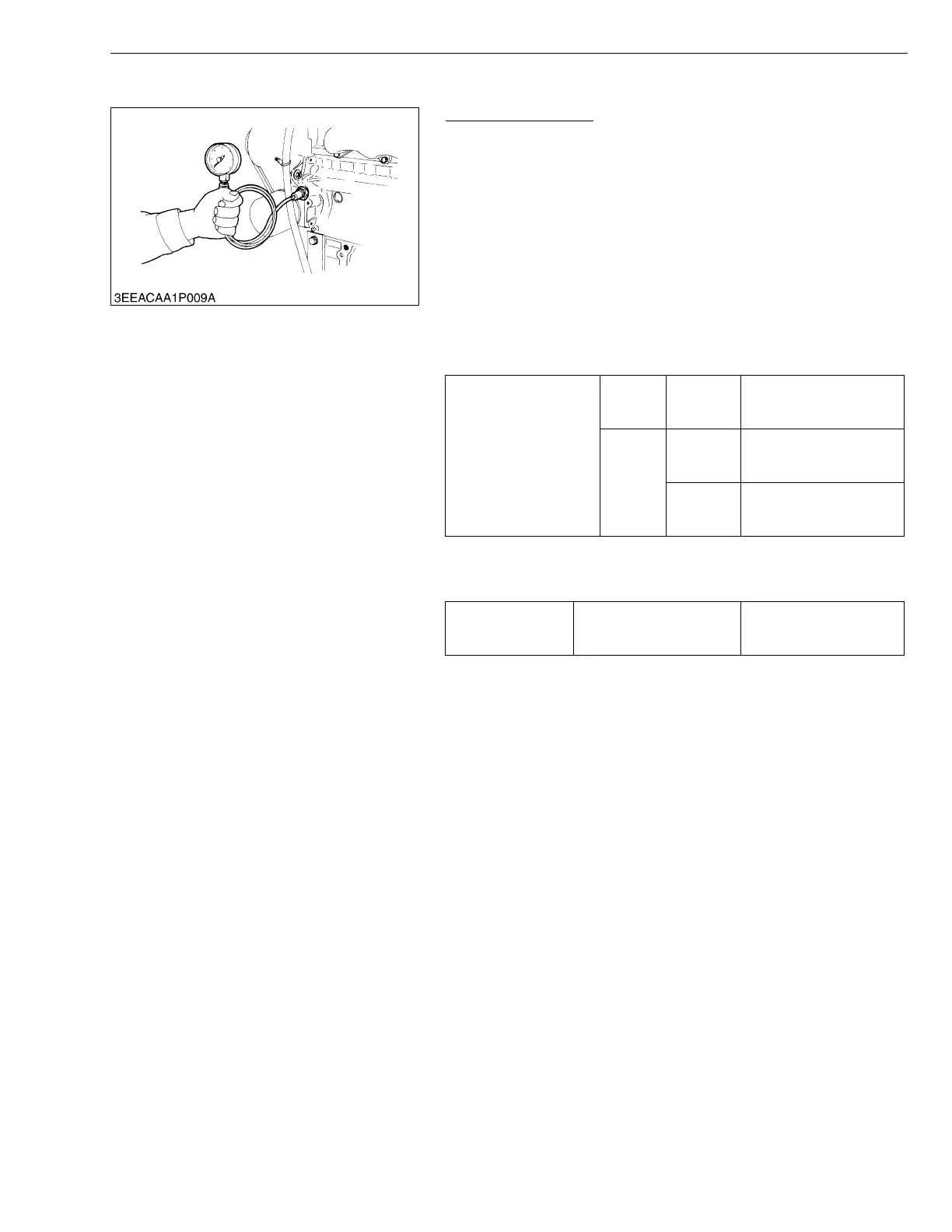B
Brendan RiceAug 20, 2025
Why is my Kubota Portable Generator emitting black exhaust?
- LLisa CervantesAug 20, 2025
If your Kubota Portable Generator is emitting black or dark gray exhaust gas, it could be due to several reasons. The generator might be overloaded, so reduce the load. Using low-grade or unsuitable fuel can also cause this issue, so switch to the specified fuel. A clogged fuel filter or air cleaner could be the culprit; replace or clean them, respectively. Finally, deficient nozzle injection can lead to this problem, requiring you to repair or replace the nozzle.