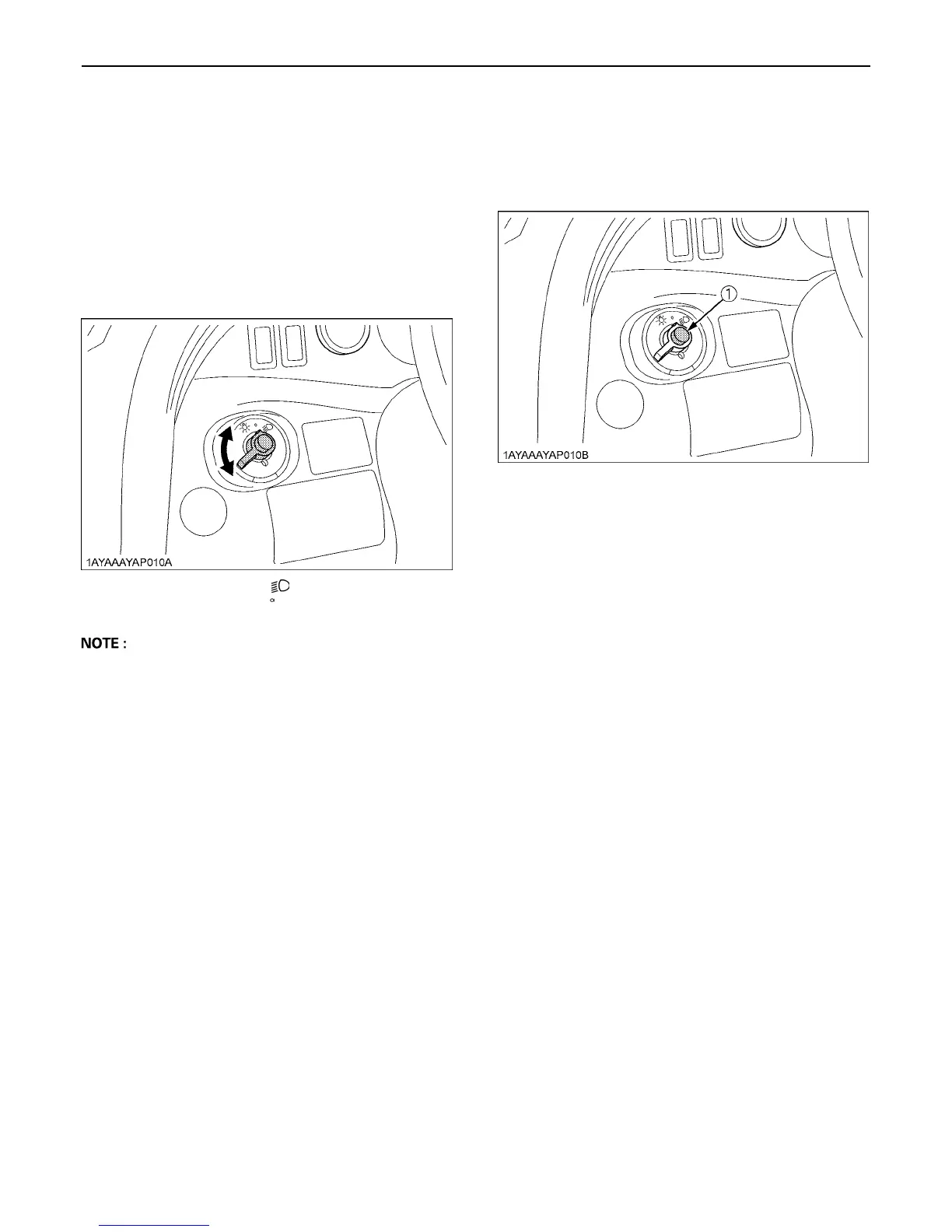15OPERATING THE VEHICLE
BHead Light Switch
The head light switch is operative when the key switch is
in the "ON" position.
Turn on the key switch and turn the head light switch to
the "ON" position.
Turn the head light switch to the "OFF" position to turn off
the head light.
A Turning the head light switch to the "ON" position
causes the following lamps to light simultaneously.
(1) Tail lights (lamps at the rear portions of the
vehicle)
A Do not allow the headlights to remain on when idling.
BHorn Button
The horn switch is operative when the key switch is in
either the "ON" or "OFF" position.
The horn will sound when the horn button is pressed.
2. Selecting light switch position.
(1) Head light switch Head lights "ON"
Head lights "OFF"
(1) Horn button
