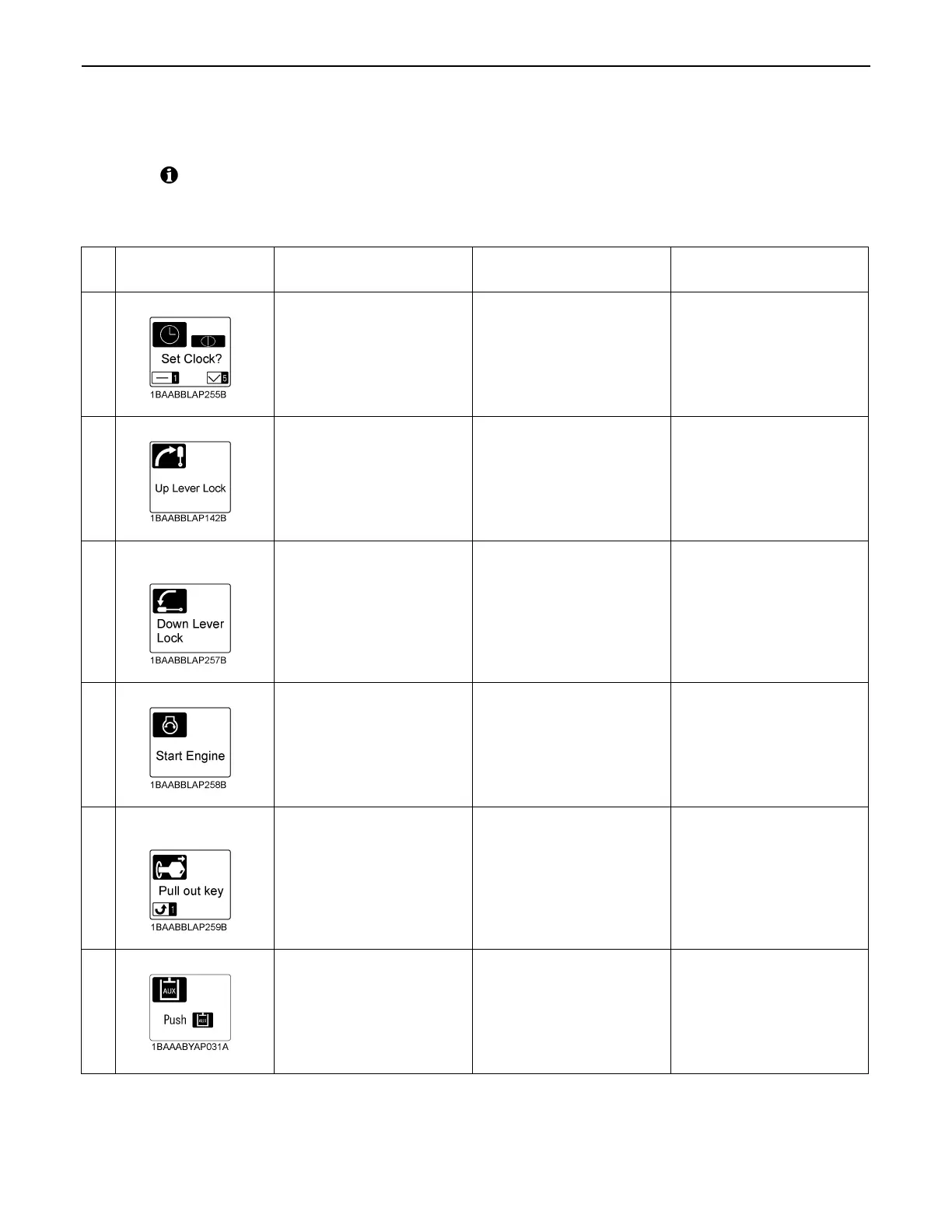95LIST OF SCREENS
NAVIGATION LIST OF SCREENS
If an error occurs with the machine, one of the following messages appears in the LCD.
In case of trouble, immediately contact your local dealer for inspection and repair.
While the ( ) (information mark) appears onscreen, press the information switch, and detailed information will be
displayed.
Notify your local dealer of this and other information.
No.
Message
Problem or failure
(What happened)
Machine behavior
(Provisional measure)
Correction
1
Clock setting request
The battery is disconnected,
thereby requiring to set the
clock.
Press Switch 5 to set the
clock.
-
2
Tilt up the lock lever.
This message indicates a
procedural step.
Tilt up the pilot control lock
lever.
This message disappears by
tilting up the pilot control lock
lever.
-
3
Tilt down the lock
lever.
This message indicates a
procedural step.
Tilt down the pilot control
lock lever.
This message disappears by
tilting down the pilot control
lock lever.
-
4
Start the engine.
This message indicates a
procedural step.
Start the engine.
This message then
disappears.
-
5
Failure to pull out the
key
This message appears if the
key switch is set at "STOP"
and left at this position for a
while.
Draw out the key. -
6
Press Switch 3.
This message appears if the
AUX function is tried without
pressing the AUX port
enable switch.
Press the AUX port enable
switch.
-
