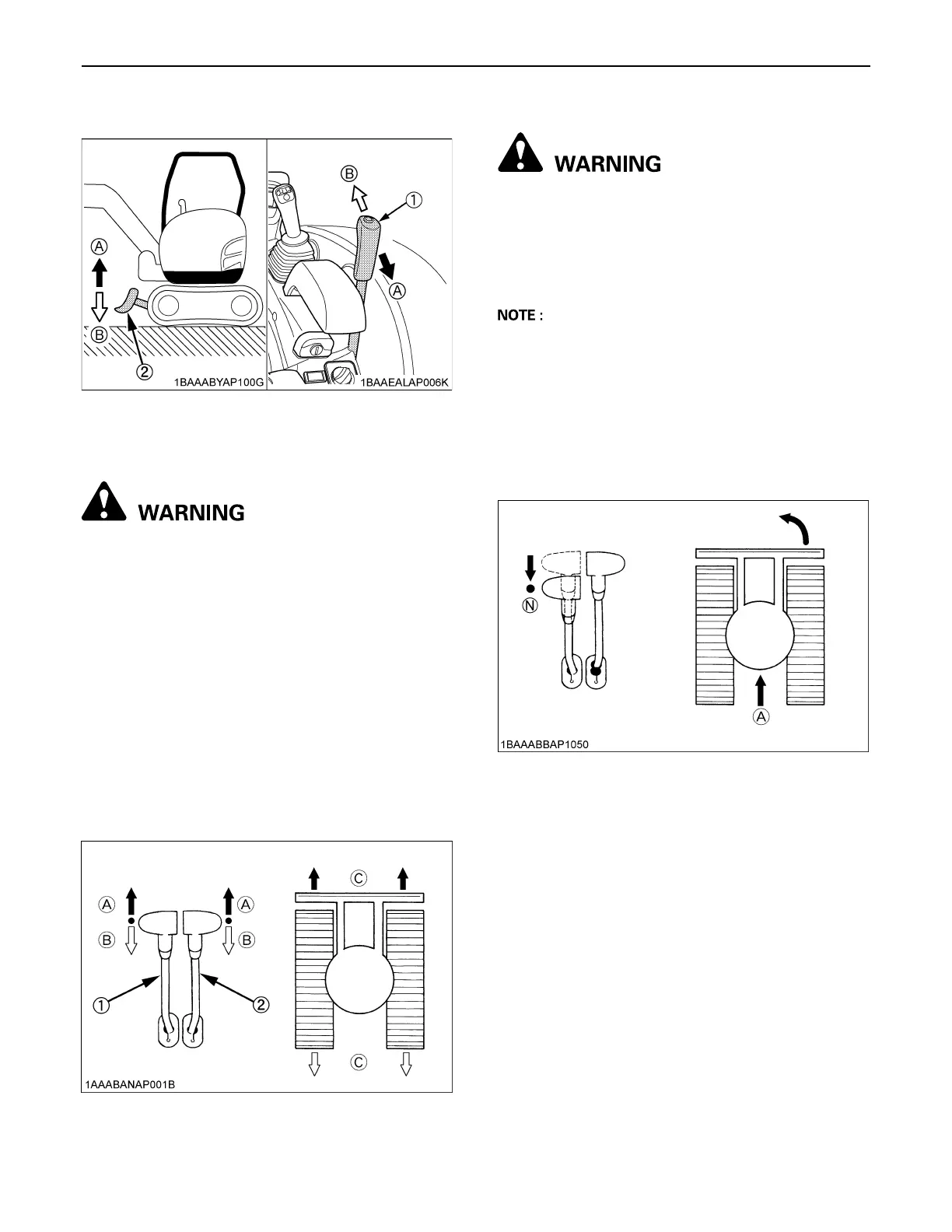31EXCAVATOR OPERATION
3. Activate the dozer control lever to raise the dozer.
BDrive Levers (Right,Left)
To avoid personal injury or death:
A When driving the excavator keep the dozer
blade in front. To move the excavator forward,
move the drive levers to (A) and to move in
reverse, move the drive levers to (B) with dozer
blade in front. If the dozer blade is behind
operator station, then the controls are
reversed, moving the excavator forward will
require (B) and moving the excavator
backwards will require (A), but this is not
recommended.
Pushing the drive levers forward, moves the excavator
forwards, and vice-versa. The front of the excavator is the
side where the dozer is located; the drive sprocket is in the
rear of the excavator.
TURNS
To avoid personal injury or death:
A Do not change direction on steep slopes, or the
excavator could tip over.
A Before changing direction, beware of people in
the work area.
BPivot Turn
A Movement as illustrated is done with the dozer blade
in front of the operator.
C Change of Direction while Travelling
1. While travelling forward, bring the left drive lever into
the neutral position;
the excavator will turn in the direction of the arrow of
the illustration below.
(1) Dozer control lever
(2) Dozer
(A) "Raise"
(B) "Lower"
(1) Drive lever (left)
(2) Drive lever (right)
(A) "Forward"
(B) "Backward"
(C) "Straight"
(A) "Travelling forward" (N) "Neutral position"
