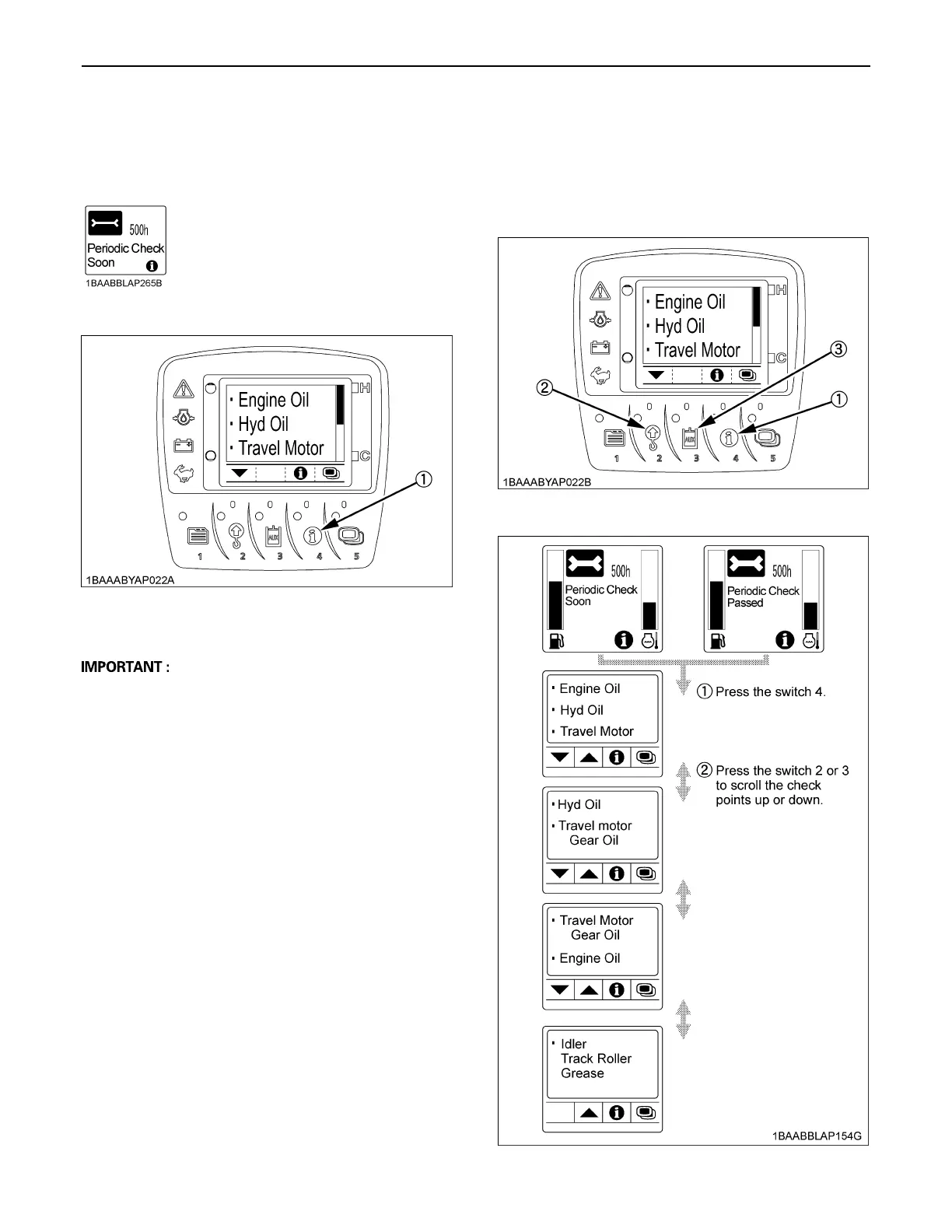CHECKS BEFORE START16
BPeriodic Check
The following message appears on the LCD 10 hours
before a periodic check.
Press the switch 4 to see the check results.
Do the following servicing listed below.
A When the servicing has been completed, turn the key
switch ON and OFF 10 times or more and the check
screen automatically disappears.
A When the periodic check interval has passed, the
message "Periodic Check Passed" shows up.
Immediately perform the specified servicing.
A The periodic check screen can also be preset to be
made to disappear manually only. To do this, it is
necessary to select "Periodic Check" on the user
setting menu.
For make this setting, contact your local dealer.
BIf All the Check Points are not Displayed at
a Glance on a Single Screen
1. Press the switch 4.
2. Each time the switch 2 or 3 is pressed, the check
points scrolled up or down.
(1) Switch 4
(1) Switch 4
(2) Switch 2
(3) Switch 3
