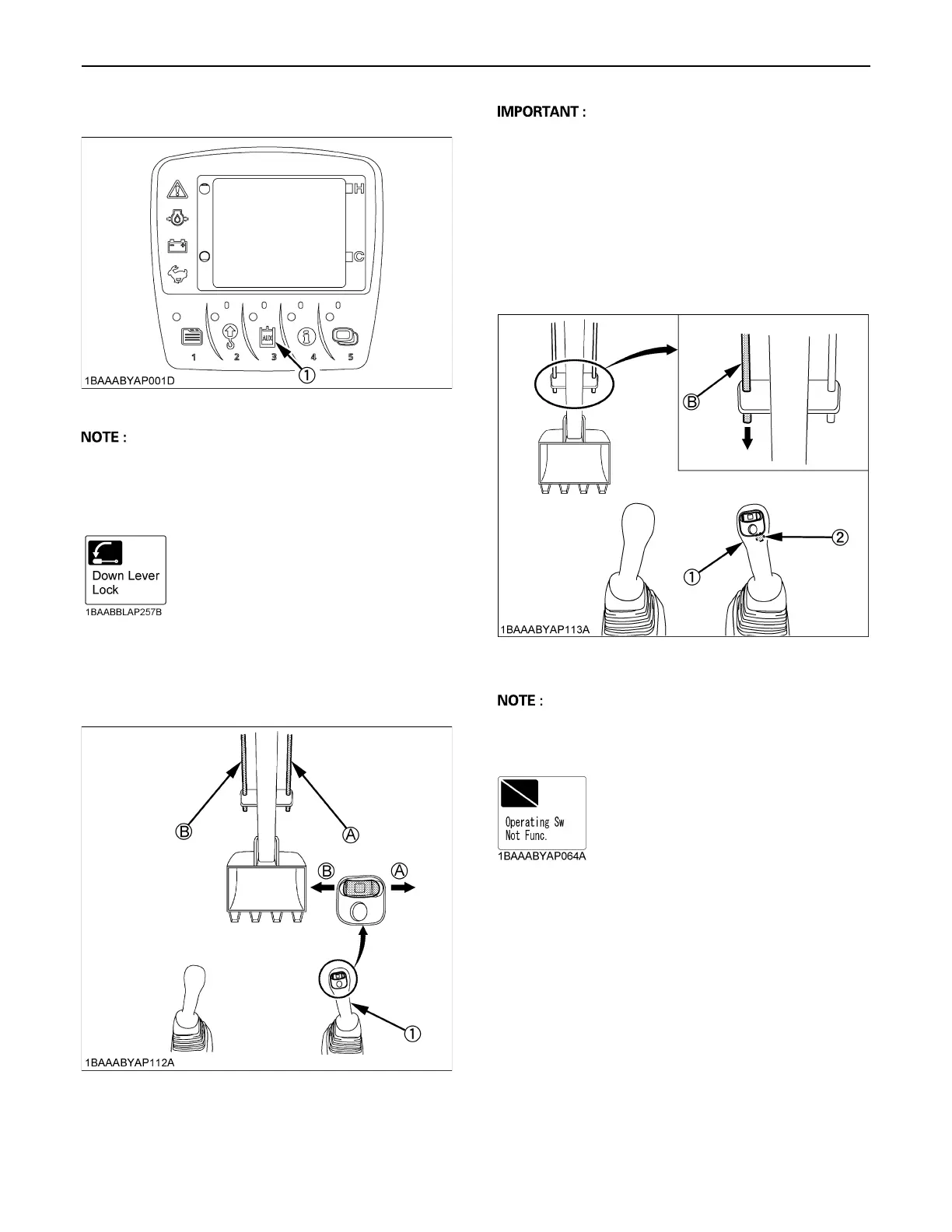39EXCAVATOR OPERATION
3. Push the AUX port enable switch (switch 3).
A If the pilot control lock lever is at the "LOCKED"
position, the following message appears onscreen.
Down this lever to the "UNLOCK" position and then
press the AUX port enable switch (switch 3).
4. Move the AUX port knob of the right attachment
control lever to the right to send oil to the AUX port 1.
Move the AUX port knob to the left to send oil to the
AUX port 2.
A Proportional control of the AUX port knob allows for
slow-to-fast movement of attachment.
Example; If you move the AUX port knob halfway, the
attachment will move at approximately one-half speed.
C One way hold
Press the one way hold switch of the right attachment
control lever, and the oil continues to flow through the
AUX port 2. Press this switch again or move the AUX port
knob, and the oil flow is interrupted.
A Even if the one way hold switch of the right attachment
control lever is pressed, no function is assigned. In this
case, the following message appears onscreen.
(1) AUX port enable switch (Switch 3)
(1) Attachment control lever (right) (A) "AUX port 1"
(B) "AUX port 2"
(1) Attachment control lever (right)
(2) One way hold switch (right)
(B) "AUX port 2"
