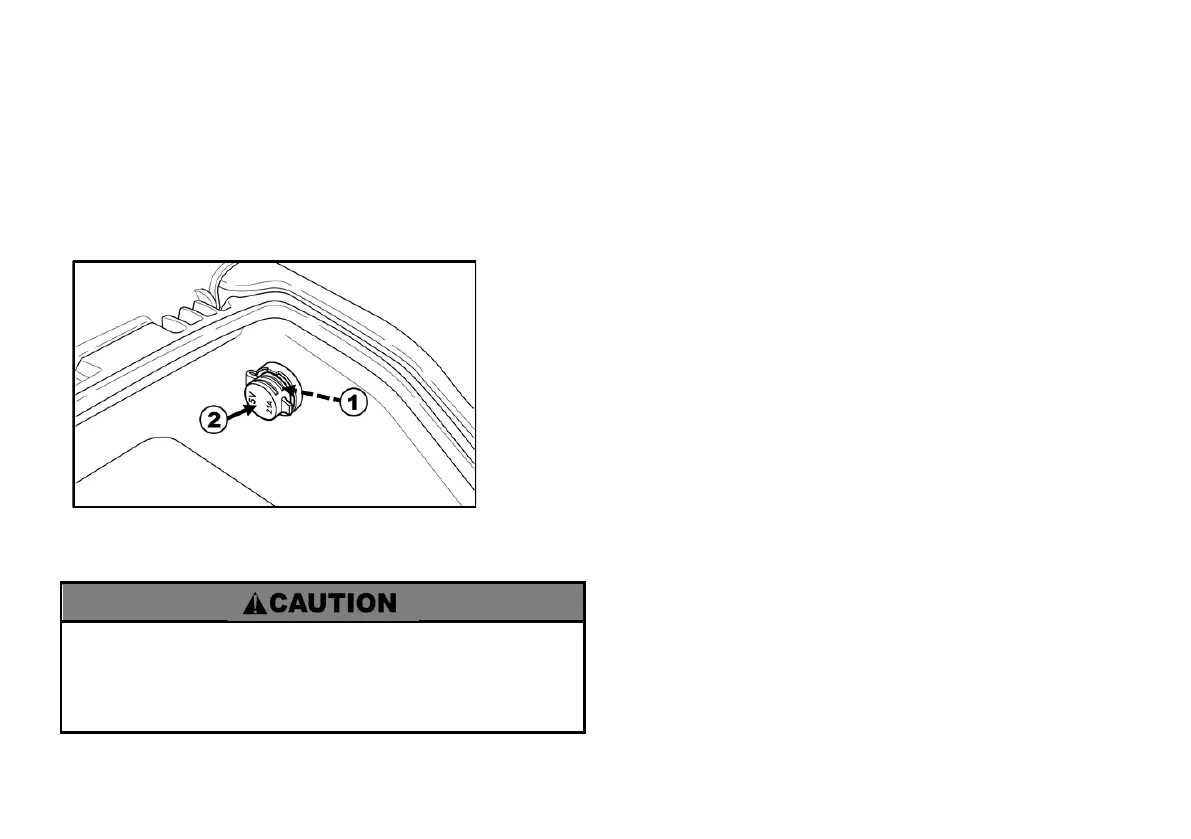4-34
4.20. ACCESSORY SOCKET
The accessory socket (5V / 2.1A) is located on the right side of
the central storage compartment. You can use the accessory
socket to power a trouble light, spotlight, radio, or cell phone,
etc.
(1) Accessory socket (USB socket)
(2) Cap
Do not plug in any heat-generating accessory such as an automobile
cigarette lighter because it can damage the socket.
Be careful not to flood this accessory socket when washing your ATV.
To use the accessory socket:
1. Turn the ignition switch ON, and then start the engine.
2. Turn the headlights OFF.
3. Open the accessory socket cap (2), and then insert the
accessory power plug into the socket.
Be sure the engine is on and the headlights are turned off
before using the accessory socket, otherwise you may drain
the battery.
The accessory socket’s rated capacity is DC 5V, 10 Watts (2A)
or less. If you exceed this limit, you may blow a fuse.
When you are done using an accessory, unplug it, and cover
the socket with the cap.
