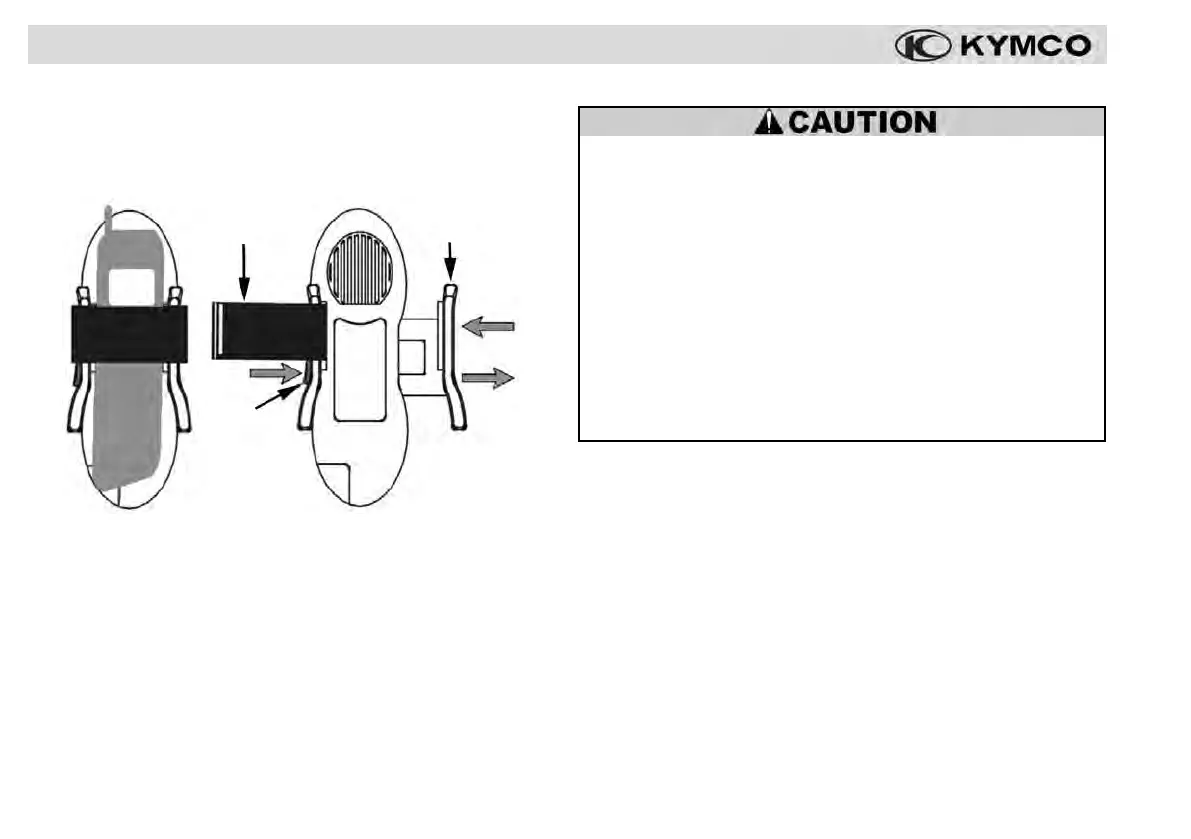30
Cell phone mount
This scooter is equipped a mount to secure your cell phone
while it is charging. The mount secures the phone in a horizon-
tal position.
CONTROLS & FEATURES
To secure the cell phone in the mount:
Open the hook-and-loop fastening band 6, then press the
release button 7 to open the mount's pressure plate 8.
Set the cell phone flat on the mount and push the pressure
plate in until it matches the width of the phone. Connect the
fastening band and plug the phone's charger into the power
socket.
Do not plug any heat-generating accessory such as an
automobile cigarette lighter into the power socket be-
cause it can damage the socket or the scooter’s elec-
trical system.
Do not add electrical equipment that will exceed the
accessory socket’s capacity, as this may blow the fuse
(0.8A) for the cell phone socket.
To avoid damaging your cell phone, follow the charg-
ing and use instructions provided by the phone’s manu-
facturer.
NOTE: A cell phone charger is not included with your scooter.
66
66
6
77
77
7
88
88
8
TOP VIEW