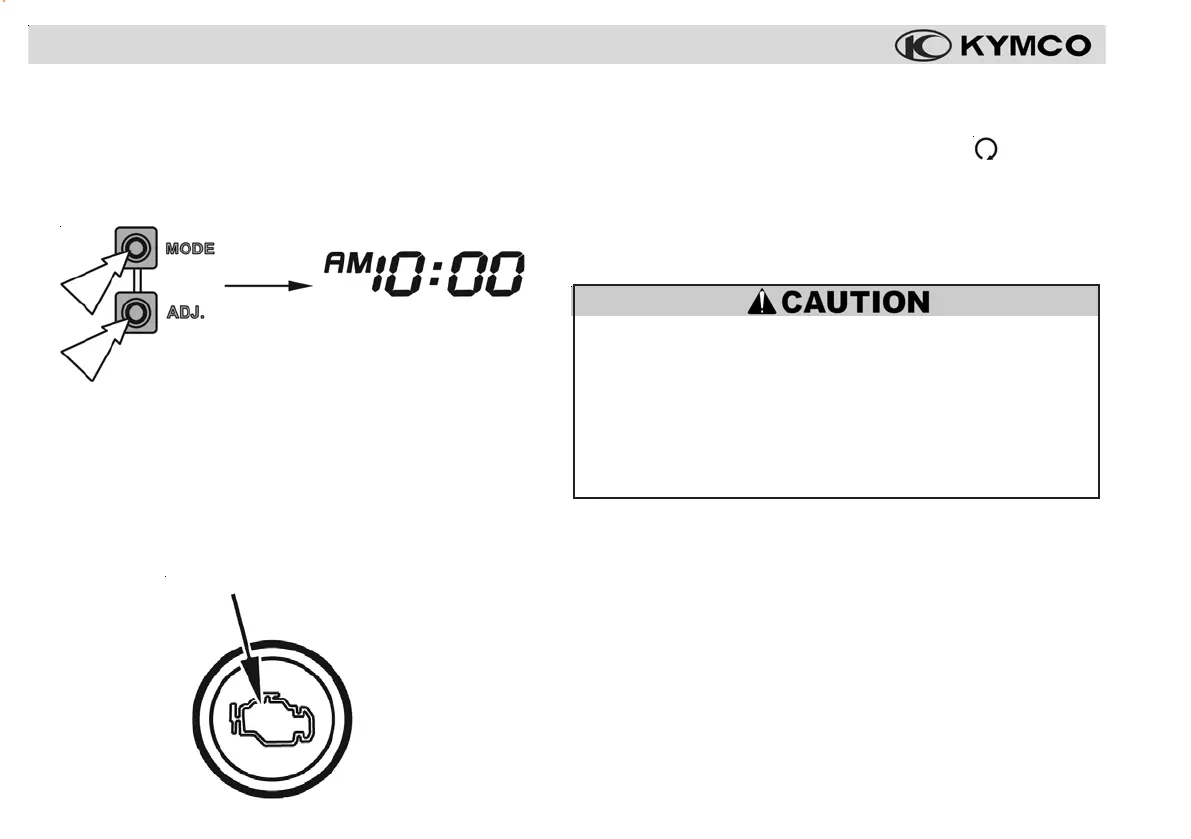16
7. To end the clock adjustment, press both the MODE and
ADJUST buttons at the same time. The display will stop
flashing automatically. The adjustment will be cancelled if
any button is not pressed within approximately ten seconds.
CONTROLS & FEATURES
Instruments - CELP (Check engine indicator)
The CELP indicator 1 will illuminate if a fault is detected in
the scooter ’s engine, fuel or electrical systems. If the CELP
indicator lights or flashes, reduce your riding speed and take
your scooter to your KYMCO dealer for service as soon as
possible.
11
11
1
NOTE: To check if the CELP indicator is functioning prop-
erly, place the engine stop switch in the “
“ position;
retract the side stand; and without starting the engine,
turn the ignition switch to the “ON” position. The CELP
indicator will light for two seconds and then turn off. This
indicates the CELP indicator is functioning normally.
The CELP indicator will illuminate if the engine speed
is too high, indicating the ignition system’s over-rev pro-
tection feature is being engaged.
The CELP indicator will turn off when the engine speed
returns to acceptable levels. Reduce the scooter’s en-
gine speed to avoid damaging the engine.
Instruments - Tachometer
The analog tachometer indicates engine revolutions per minute
(RPM).
NOTE: When the ignition switch is turned “ON” the ta-
chometer needle will sweep from zero to the maximum
range, and then return to zero to calibrate the meter and
confirm its functionality.
