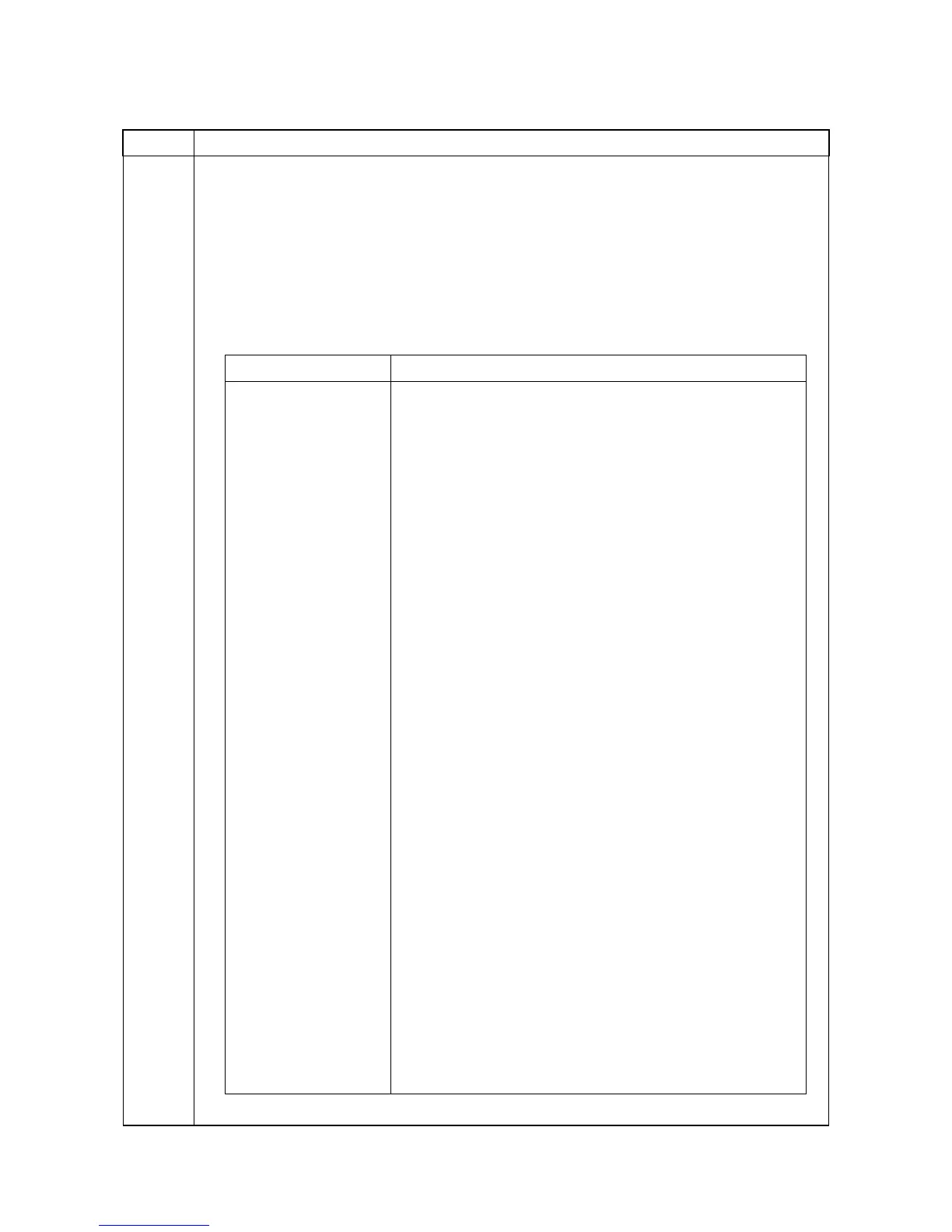Item No. Description
1. Press the start key. The ROM version are displayed.
2. Change the screen using the cursor up/down keys.
Display Description
Main Main ROM
MMI Operation ROM
Browser Browser ROM
Engine Engine ROM
Engine Boot Engine booting
Scanner Scanner ROM
Scanner Boot Scanner booting
RFID RFID ROM
IH CPU IH CPU ROM
IH CPU Boot IH CPU booting
Motor CPU Motor CPU ROM
Motor CPU Boot Motor CPU booting
Dictionary -
Option Language Optional language ROM
PDF1.7 Resource PDF1.7 resource ROM
Solution Framework Framework ROM
FMU FMU ROM
Weekly Timer Weekly Timer ROM
Color Table1(Copy) Color table 1 (copy) ROM
Color Table2(Copy) Color table 2 (copy) ROM
Color Table1(Prn) Color table 1 (printer) ROM
Color Table2(Prn) Color table 2 (printer) ROM
DP Document processor ROM
DP Boot Document processor booting
PF1 Paper feeder / Large capacity feeder ROM
PF1 Boot Paper feeder / Large capacity feeder booting
Side PF SMT paper feeder /Side feeder ROM