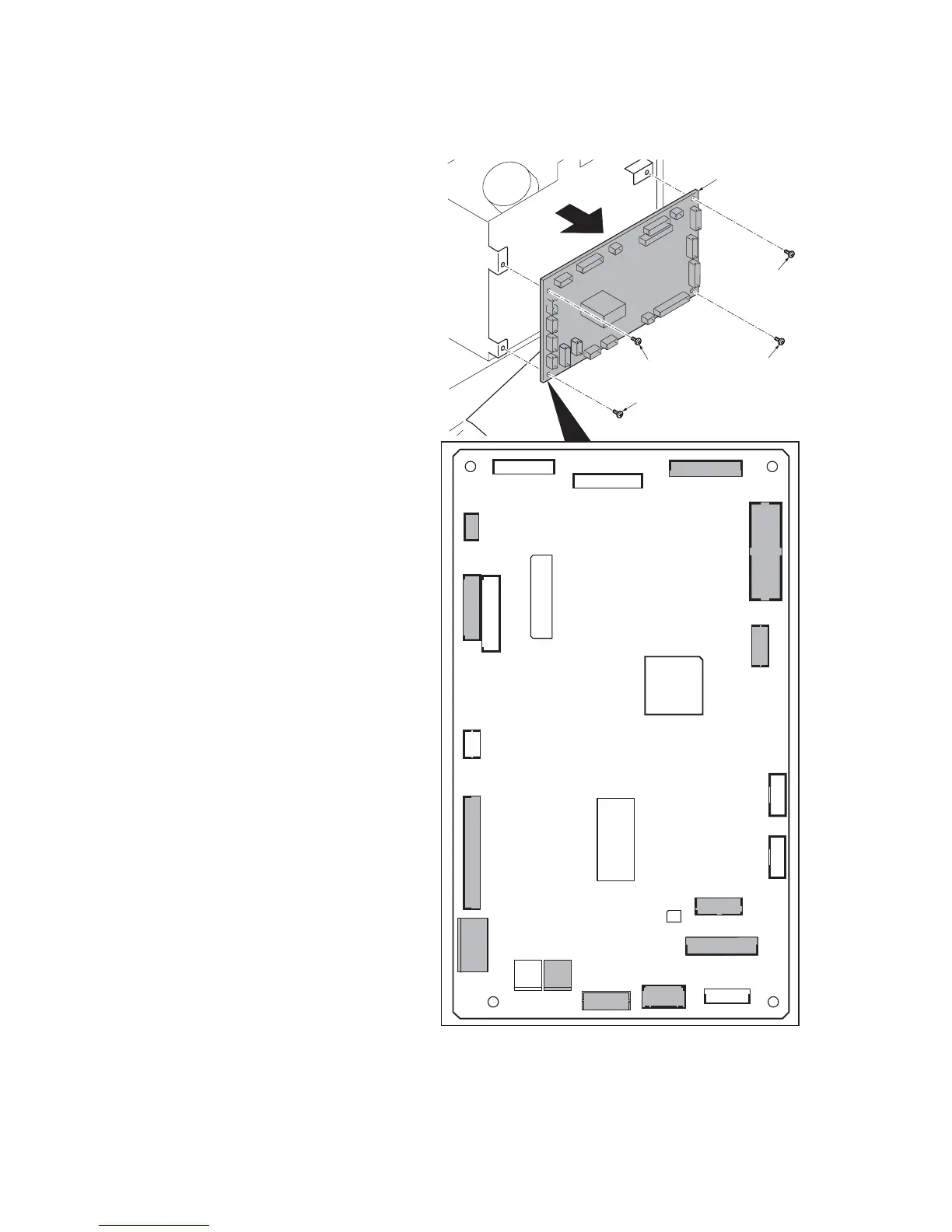3NC/3NB/3NK
1-5-4
(2) Detaching and refitting the PF main PWB
Procedure
1. Remove the DF rear cover.
2. Remove all connectors from the DF
main PWB.
3. Remove four screws.
4. Remove the DF main PWB.
5. Check or replace the DF main PWB
and refit all the removed parts.
CAUTION:when replacing the DF main
PWB, remove the EEPROM (U4) from
the DF main PWB that has been
removed and then reattach it to the new
DF main PWB.
Figure 1-5-4
YC11
YC5
YC1 YC2
YC20
YC10
YC17
YC12
YC13
YC14
YC6
YC16
YC15
YC18
YC8
YC3
YC19
YC4
YC9
YC7
DF main PWB
Screw
Screw
Screw
Screw