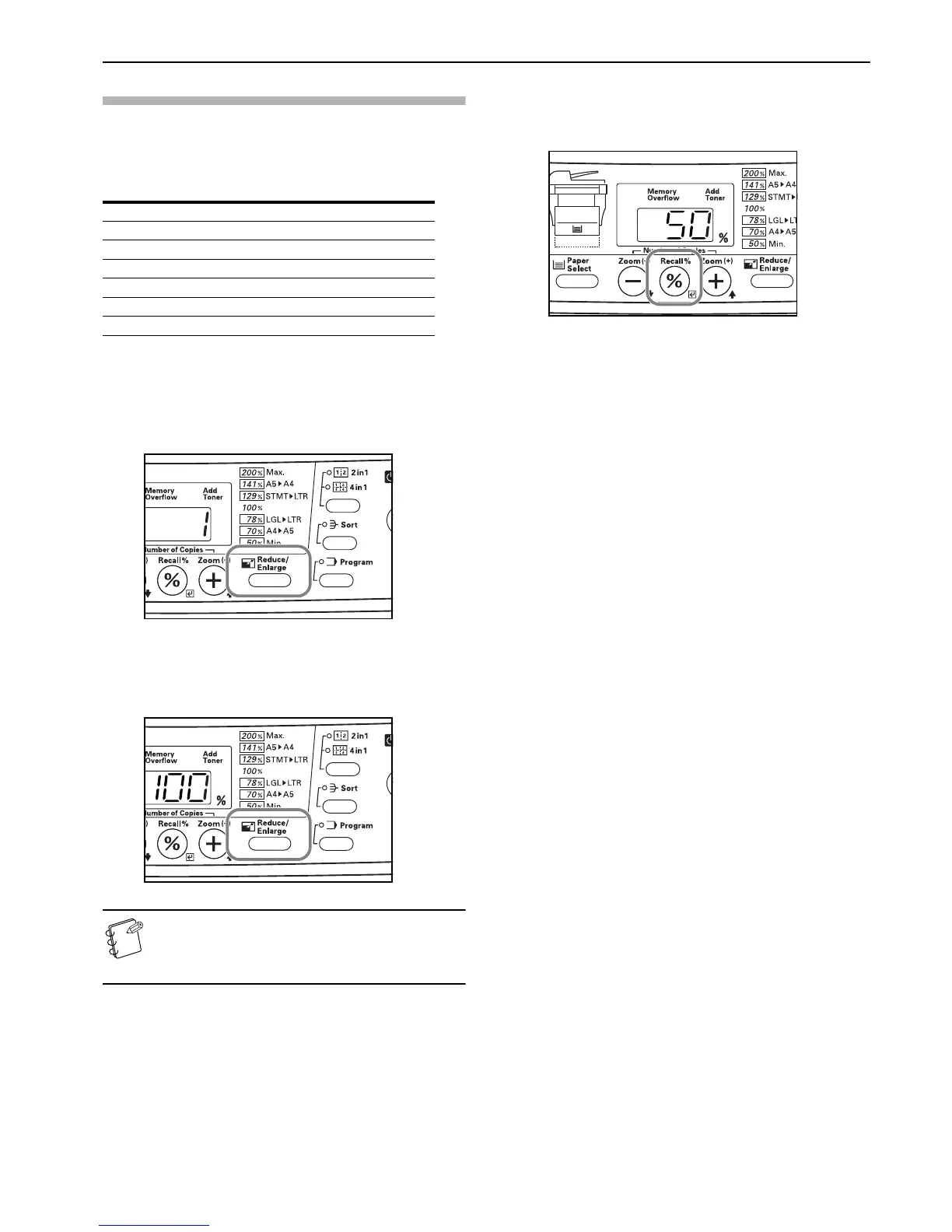Section 4 BASIC OPERATION
4-5
Preset Zoom mode
With this mode, the magnification ratio can be set to one of the
pre-set ratios:
1 Press the Reduce/Enlarge key. The magnification ratio will
be shown on copy quantity/magnification display and the
“%” symbol will light.
2 Press the Reduce/Enlarge key again until the desired
magnification ratio is shown. The next available
magnification ratio will be shown, in order, each time you
press the Reduce/Enlarge key.
NOTE
The available magnification ratios will be shown in the
following order: “100%”, “78%”, “70%”, “50%”, “200%”,
“141%” and then “129%”.
3 Press the Recall%/Enter key. The new magnification ratio
will be registered and the copy quantity/magnification
display will return to showing the number of copies to be
made.
Available magnification ratios
(in the order they can be scrolled through*)
* After the “129%” setting, the display will return to the first
setting and show “100%”.
100%: (default setting)
78%: 8
1/2" × 14" Æ 8 1/2" × 11"
70%: A4 Æ A5
50%:
200%:
141%: A5 Æ A4
129%: 8
1/2" × 5 1/2" Æ 8 1/2" × 11"
