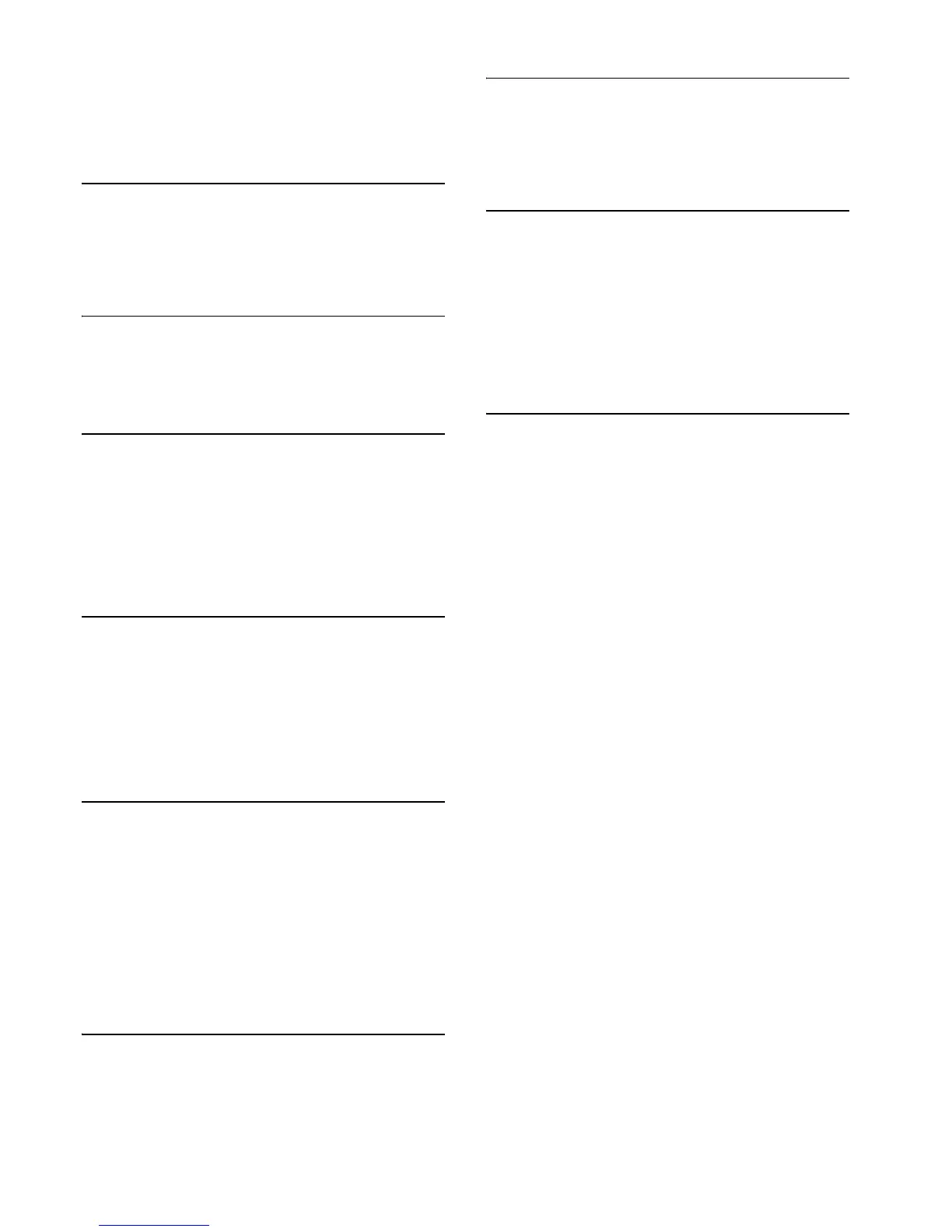ii
CONTENTS
Energy Star Program .......................................................................iv
Please read this Operation Guide before using the copier. Keep it
close to the copier for easy reference. ...............................................v
Section 1
IMPORTANT! PLEASE READ FIRST. 1-1
CAUTION LABELS .......................................................................1-1
INSTALLATION PRECAUTIONS ................................................1-2
PRECAUTIONS FOR USE ............................................................1-3
Section 2
NAMES OF PARTS ..................................2-1
Main Body .......................................................................................2-1
Operation panel ..............................................................................2-4
Section 3
PREPARATIONS .....................................3-1
Loading paper .................................................................................3-1
Note when adding paper ..........................................................3-1
Loading paper into a drawer ...................................................3-1
Setting paper on the multi-bypass tray ..................................3-5
Thick Paper mode ....................................................................3-9
Attaching the face-up tray ...........................................................3-10
Section 4
BASIC OPERATION ................................4-1
Basic copying procedure .................................................................4-1
Making enlarged and reduced copies ............................................4-4
Zoom mode ................................................................................4-4
Preset Zoom mode ....................................................................4-5
Low Power mode ............................................................................4-6
Off mode ..........................................................................................4-7
Section 5
COPY FUNCTIONS .................................5-1
Layout modes .................................................................................5-1
2-in-1 .........................................................................................5-1
4-in-1 .........................................................................................5-5
Selecting the borderline ...........................................................5-6
Selecting the order of 4-in-1 layout .........................................5-7
Sort mode ........................................................................................5-9
Program function ..........................................................................5-10
Registering the program ........................................................5-10
Using programmed settings to make copies .........................5-10
Section 6
COPY DEFAULT SETTINGS .................6-1
Available default items ..................................................................6-1
Accessing and changing the default settings ................................6-6
Checking the total copy count and printing out a report ...........6-12
Section 7
OPTIONAL EQUIPMENT ...................... 7-1
Document Processor ................................................................7-1
Paper Feeder ............................................................................7-4
Additional Memory ..................................................................7-4
Section 8
TROUBLESHOOTING ............................ 8-1
If one of the following indications is displayed ............................8-1
If paper jams ..................................................................................8-3
Misfeed location indicators .....................................................8-3
Cautions ...................................................................................8-3
Removal procedures ................................................................8-4
If other trouble occurs ....................................................................8-9
Section 9
MAINTENANCE AND OPERATION
INFORMATION ....................................... 9-1
Cleaning the copier ........................................................................9-1
Replacing the toner container .......................................................9-2
Specifications ................................................................................. 9-6
Main Body ................................................................................9-6
Document Processor (option) ..................................................9-7
Paper Feeder (option) ..............................................................9-7
Additional Memory (option) ....................................................9-7
Environmental Specifications .......................................................9-8
Optional equipment .......................................................................9-9
Appendix: Functions and settings combination
chart ...................................................................... 9-10
