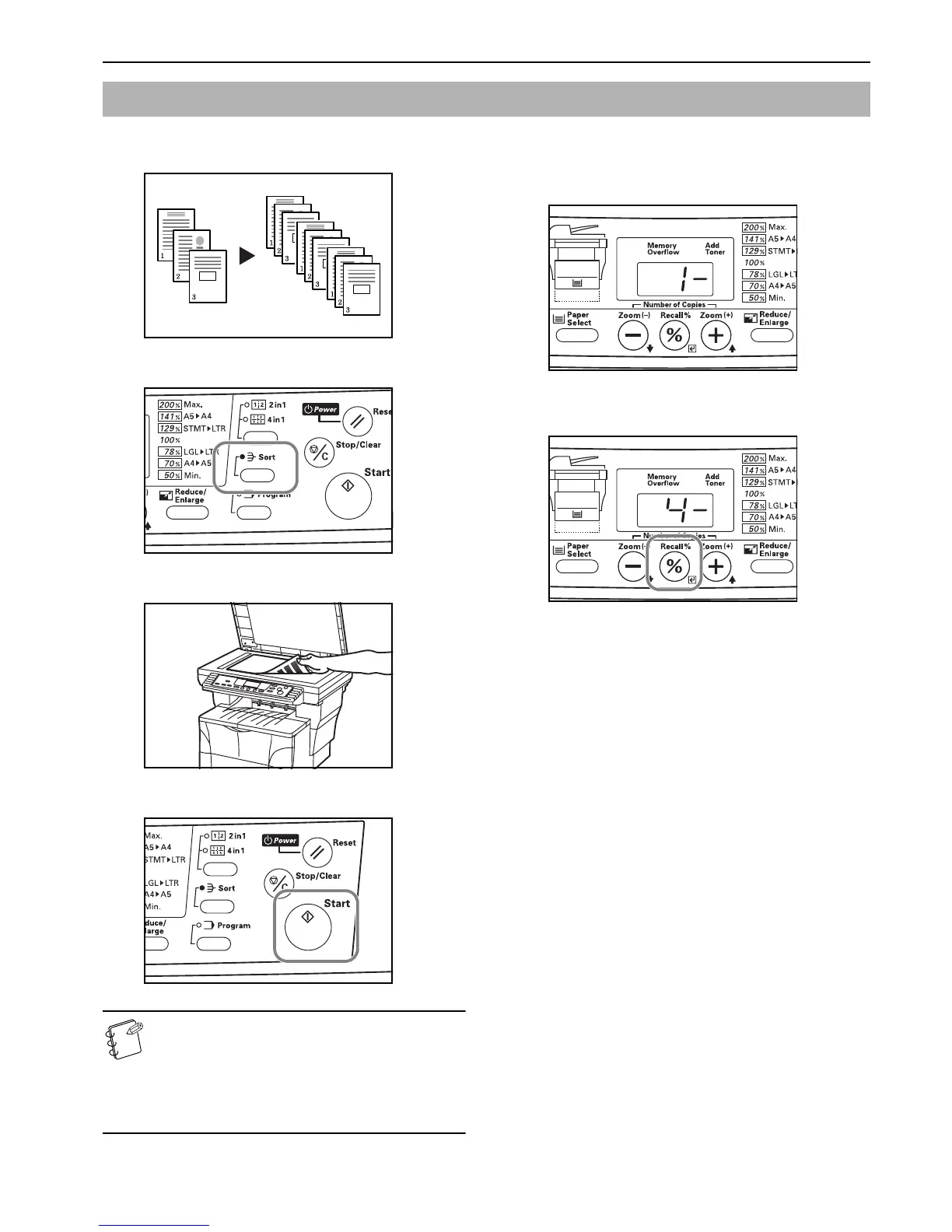Section 5 COPY FUNCTIONS
5-9
Multiple originals can be scanned into memory in a single
operation and then the desired number of copy sets created.
1 Press the Sort key to light the Sort indicator.
2 Set the original(s).
3 Press the Start key. Scanning of the first original will start.
NOTES
• If the optional Document Processor is installed on your
copier, the Sort mode will be selected automatically
once originals are set there.
• If the optional Document Processor is installed on your
copier, all of the originals set there will be scanned and
the copy operation will start.
4 Once scanning of the first original is completed, “1-” (the
number of originals already scanned) will be shown. Set the
next original and press the Start key. Carry out this step as
well for the rest of the originals that you want to copy.
5 Once all of the originals have been scanned, press the
Recall%/Enter key or the Sort key. Copying will start.
Sort mode
Original Copy
