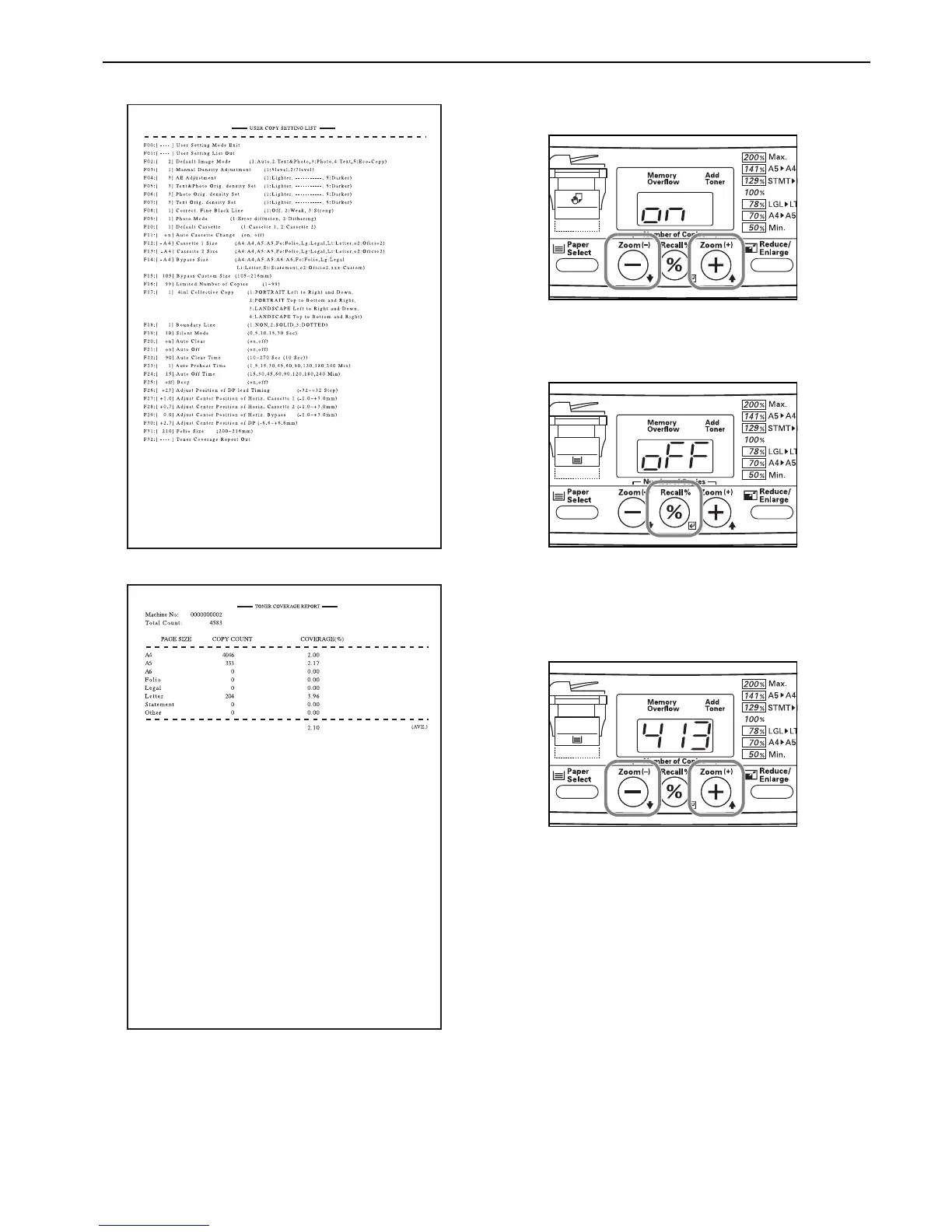Section 6 COPY DEFAULT SETTINGS
6-7
Sample User Copy Setting List
Sample Toner Coverage Report
5 Press the Number of Copies / Zoom(+) or the Number of
Copies / Zoom(-) key to select either ON or OFF.
(F11, F20, F21 and F25)
6 Press the Recall%/Enter key. The operation panel will
return to the display in step 2. Once you are finished
accessing default items, proceed to step 19.
7 Press the Number of Copies / Zoom(+) or the Number of
Copies / Zoom(-) key to set the width of the paper. It is
possible to enter any number between 4.13" – 8.50"
(105 mm – 216 mm).
(F15)
