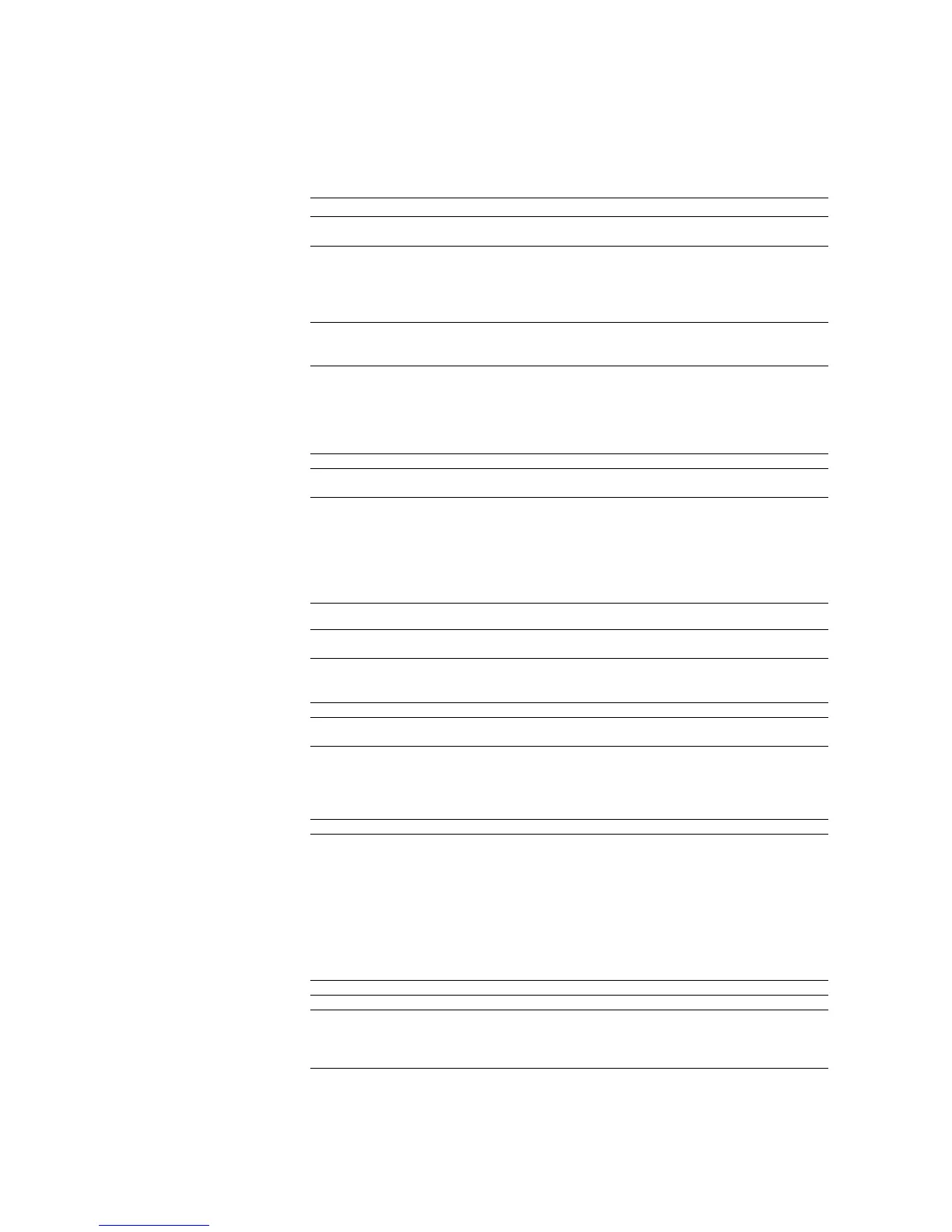6-5
Interface-independent Parameters
Table 6.2. Interface-independent Parameters (Sheet 1 of 7)
Environment Parameter Value Factory setting
Downloadable PCL font
compression
B0 0: Off 0 (countries excluding
Asia) or 1 (Asia)
1: On
Message language
selection at power-on
B7 0: Automatically enters message language
selection menu at the initial power-on. After
a language is selected, B7=1 is set
automatically.
1
1: Does not automatically enter message
language selection menu at power-on.
Default pattern
resolution (PAT, FPAT,
GPAT)
B8 0: 300 dpi 0
1: 600 dpi
3: 1200 dpi
Minimum memory
allocation for resource
protection/(in duplex
mode)
B9 0: 12 MB or more (16 MB or more) 0 or 1
1: 10 MB (14 MB)
2: 8 MB (12 MB)
3: 6 MB (10 MB)
4: 4 MB (8 MB)
5: 2 MB (6 MB)
Copy count C0 Number of copies to print:1-999 1
KPDL font range C9 0: KPDL fonts only 0
1: KPDL and PCL fonts
Serial line control D0 0: XON is sent every 5 seconds during the
printing system is ready or waiting. Error is
ignored.
0
1: XON is sent every 5 seconds during the
printing system is ready or waiting. Error is
valid.
10: XON is not sent. Error is ignored.
11: XON is not sent. Error is valid.
A4 full page bleed
a
D1 0: Off
1: On
0
Audio alarm D2 0: Off 1
1: On
Paper size error D3 0: Not notified 0
1: Notified
2: Complies with MS certification
Print density D4 Number from 1 (Light) to 5 (Dark) 3
Service status page D5 0: Not printed 1
1: Printed
Paper jam retry timing D6 0: End of page 0
1: Fuser sensor activated
2: Fuser sensor deactivated
3: Page ejection
4: Same as 0; non-engine-dependent
Host buffer size H0 0 to 99 in units of 10MB (0 to 990MB) 0
Serial interface baud
rate
H1 3: 300 bps (not valid for some models) 96
6: 600 bps (not valid for some models)
12: 1200 bps
24: 2400 bps
48: 4800 bps
96: 9600 bps
19: 19200 bps
38: 38400 bps
57: 57600 bps
11: 115200 bps
Serial interface data bits H2 7 or 8 8
Serial interface stop bits H3 1 or 2 1
Serial interface parity H4 0: None 0
1: Odd
2: Even
3: Ignore
Serial interface protocol H5 0: Combination of 1 and 3 below 0
1: DTR, positive true
2: DTR, negative true
3: XON/XOFF