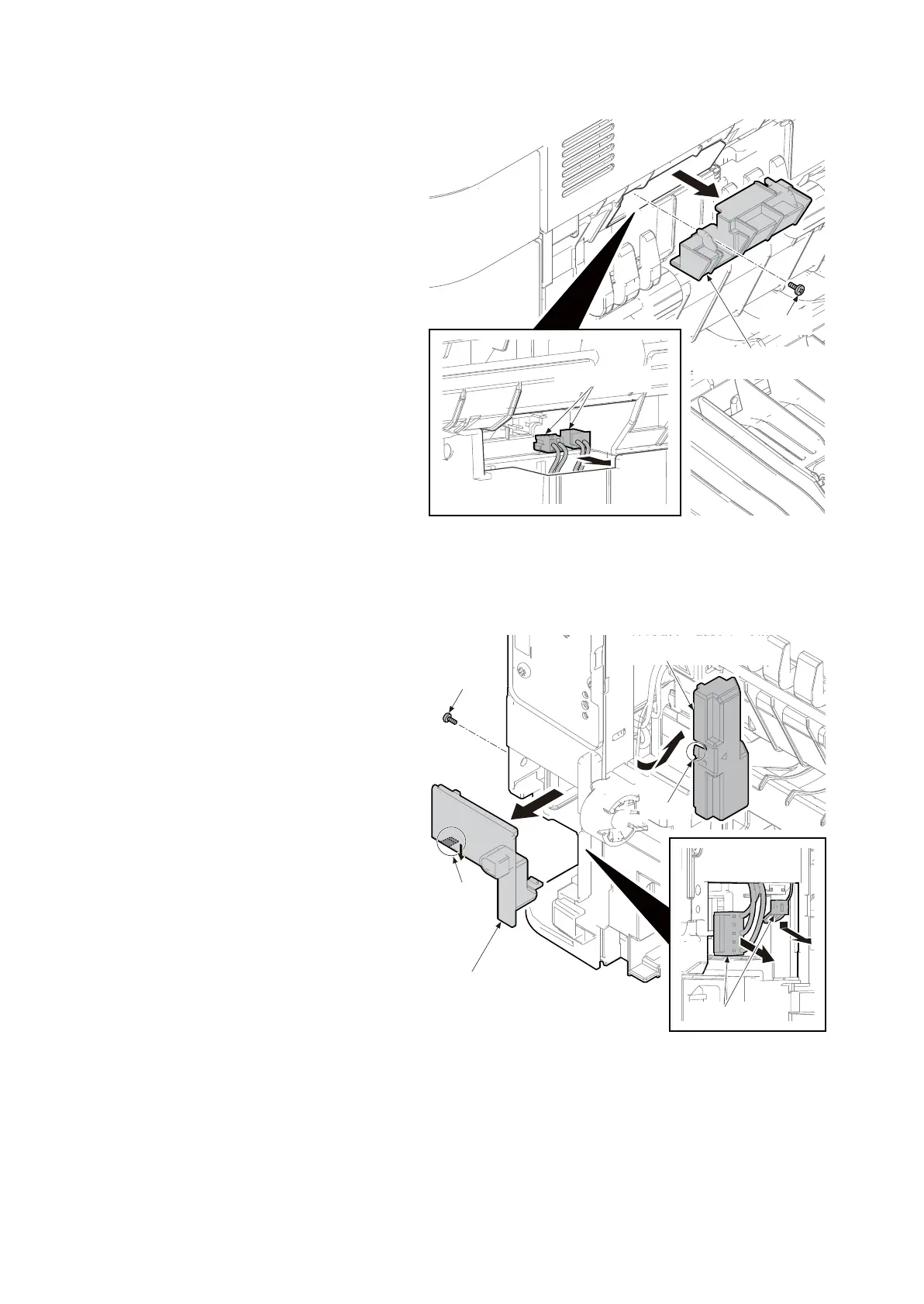2P7/2R0/3PN
1-5-28
3. Remove the screw and then remove the
connector cover A.
4. Pull two connectors out.
Figure 1-5-50
5. Release the hook by rotating and
remove the connector cover B.
6. Remove the screw of connector cover
C.
7. Remove the connector cover C by
releasing the hook.
8. Remove two connectors.
Figure 1-5-51
Connector cover A
Connectors
Screw
Screw
Connector cover C
Hook
Connectors
Hook
Connector cover B