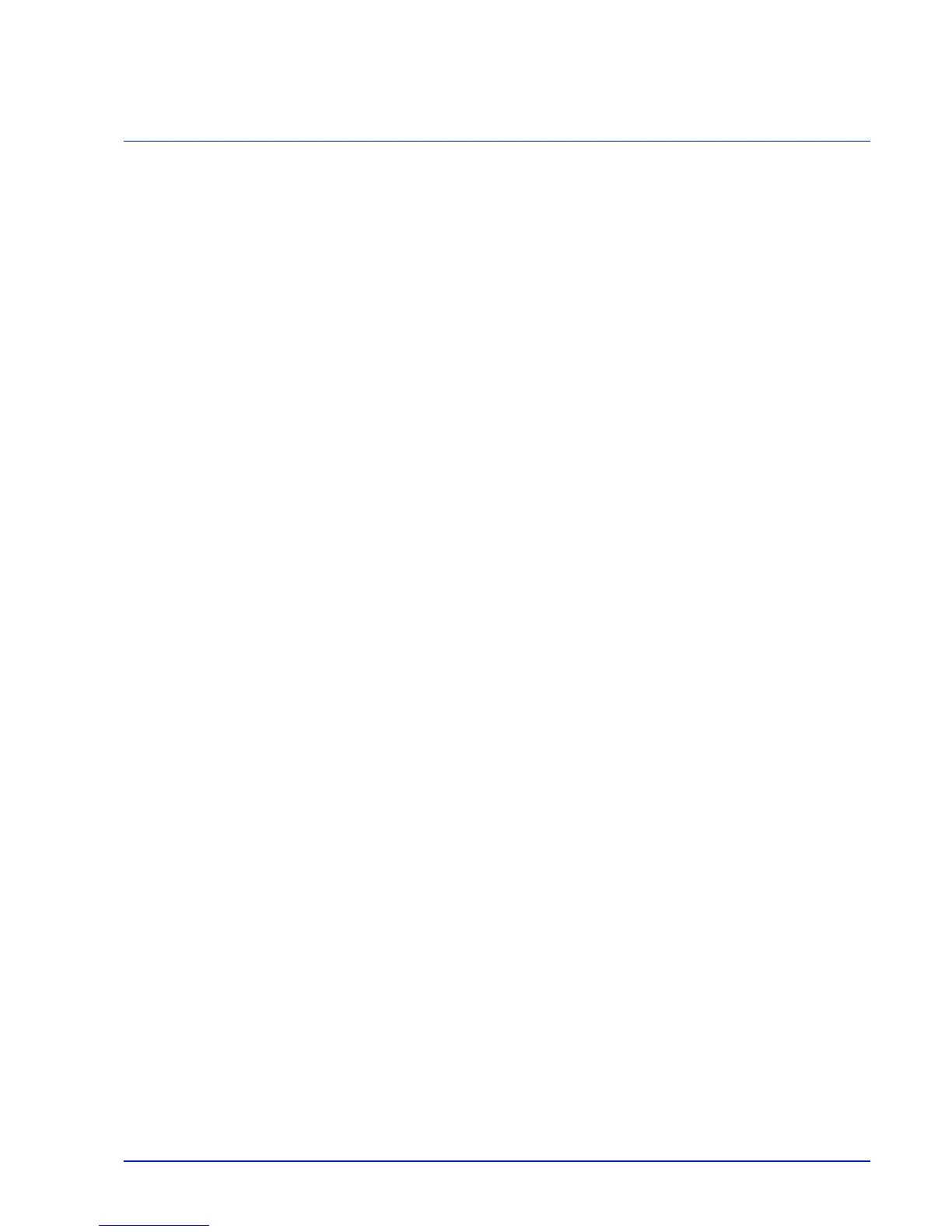1
1 Part Names
This chapter identifies the machine parts and operation panel keys.
Exterior / Cassettes ............................................................................................................................... 1-2
Interior/Connectors................................................................................................................................ 1-3
When options are installed ...................................................................................................................1-4
Operation Panel ..................................................................................................................................... 1-5