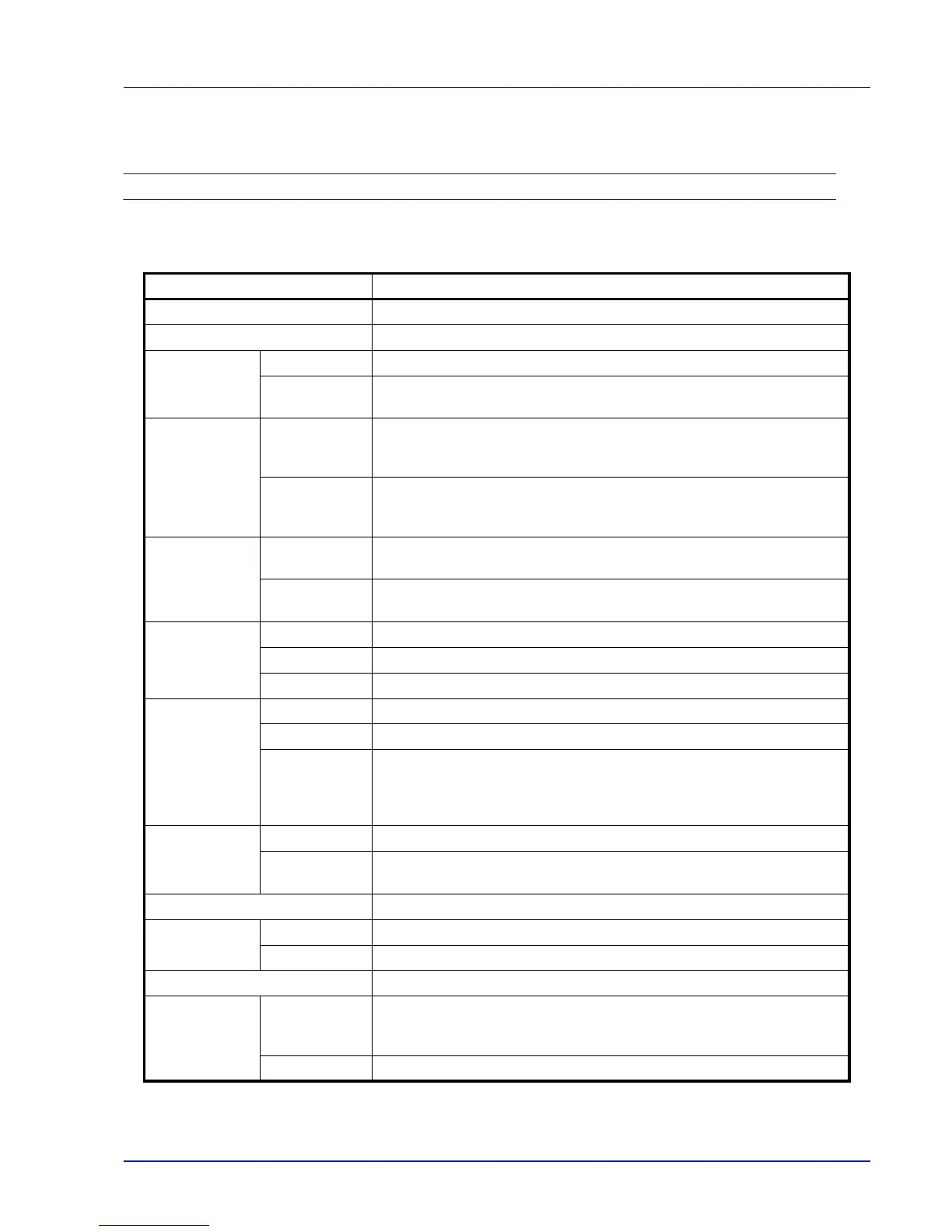A-17
Appendix
Specifications
IMPORTANT: Specifications are subject to change without notice.
Common functions
Item Description
Type Desktop
Printing Method Electrophotography by semiconductor laser, tandem drum system
Paper Weight Cassette 1, 2 60 to 256 g/m
2
Multi Purpose
Tray
60 to 300 g/m
2
Paper Type Cassette 1, 2 Plain, Preprinted, Bond, Recycled, Vellum, Rough, Letterhead,
Color (Colour), Prepunched, Thick, High quality, Custom 1 to 8
(Duplex: Same as Simplex)
Multi Purpose
Tray
Plain, Transparency (OHP film), Preprinted, Labels, Bond, Recycled,
Vellum, Rough, Letterhead, Color (Colour), Prepunched, Envelope,
Cardstock, Coated, Thick, High quality, Custom 1 to 8
Paper Size Cassette 1, 2 Maximum: 12 × 18"/A3 (Duplex: 12 × 18"/A3)
Minimum: Statement-R/A5-R (Duplex: Statement-R/A5-R)
Multi Purpose
Tray
Maximum: 12 × 48"/304.8 × 1220.0 mm
Minimum: Statement-R/A6-R
Warm-up Time
(22°C/71.6°F,
60%)
Power on FS-C8650DN: 30 seconds or less
Low Power FS-C8650DN: 20 seconds or less
Sleep FS-C8650DN: 30 seconds or less
Paper Capacity Cassette 1 500 sheets (80 g/m
2
)
Cassette 2 500 sheets (80 g/m
2
)
Multi Purpose
Tray
A4/Letter or less
150 sheets (80 g/m
2
)
More than A4/Letter
50 sheets (80 g/m
2
)
Output Tray
Capacity
Main tray 500 sheets (80 g/m
2
)
Job separator 250 sheets (80 g/m
2
)
(When the Documents Finisher is installed, 100 sheets.)
Image Write System Semiconductor laser and electrophotography
Main Memory Standard 1024 MB
Maximum 2048 MB
Hard Disk 160GB (standard)
Interface Standard USB Interface Connector: 1 (Hi-Speed USB)
USBPort: 2 (Hi-Speed USB)
Network interface: 1 (10 BASE-T/100 BASE-TX/1000 BASE-T)
Option Network interface: 1 (10 BASE-T/100 BASE-TX/1000 BASE-T)