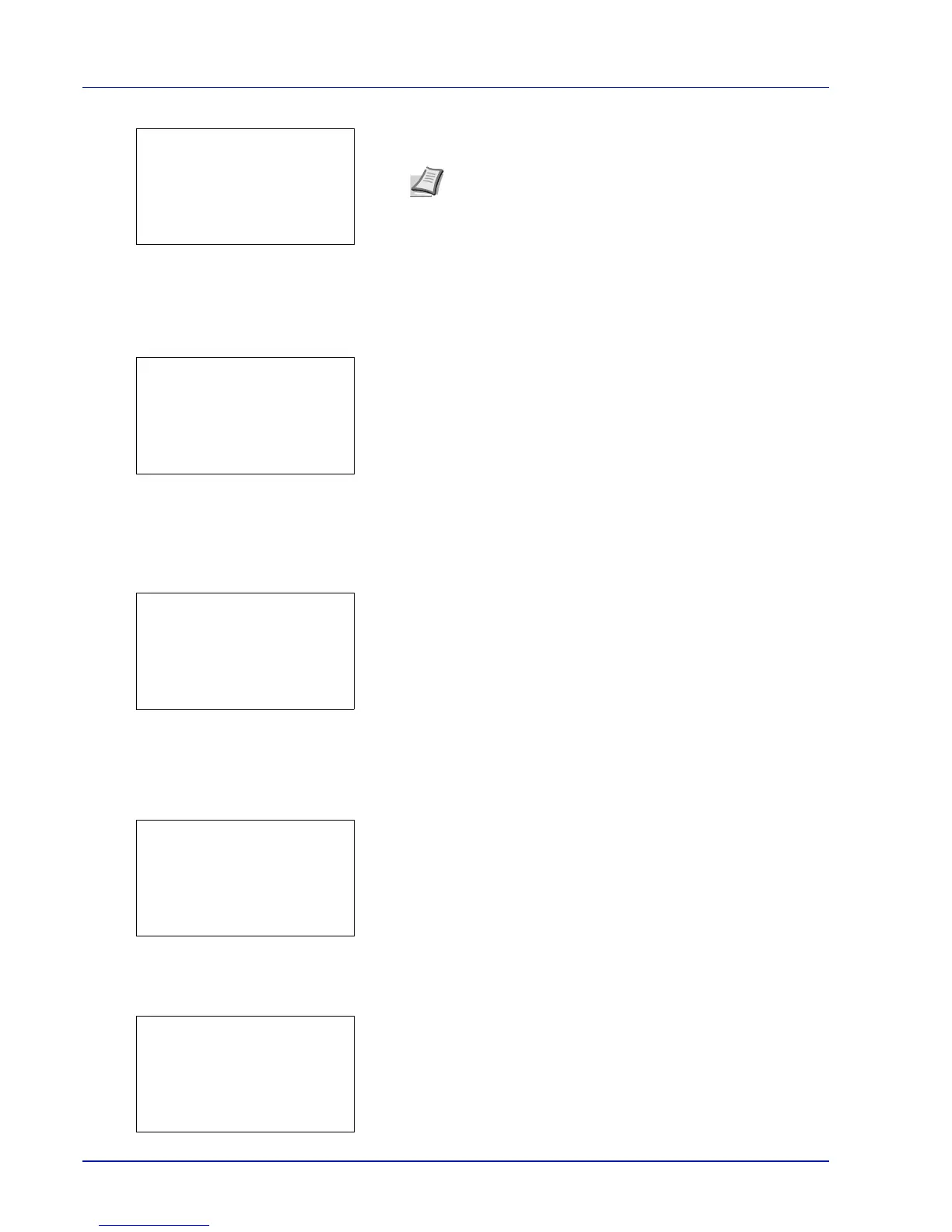Preparation before Use
2-6
14
Press [OK]. The DHCP setting is set and the IPv4 Setting menu
reappears.
Entering the IP address
If DHCP is set to Off, enter the IP Address manually.
15
Press U or V to select IP Address.
16
Press [OK]. The IP Address screen appears.
17
Use the numeric keys to set the IP address.
You can set any value between 000 and 255.
Increase or reduce the figures by pressing U or V.
Use Y and Z to move the position being entered, which is shown
highlighted.
18
Press [OK]. The IP address is stored and the IPv4 Setting menu
reappears.
Entering the Subnet Mask
When DHCP is set to Off, enter the Subnet Mask manually.
19
Press U or V to select Subnet Mask.
20
Press [OK]. The Subnet Mask screen appears.
21
Use the numeric keys to set the subnet mask.
You can set any value between 000 and 255.
The method for entering is the same as for the IP Address.
22
Press [OK]. The subnet mask setting is stored and the IPv4 Setting
menu reappears.
Note DHCP becomes effective when On is selected. Press
[Menu] to end the Mode Selection Menu.
When Off is set, continue on to enter the IP Address.
IPv4 Setting:
a
b
********************-
2
Auto-IP
3
IP Address
[ Exit ]
1
DHCP
IP Address:
a
b
/**0.
0. 0. 0
IPv4 Setting:
a
b
********************-
2
Auto-IP
3
IP Address
[ Exit ]
1
DHCP
Subnet Mask:
a
b
/**0.
0. 0. 0
IPv4 Setting:
a
b
********************-
2
Auto-IP
3
IP Address
[ Exit ]
1
DHCP