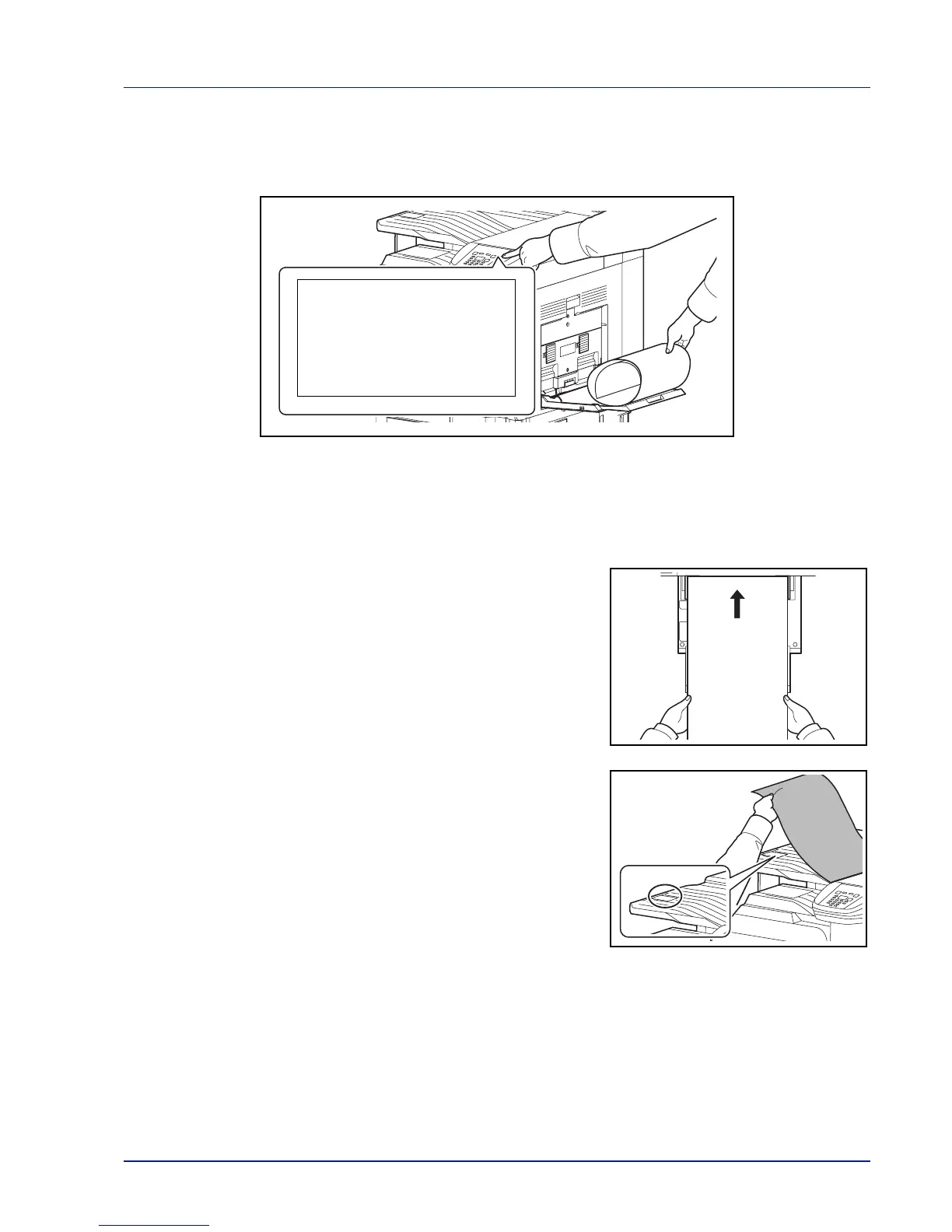3-9
Printing
When you execute printing in this case, a message appears on the machine's operation panel. Place the paper in the
multipurpose tray, continue to support it so that it does not fall, and press [Continue] (Right Select Key). To cancel printing,
press [Cancel].
IMPORTANT If an output tray that cannot be used for banner printing such as Mailbox (option) is selected in the
printer driver, the output tray automatically changes to the Job Separator Tray.
To print on multiple sheets manually (not using the banner tray), place each sheet after the previous sheet is printed,
and press [Continue]
(Right Select Key).
After pressing [Continue]
(Right Select Key), support the paper with both
hands so that it feeds in correctly.
After printing starts, catch the paper when it is output so that it does not fall.
Do not stand up the stopper. Standing up the stopper may cause paper
jams.
Use MP tray to print
on following paper.
Custom
Plain
[Continue]