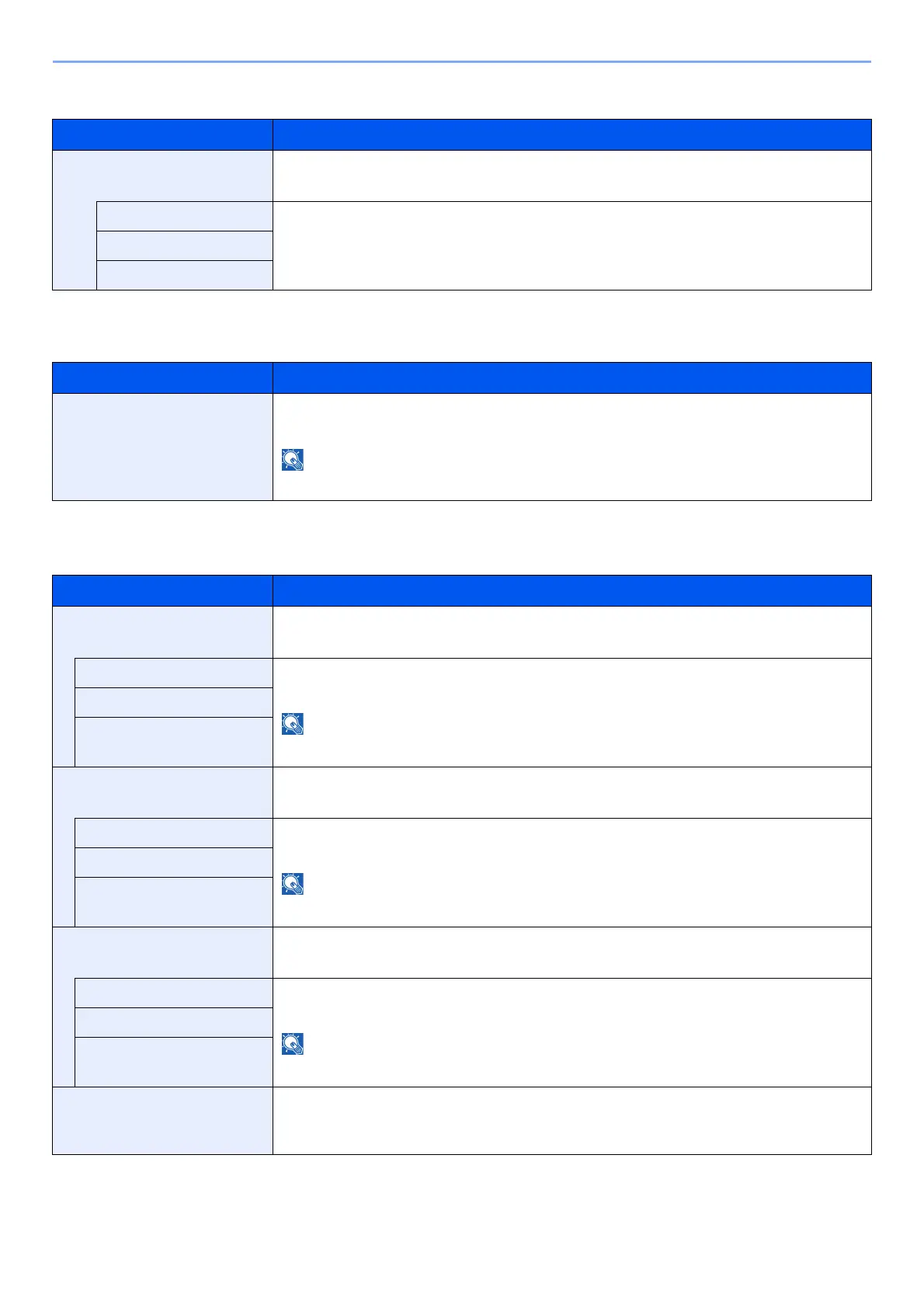8-12
Setup and Registration (System Menu) > System Menu
Bonjour
IPSec
ProtocolSettings
Configure protocol settings.
Item Description
Protocol Setting Select whether to use Bonjour.
Value: Off, On
Wi-Fi Direct
*1
*1 Displayed only when the wireless network function is available on the machine.
Set whether to enable this function for each network.
Value: Disable, Enable
Wi-Fi
*1
Wired Network
Item Description
IPSec Make this setting when you use IPSec.
Value: Off, On
If [Bonjour] is set to [ON], set [Rule Setting].
Item Description
NetBEUI Selects whether to receive documents using NetBEUI.
*1
Value: Off, On
Wi-Fi Direct
*2
Set whether to enable this function for each network.
Value: Disable, Enable
This function is displayed when [NetBEUI] is set to [On].
Wi-Fi
*2
Wired Network
SNMPv3 Select whether to communicate using SNMPv3.
*1
Value: Off, On
Wi-Fi Direct
*2
Set whether to enable this function for each network.
Value: Disable, Enable
This function is displayed when [SNMPv3] is set to [On].
Wi-Fi
*2
Wired Network
FTP (Server) Select whether to receive documents using FTP.
*1
Value: Off, On
Wi-Fi Direct
*2
Set whether to enable this function for each network.
Value: Disable, Enable
This function is displayed when [FTP (Server)] is set to [On].
Wi-Fi
*2
Wired Network
FTP (Client) Select whether to send documents using FTP. When selecting [On], set the FTP Port Number.
The default port number is 21.
Value: Off, On (Port Number: 1 to 65535)