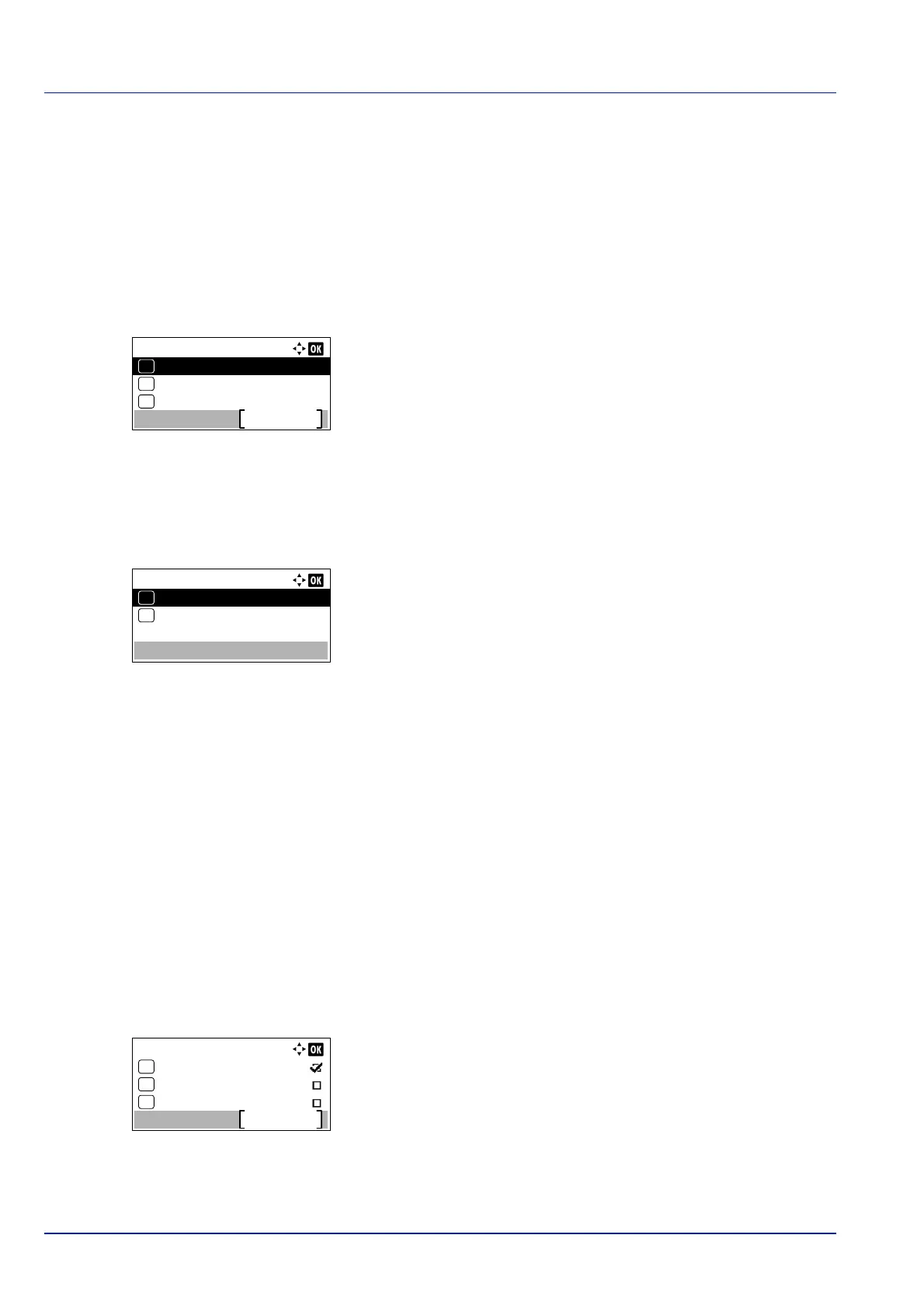Operation Panel
4-112
WeeklyTimer Set. (WeeklyTimer Settings)
Configure settings for switching the machine to OFF and waking it automatically at a specified time for each day of the week.
The options available in the WeeklyTimer Set. are as follows:
• Weekly Timer (Weekly Timer settings)...4-112
• Schedule (Schedule settings)...4-112
• Retry Settings (Retry Settings)...4-114
1 In the Timer Setting menu, press or to select WeeklyTimer
Set..
2 Press [OK]. The WeeklyTimer Set. menu screen appears.
Weekly Timer (Weekly Timer settings)
Select whether to use Weekly Timer.
1 In the WeeklyTimer Set. menu, press or to select Weekly
Timer.
2 Press [OK]. The Weekly Timer screen appears.
3 Press or to select On or Off.
4 Press [OK]. The Weekly Timer is set and the WeeklyTimer Set.
menu reappears.
Schedule (Schedule settings)
Set the schedule for machine power off and on.
The options available in the WeeklyTimer Set. are as follows:
• Schedule (Schedule settings)...4-112
• Power On (Power On settings)...4-113
• Power Off (Power Off settings)...4-113
Schedule (Schedule settings)
Specify the time for each day of the week at which the machine turns OFF.
1 In the WeeklyTimer Set. menu, press or to select
Schedule.
2 Press [OK]. The Schedule screen appears.
3 Press or to select the day of the week you want to set.
WeeklyTimer Set.:
Retry Settings
Exit
03
Schedule
02
01
Weekly Timer
Schedule:
Menu
Tuesday
Monday
Wednesday
01
02
03