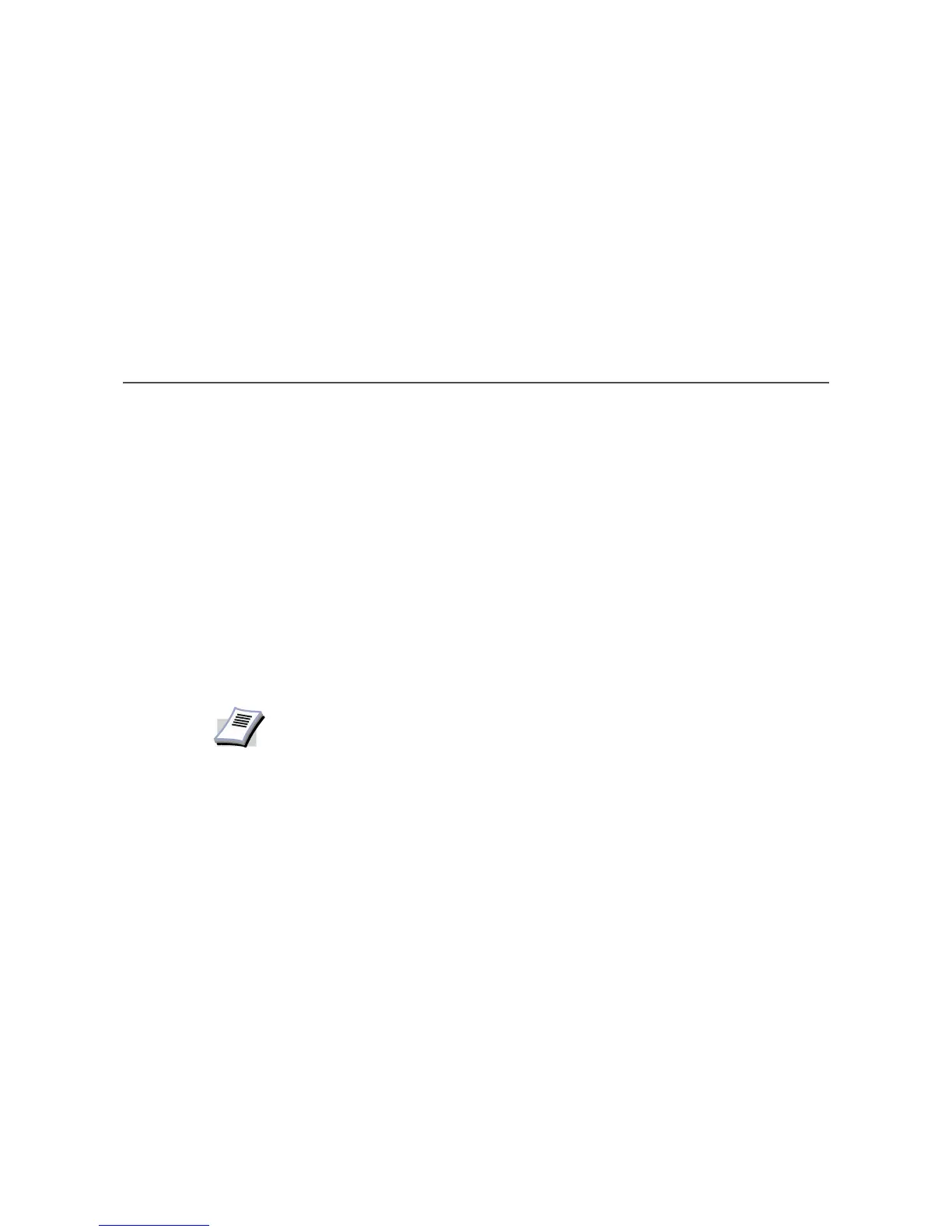47
Chapter 3 Printing from Applications
This section describes the following printing tasks when printing from Microsoft Windows
applications.
• Basic Printing Tasks
• Duplex Printing
• Reverse Order Printing
• Printing Watermarks
• Adjusting Image Settings
• Adjusting Color
Basic Printing Tasks
The steps required to print a document created with an application are explained below. You
can select the printing paper size and output location.
Basic Printing
1 Insert the proper paper size (such as A4) into the printer's paper cassette.
2 From the application’s
File menu, select Print. The Print dialog box appears.
NOTE
The Print dialog box does not look the same in every application.