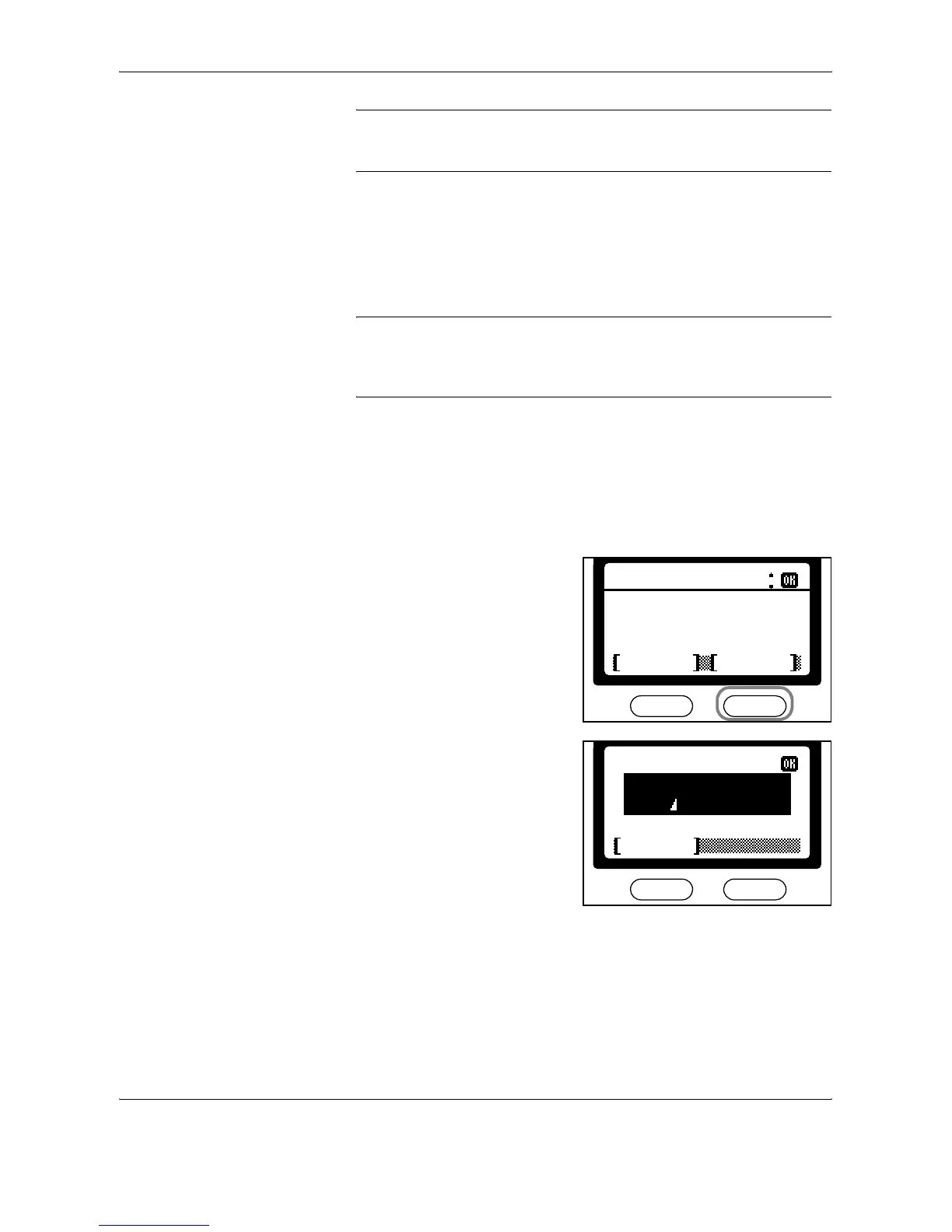Advanced Functions
OPERATION GUIDE 5-19
NOTE: Before sending, confirm the recipient’s subaddress specified for
the target subaddress box. If the recipient’s fax machine requires you to
enter a password, confirm the password as well.
1
Place the original documents into the document processor or on the platen.
2
Press Send.
3
Press W Destination.
NOTE: You can specify the other party’s number using one-touch dial
keys or from the Address Book. If the required subaddress and password
are registered in the one-touch dial key or Address Book, you do not need
to enter them when sending.
4
Press S or T to select FAX. Press Enter.
5
Use the numeric keys to enter the fax number. Press right Select.
6
Press S or T to display Sub
Address. Press right Select.
7
Enter the subaddress number and
press
Enter.
Cancel
Sub Address
FAX Detail
Edit
1/ 4
:
:
Sub Address
1234567890123
Cancel
:
