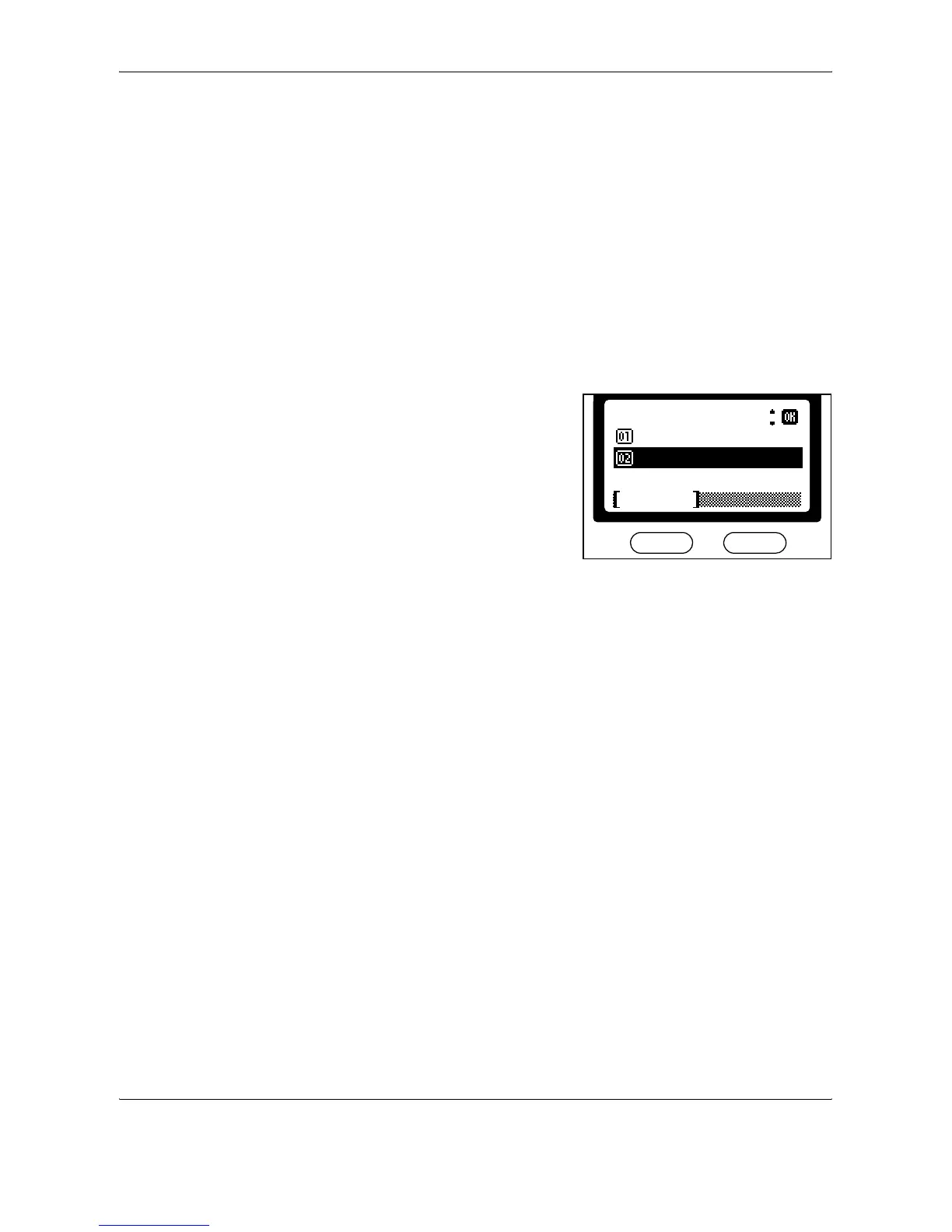FAX System Settings
7-20 OPERATION GUIDE
Bulk Printing
Activate this setting to print all fax image data together upon completed
reception by the FAX System. The incoming fax will be held until it is
completely received. This frees the FAX System for copying and other
functions during that time.
1
Press System Menu/Counter.
2
Press S or T to select FAX Setting. Press Enter.
3
Press S or T to select FAX RX Setting. Press Enter.
4
Press S or T to select RX Bulk Print. Press Enter.
5
Press S or T to select On or Off.
Press Enter.
6
Press right Select to return to the basic screen.
RX Bulk Print
*
Cancel
Off
On
:
