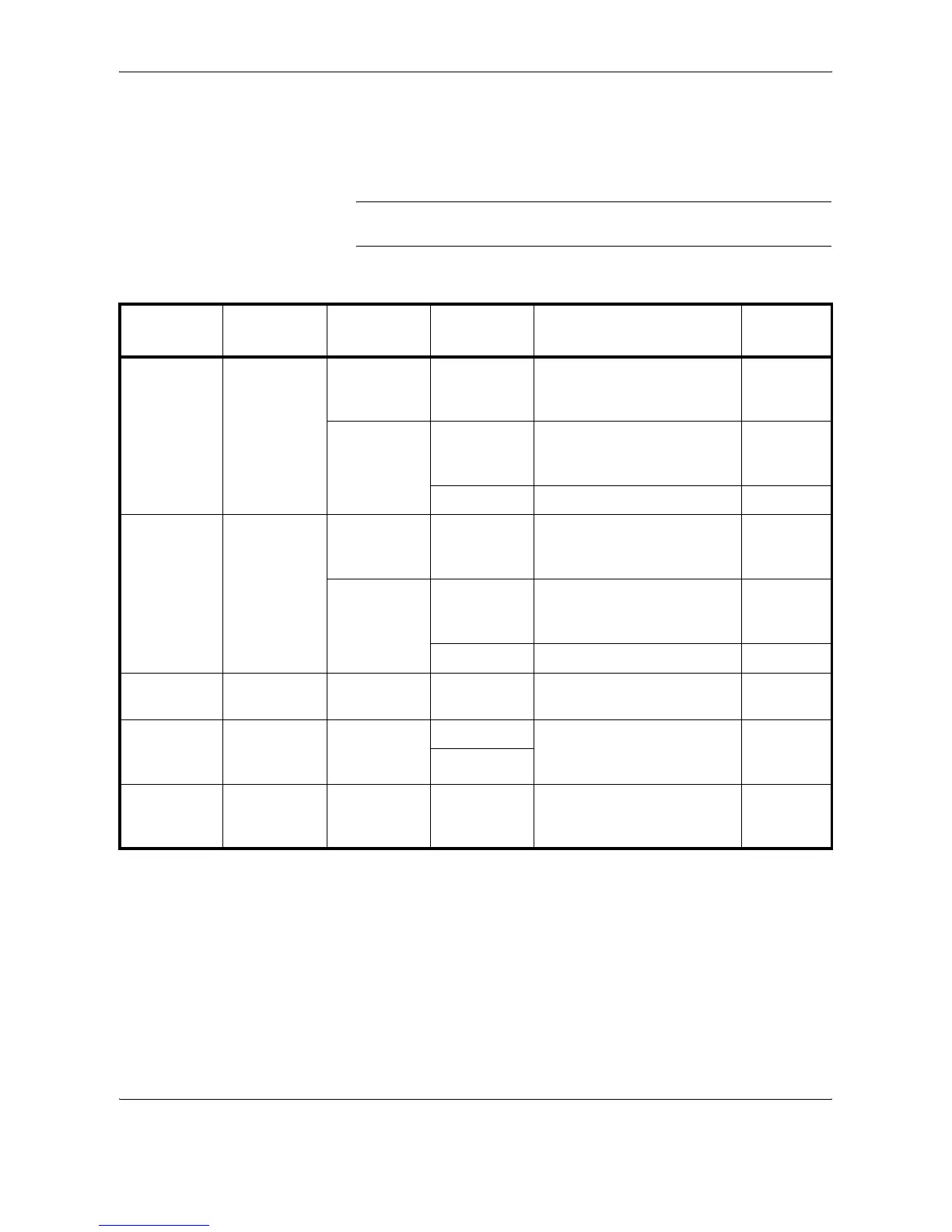Basic Functions
4-2 OPERATION GUIDE
Menu Table
For the system setting menu using in this chapter, refer to the Menu Table
below. To access the system setting menu, press System Menu/Counter.
NOTE: To perform these settings, press S or T to select the menu/
submenu/item and Enter to confirm your selection.
Main Menu Sub Menu1 Sub Menu2 Options Description
Reference
Page
Common
Setting
One Touch
Keys
(Selection of
One-Touch
Key No.)
01 – 08 Assign a destination to a
one-touch key.
page 4-15
(Selection of
One-Touch
Key No.)
†
– Confirm information
registered to a one-touch
key.
page 4-17
– Clear a one-touch key. page 4-17
Common
Setting
One Touch
Keys
(Selection of
One-Touch
Key No.)
01 – 08 Assign a chain dial to a one-
touch key.
page 4-18
(Selection of
One-Touch
Key No.)
†
– Confirm information on the
chain dial registered to a
one-touch key.
page 4-19
– Clear chain dial details. page 4-20
Common
Setting
One Touch
Set.
– Program,
Destination
Set up one-touch keys for
use in programs or dialing.
page 4-15
Program
Setting
(Program
No.
Selection)
– 01 – 08 Assign a program. page 4-23
Copy, Send
Program
Setting
(Program
No.
Selection)
†
Menu – Delete a program. page 4-23
†. Press right Select.