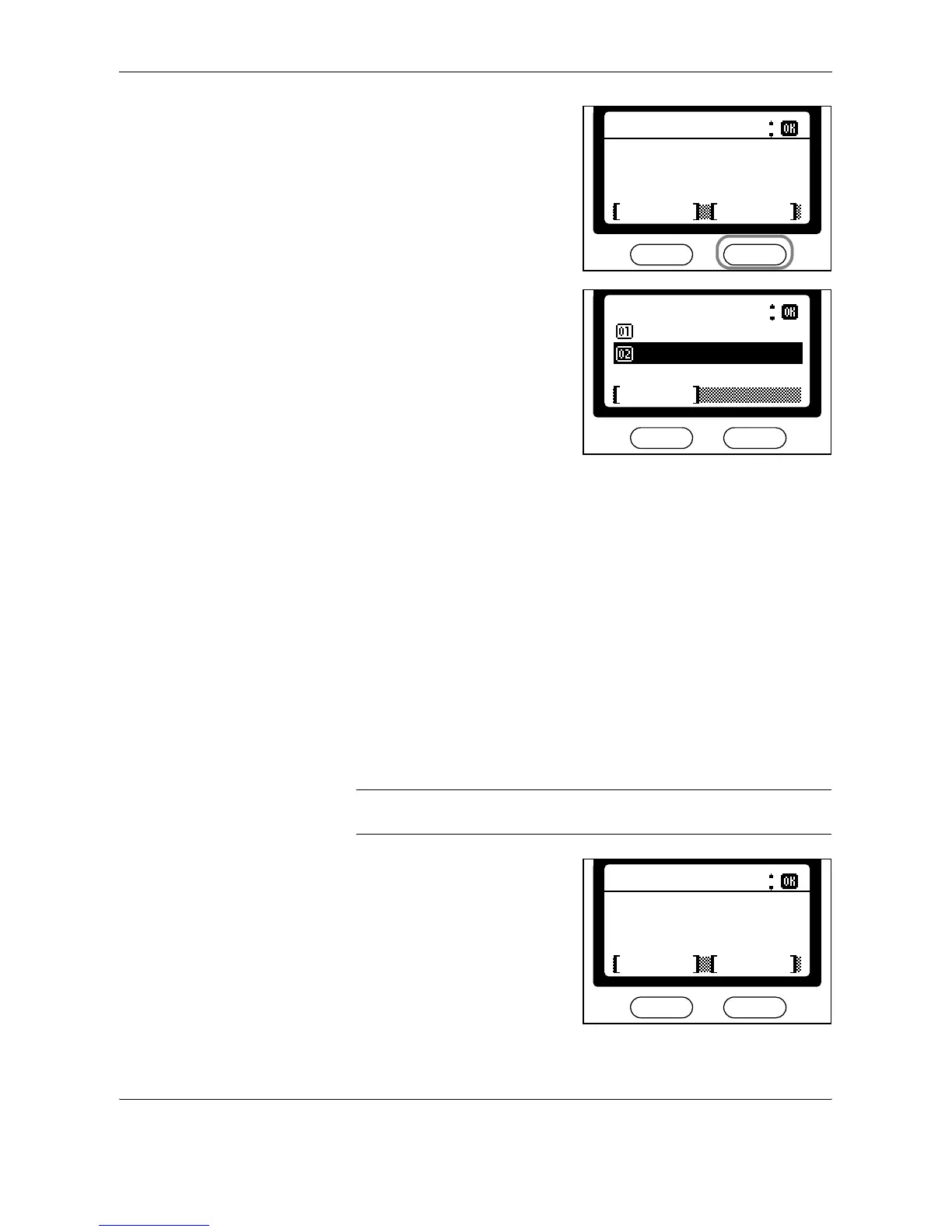Basic Operation
3-32 OPERATION GUIDE
2
Press S or T to display ECM.
Press right Select.
3
Press S or T to select On or Off.
Press Enter.
Select On to enable ECM
communication.
4
Press Enter to return to the destination fax input screen.
Editing Destinations in the Address Book
Edit destinations in the Address Book as follows:
1
Press System Menu/Counter.
2
Press S or T to select Edit Addressbook. Press Enter.
3
Press S or T to select the destination to edit. Press Enter.
4
Press S or T to select Detail/Edit. Press Enter.
5
Press S or T to select the item to edit. Press right Select.
NOTE: For more information on editing each item, refer to Entering
Destinations in the Address Book on page 3-25.
6
After editing the items, press
Enter.
Cancel
ECM
FAX Detail
Edit
4/ 4
On
:
:
ECM
*
Cancel
Off
On
:
Cancel
Contact Name
Detail
Edit
1/ 6
ABCDE
:
:
