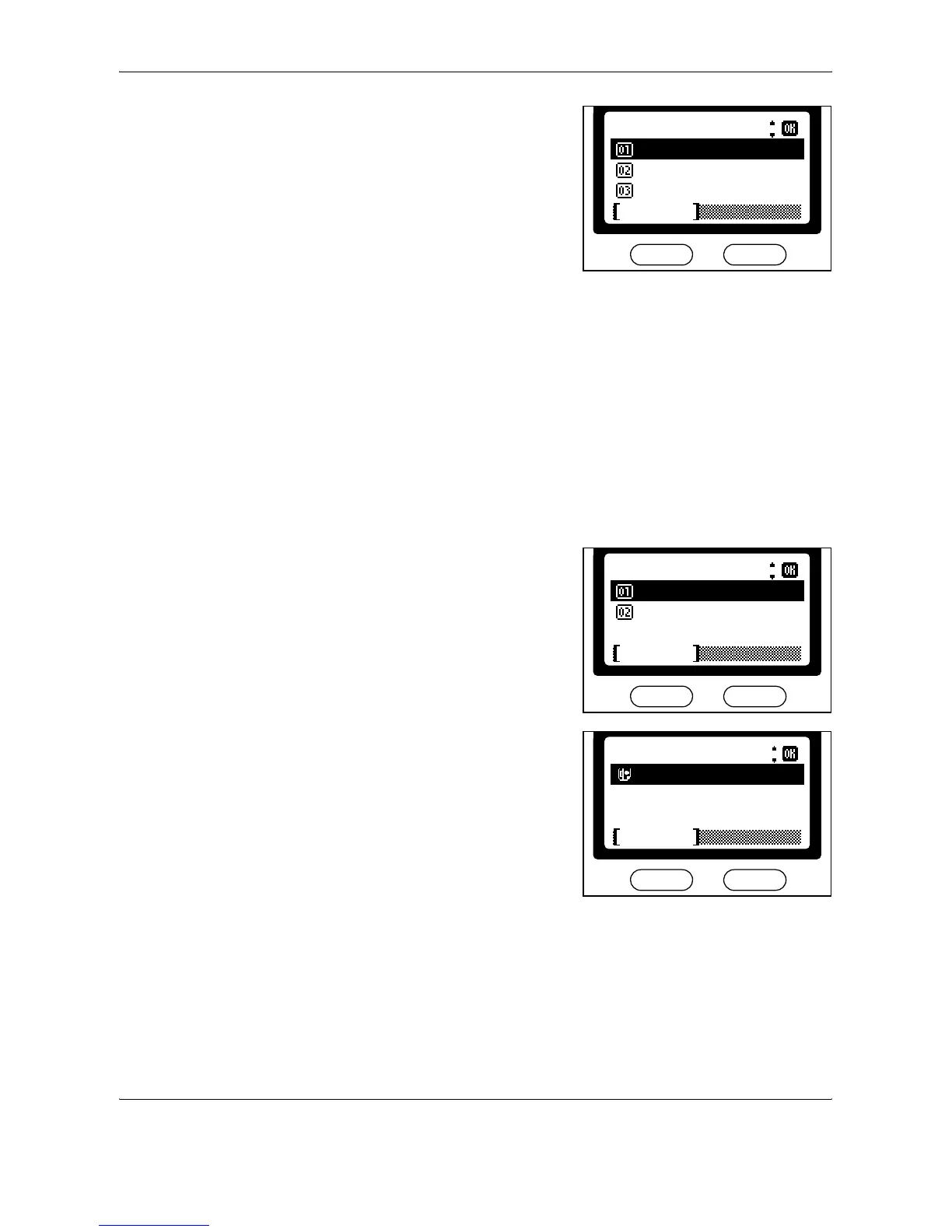Advanced Functions
5-26 OPERATION GUIDE
If you select Address Entry, press
S or T to select FAX, E-mail, or
Folder, press
Enter.
If you select FAX, use the numeric
keys to enter the recipient’s fax
number.
If you select E-mail or Folder,
refer to the Operation Guide and
specify the recipient
’s e-mail
address or the destination folder.
8
Press left Select after specifying the destination and returning to the
Forward Setting screen.
9
Press right Select to return to the basic screen.
Changing Forwarding Destinations
Perform the following procedure to change various details registered for
fax forwarding:
1
Follow steps 1 to 5 in Registering Forwarding Destinations on page 5-24.
2
Press S or T to select
Confirmation. Press
Enter.
3
After confirming that a destination
is selected, press
Enter.
Address Entry
*
Cancel
FAX
E-mail
Folder
:
Forward Dest.
*
Cancel
Confirmation
Register
:
*
0123456789
Dest. Confirm.
Exit
:
