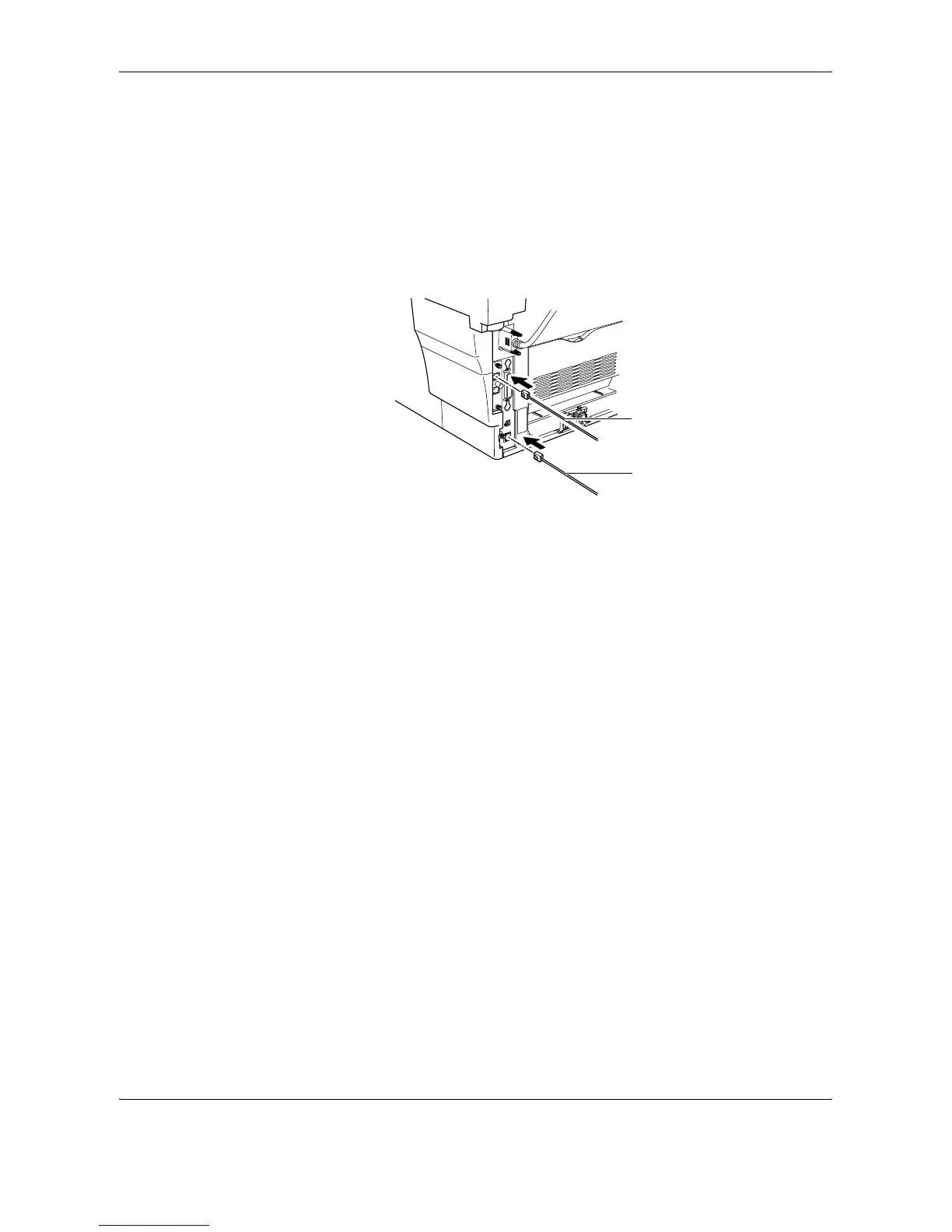Network Fax
OPERATION GUIDE 6-3
Viewing the online manual requires Adobe Acrobat Reader. If it is not
already installed on your system, install Adobe Acrobat Reader from the
included CD-ROM.
Connection
Connect the modular cord (same as used for telephones) to the Line jack
on the FAX System. Connect the network cable to the network interface
port.
Network Fax Settings Report
Check the Network Fax settings from the Status Page. For instructions on
printing the Status Page, refer to the Advanced Operation Guide.
Modular Cord
Network Cable
