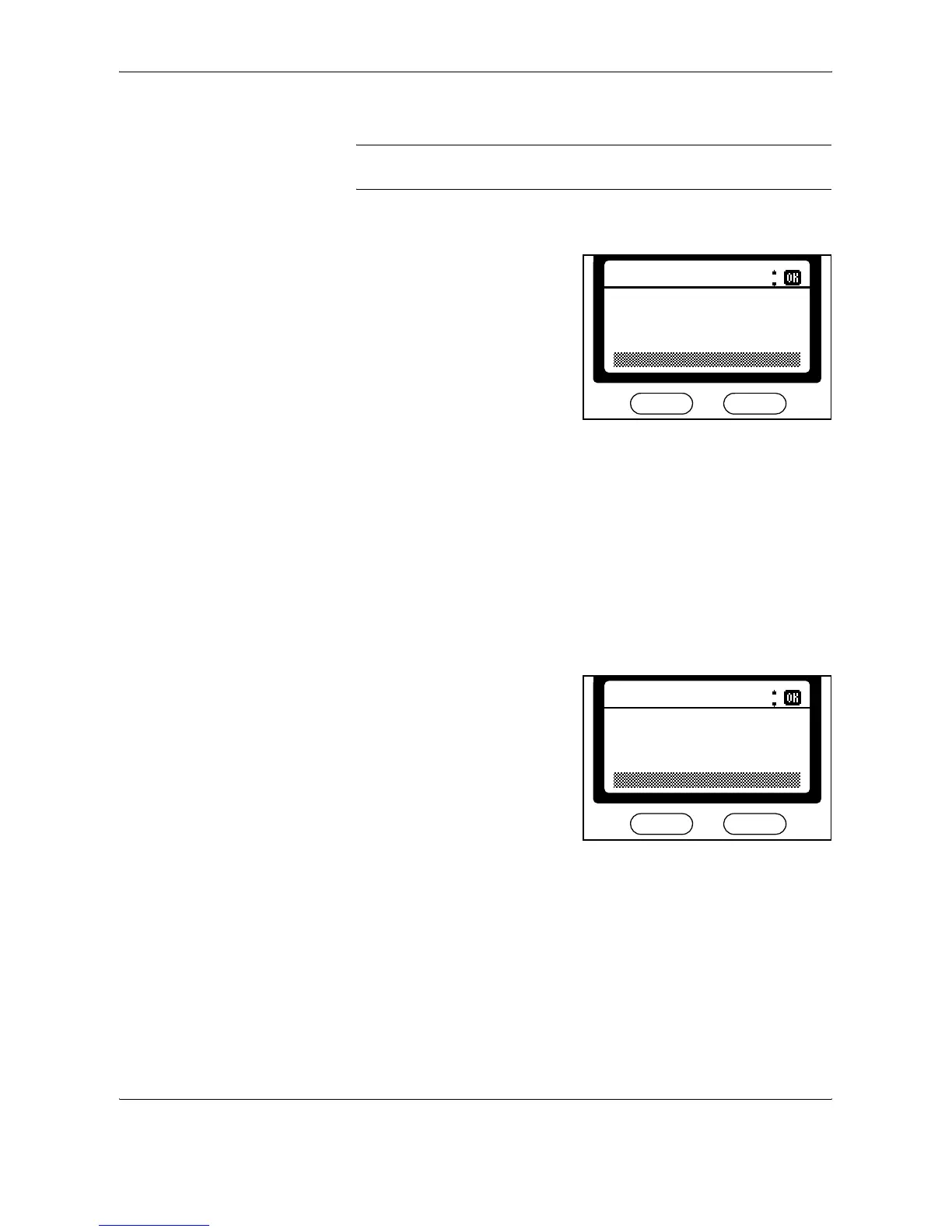Advanced Functions
OPERATION GUIDE 5-49
3
Press S or T to select the job to check. Press Enter.
NOTE: To cancel jobs, select the jobs to delete and press left Select. On
the next screen, press left Select.
4
Press S or T to select Detail. Press Enter.
5
Job details are displayed. Press
S or T to display details of each
job sequentially.
6
After reviewing the jobs, press Reset to return to the Status Menu screen.
Print Job Log
Perform the following procedure to display the Print Job Log screen.
1
Press Status/Job Cancel.
2
Press S or T to select Print Job Log. Press Enter.
3
Press S or T to select the job to check. Press Enter.
4
Job details are displayed. Press
S or T to display details of each
job sequentially.
5
After reviewing the jobs, press Reset to return to the Status Menu screen.
Send Job Log
Perform the following procedure to display the Send Job Log screen.
1
Press Status/Job Cancel.
2
Press S or T to select Send Job Log. Press Enter.
*
0011
Suspended
Status
1/ 7
Detail:
:
*
0006
OK
Result
1/ 7
Detail
:
:
