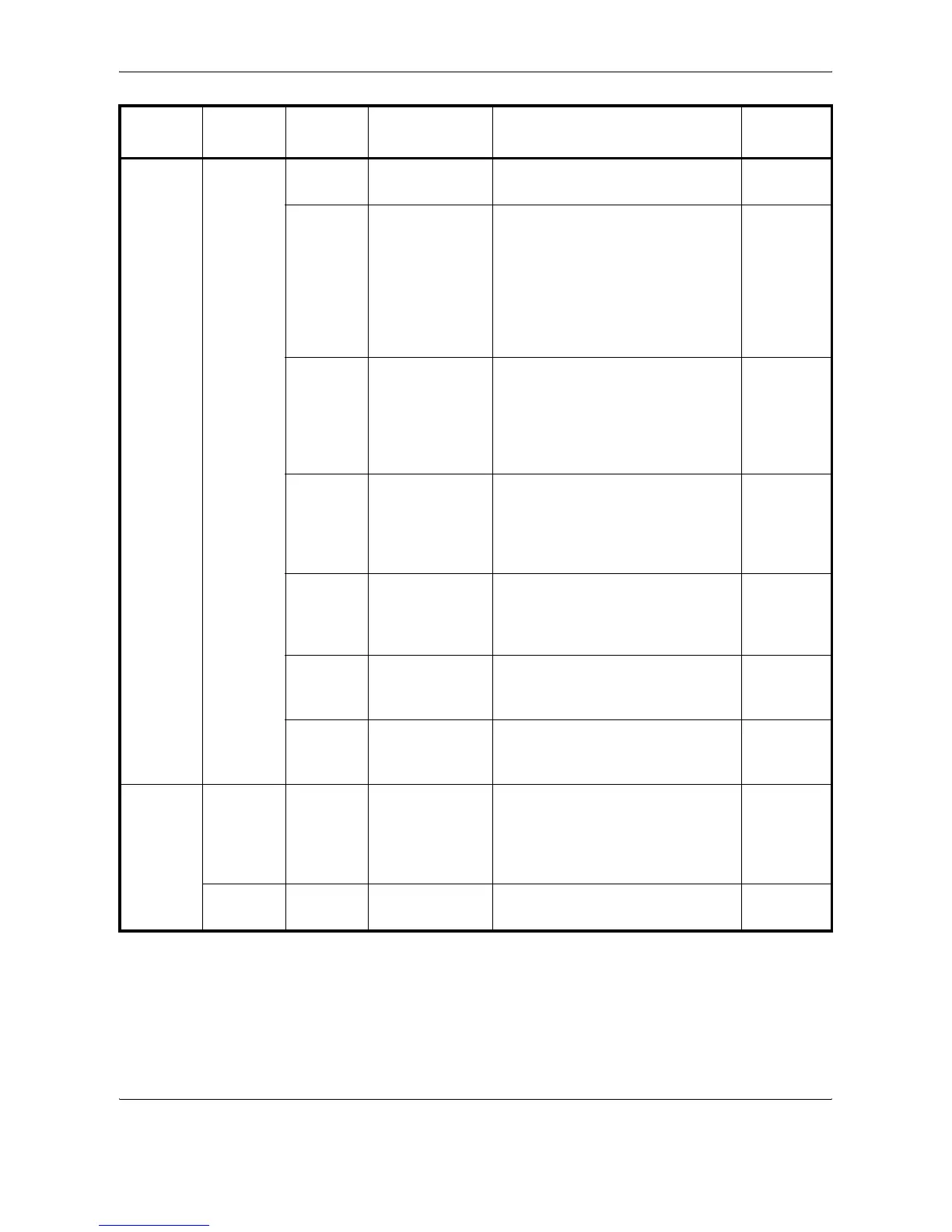FAX System Settings
OPERATION GUIDE 7-3
FAX
Setting
FAX RX
Setting
Rings
(Normal)
1 – 15 Rings Specify the number of rings in auto
reception mode.
page 7-12
Rings
(TAD)
1 – 15 Rings If the FAX System is set to enable
automatic switching between the
fax and answering machine (when
used with a regular telephone
answering machine), this setting
specifies the number of rings until
fax reception begins if the
answering machine is off.
page 7-12
Rings
(FAX/
TEL)
0 – 15 Rings If the FAX System is set to enable
automatic switching between the
fax and telephone (when used with
a regular telephone), this setting
specifies the number of rings until
fax reception begins.
page 7-13
RX
Setting
Auto (Normal),
Auto (FAX/TEL),
Auto (TAD),
Auto (DRD),
Manual
Specify the desired fax reception
mode.
page 7-14
RX Date/
Time
Off, On Print the date/time of reception,
sender identification, and page
number at the top of each
document page received.
page 7-18
2in1 RX Off, On Print two 5
1/2 ×81/2"/A5-sized
faxes received consecutively on a
single 11 × 8
1/2"/A4 sheet.
page 7-19
RX Bulk
Print
Off, On Print all fax image data together
upon completed reception by the
FAX System.
page 7-20
Service
Setting
Remote
Diag.Set.
– Off, On Enable the service center computer
to access the FAX System via the
telephone line for troubleshooting
when the user contacts a service
agent.
page 7-21
Remote
Diag. ID
– 0000 – 9999 Enter the FAX System’s unique ID
as instructed by a service agent.
page 7-22
†. The available range varies depending on countries.
Main
Menu
Sub
Menu1
Sub
Menu2
Options Description
Reference
Page
