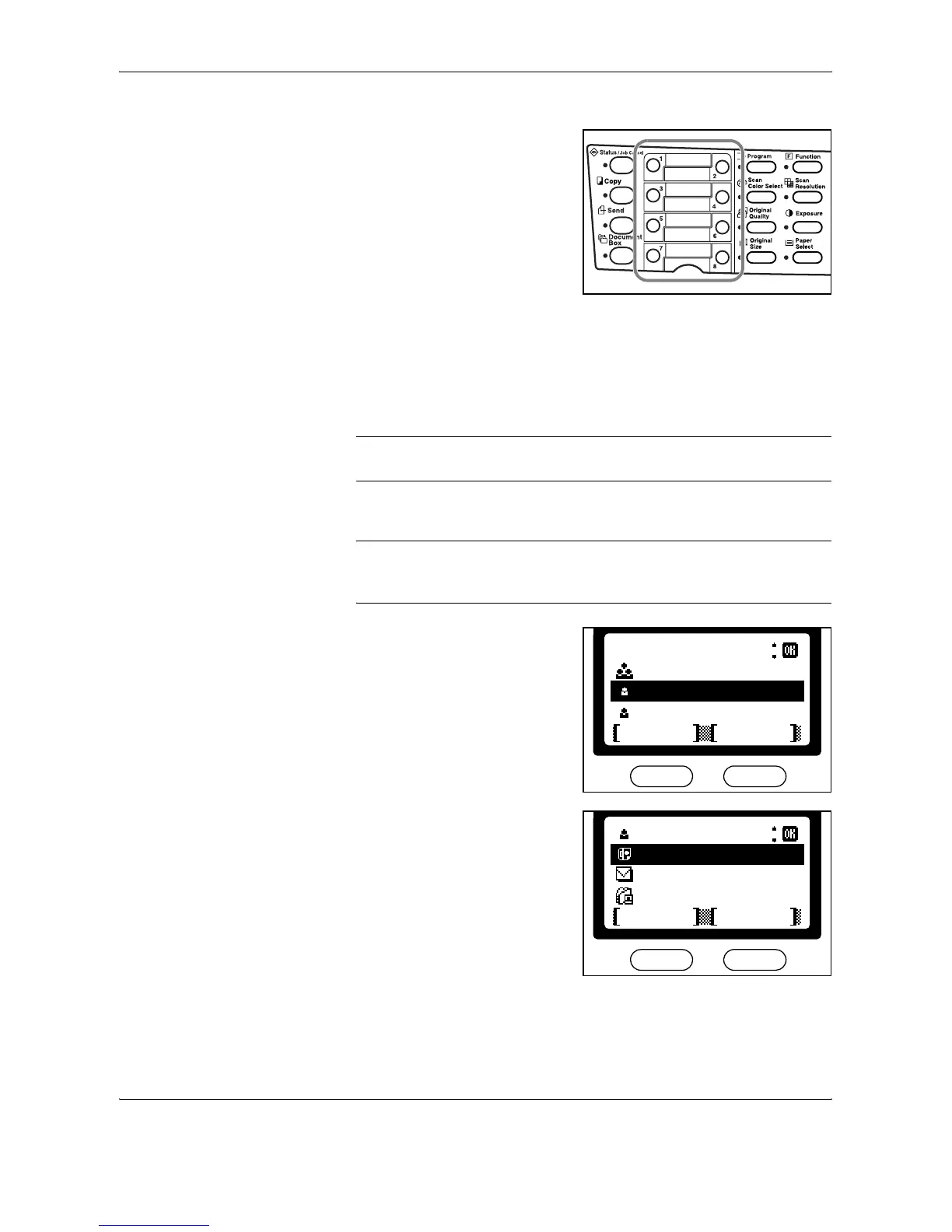Basic Functions
OPERATION GUIDE 4-5
Using one-touch dial to specify a destination fax number
1
To register a destination fax
number, press the one-touch key
for the destination fax number.
2
Press the one-touch key for the next destination fax number.
3
Repeat until all desired destination fax numbers have been specified.
Using the Address Book to specify a destination fax number
NOTE: To use the Address Book to specify group destinations, refer to
Searching for Destinations in the Address Book on page 3-24.
1
Press X Address Book.
NOTE: If the external address books are used with the FAX System, a
screen for address book selection is displayed. Press S or T to select
the desired address book. Press Enter.
2
Press S or T to select the
destination party. Press Enter.
3
Press S or T to select the
destination fax number. Press
Enter.
4
Repeat steps 1 to 3 until all desired destination fax numbers have been
specified.
*
Address Book
FGHIJ
ABCDE
AAA
Cancel Menu
*
ScanData
ABCDE@FGHIJ.com
0123456789
Cancel Menu
ABCDE
