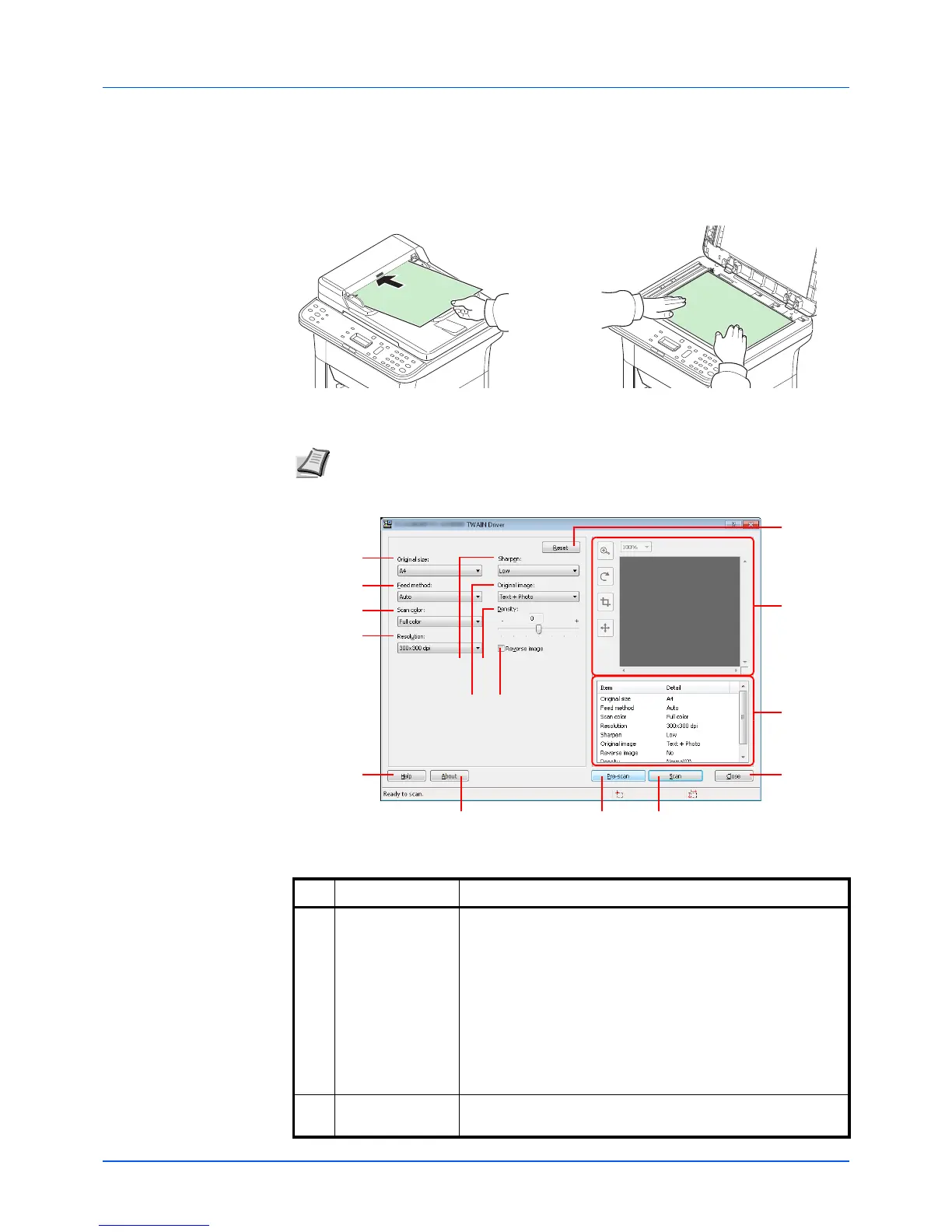5-5
Scanning
Scanning using TWAIN/WIA
This section explains how to scan an original using TWAIN/WIA.
The procedure for scanning using the TWAIN driver is explained as an example. The WIA driver is used in the same way.
1 Place the originals. For details, refer to Loading Originals on page 2-18.
2 Activate the TWAIN compatible application.
3 Select the machine using the application and display the TWAIN screen.
4 Select scanning settings in the TWAIN screen that opens.
The settings that appear in the TWAIN screen are as follows.
Note For selecting the machine, see the Operation Guide or Help for each
application software.
No. Item Description
1Original size Specify the size of originals being scanned. The sizes that can
be selected vary depending on the Feed method setting.
Value: (when the Feed method is Auto or Platen) Letter,
Statement, Executive, A4, A5, A6, B5 (JIS), B5 (ISO), 16K,
Custom
(when the Feed method is Document Processor) Letter,
Legal, Statement, Executive, A4, A5, A6, Folio, B5 (JIS),
B5 (ISO), Oficio II, 16K, 216 × 340 mm, Custom
Note Refer to Configuration on page 2-48 for selecting
Custom.
2 Feed method Select the original feed method.
Value: Auto, Document Processor, Platen
