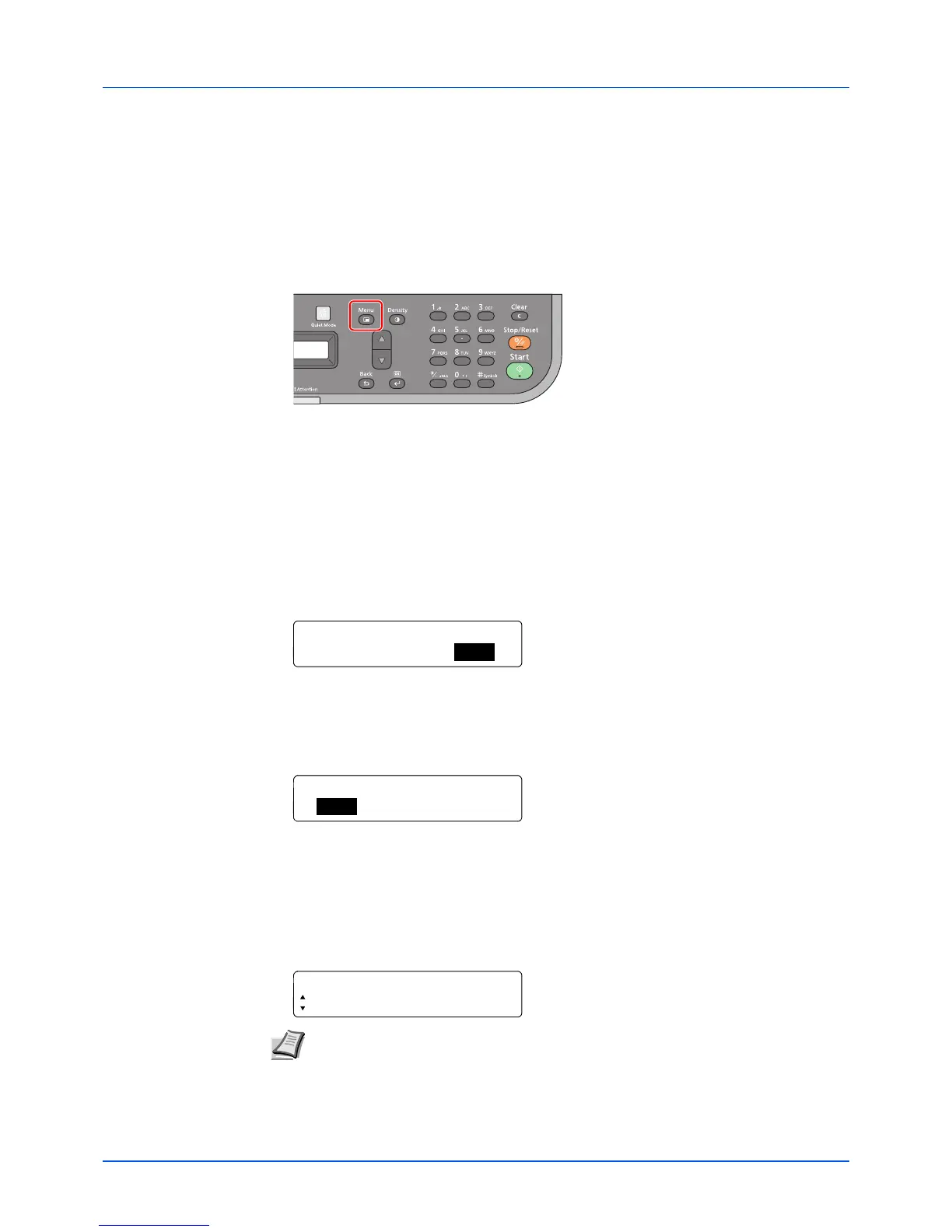7-2
FAX Operations
Before Using the Fax Machine
Configure the settings below.
Setting Date and Time
Set the local date and time at the place of installation.
When you send a fax using the transmission function, the date and time as set here will be printed in the header of the fax.
1 Press [Menu].
2 Press [▲] or [▼] to select System Menu.
3 Press [OK].
4 Press [▲] or [▼] to select Common Settings.
5 Press [OK].
6 Press [▲] or [▼] to select Date Settings.
7 Press [OK].
8 Use the numeric keys to enter the Administrator ID. The default setting is 2500 for the
FS-1025MFP, FS-1125MFP and FS-1325MFP, 2000 for the FS-1120MFP and
FS-1320MFP.
9 Press [OK].
10Press [▲] or [▼] to select Date/Time.
11Press [OK].
12Enter the date and time with the numeric keys.
Enter the ‘year’ and press [OK]. The ‘month’ can then be entered. In the same way, enter
the ‘day’, ‘hour’, and ‘minute’. To move back, press [Back].
13Press [OK].
14Press [▲] or [▼] to select Date Format.
15Press [OK].
16Press [▲] or [▼] to select the display format of year, month, and date.
17Press [OK].
Note The following date formats are available.
• Month/Day/Year
• Day/Month/Year
• Year/Month/Day
