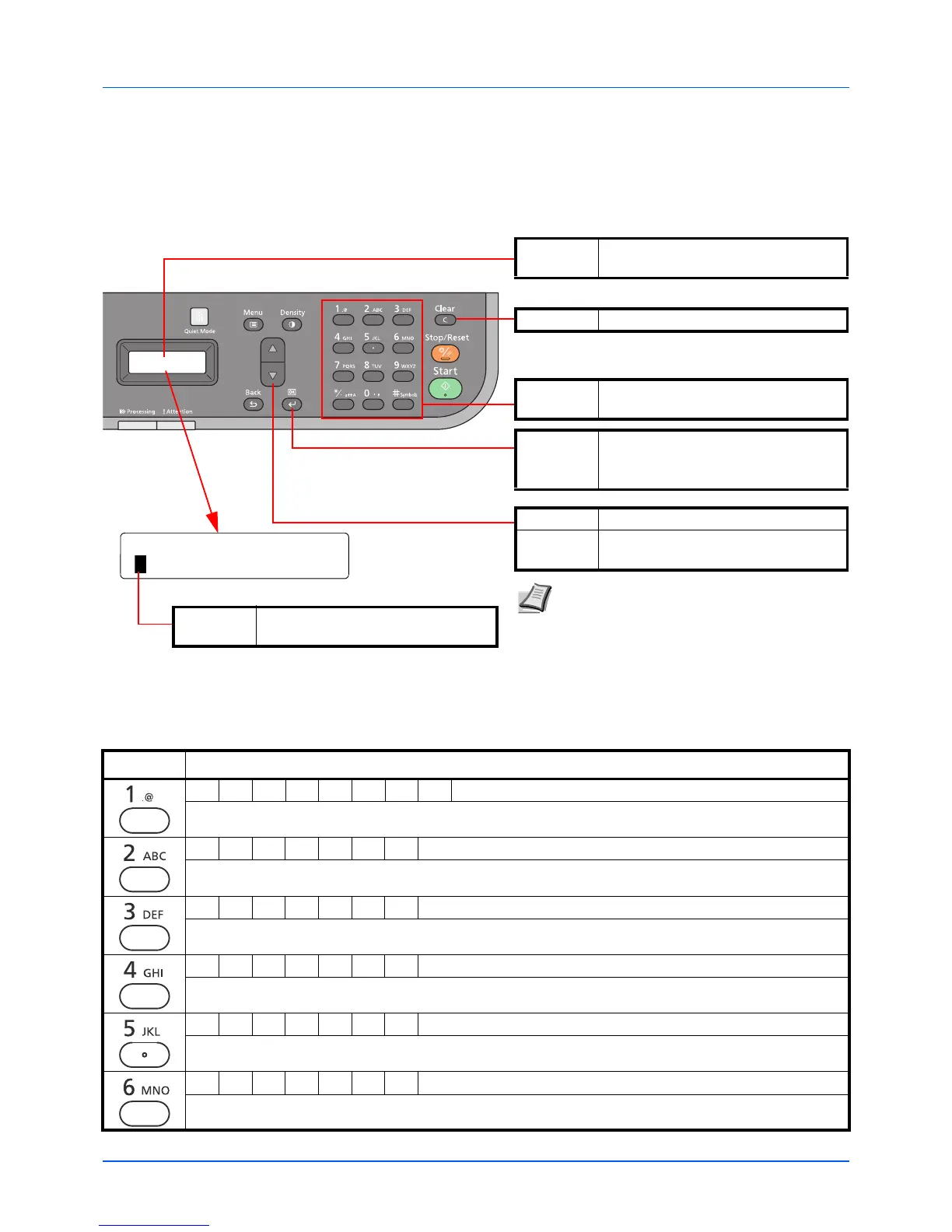10-2
Appendix
Character Entry Method
Use the procedure below to enter characters.
Keys Used
Characters that can be entered with the Numeric Keys
The characters shown below can be entered with the numeric keys.
Keys Entered character (changes to the next character on the right each time the key is pressed)
.@-_/:~ 1 (Repeats from the first character on the left)
1 (During number entry)
abcABC2(Repeats from the first character on the left)
2 (During number entry)
defDEF3(Repeats from the first character on the left)
3 (During number entry)
ghiGHI4(Repeats from the first character on the left)
4 (During number entry)
jklJKL5(Repeats from the first character on the left)
5 (During number entry)
mnoMNO6(Repeats from the first character on the left)
6 (During number entry)
[] key Moves the cursor to the left.
[] key Moves the cursor to the right. Also
used to enter a space.
Note It is not possible to move the cursor when
entering numbers.
Message
Display
Displays the characters that have been
entered.
[Clear] key Deletes entered characters.
[OK] key Use to complete input.
When entering a symbol, use to enter
the selected symbol.
Numeric
Keys
Use to enter characters and symbols.
Cursor A character is entered in the position
marked by the cursor.
