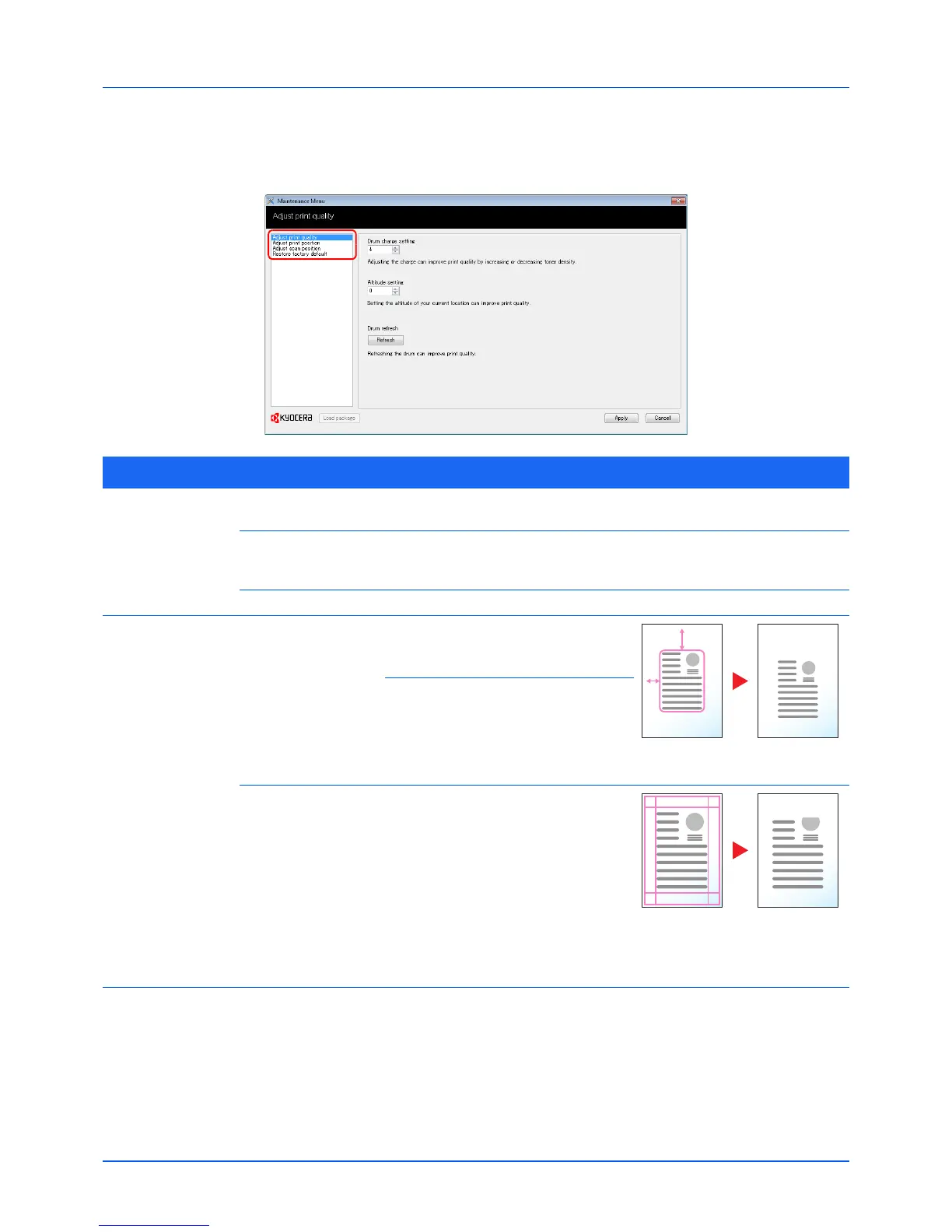8-8
Maintenance
Maintenance Menu
The Maintenance Menu that the user can adjust from KYOCERA Client Tool is described below. In addition, also refer to
KYOCERA Client Tool User Guide.
Maintenance Menu Description
Adjust print
quality
Drum charge
setting
When print quality has deteriorated, the output of the main charger can be
changed to restore print quality.
Altitude setting If you are using the machine at an altitude of 1500 m or higher and print
quality has deteriorated, the Altitude setting can be used to restore print
quality.
Drum refresh Perform Drum refresh when images show streaking with white lines.
Adjust print
position
Printing start
position
Single-sided printing
Adjust the position of the printed
image.
Duplex printing
Adjust the position of the image
printed on the back side of the paper
when duplex printing is used.
Print margins Adjust the width of the top edge,
bottom edge, left edge and right edge
margins.
Note This setting is not effective for
the printing from the machine.
