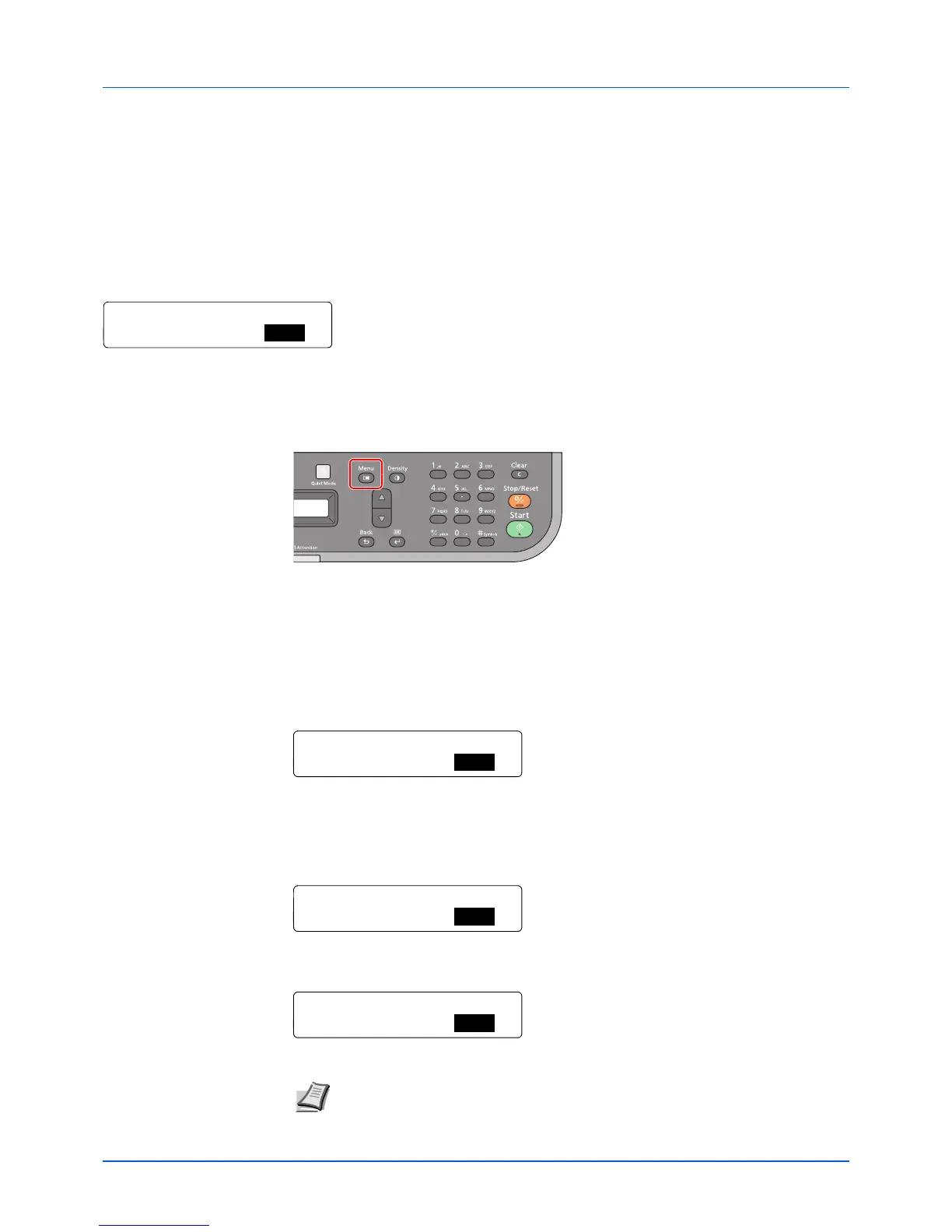6-6
Default Setting (System Menu)
Administrator ID
To change the following settings in the System Menu, the Administrator ID must be entered.
• Date Settings (FS-1120MFP, FS-1125MFP, FS-1320MFP and FS-1325MFP)
• Timer Settings
• Administrator
• Adjust/Maint.
If the Administrator ID entry display appears, use the numeric keys to enter the Administrator ID (4 digits). The default
setting is 2500 for the FS-1025MFP, FS-1125MFP and FS-1325MFP, 2000 for the FS-1120MFP and FS-1320MFP.
Changing the Administrator ID
To change the Administrator ID, follow the steps below.
1 Press [Menu].
2 Press [▲] or [▼] to select System Menu.
3 Press [OK].
4 Press [▲] or [▼] to select Administrator.
5 Press [OK].
6 Use the numeric keys to enter the Administrator ID. The default setting is 2500 for the
FS-1025MFP, FS-1125MFP and FS-1325MFP, 2000 for the FS-1120MFP and
FS-1320MFP.
7 Press [OK].
8 Press [▲] or [▼] to select Administrator ID.
9 Press [OK].
10Enter the new Administrator ID with the numeric keys.
11Press [OK].
12Enter the same Administrator ID to confirm.
13Press [OK]. The new Administrator ID is registered.
