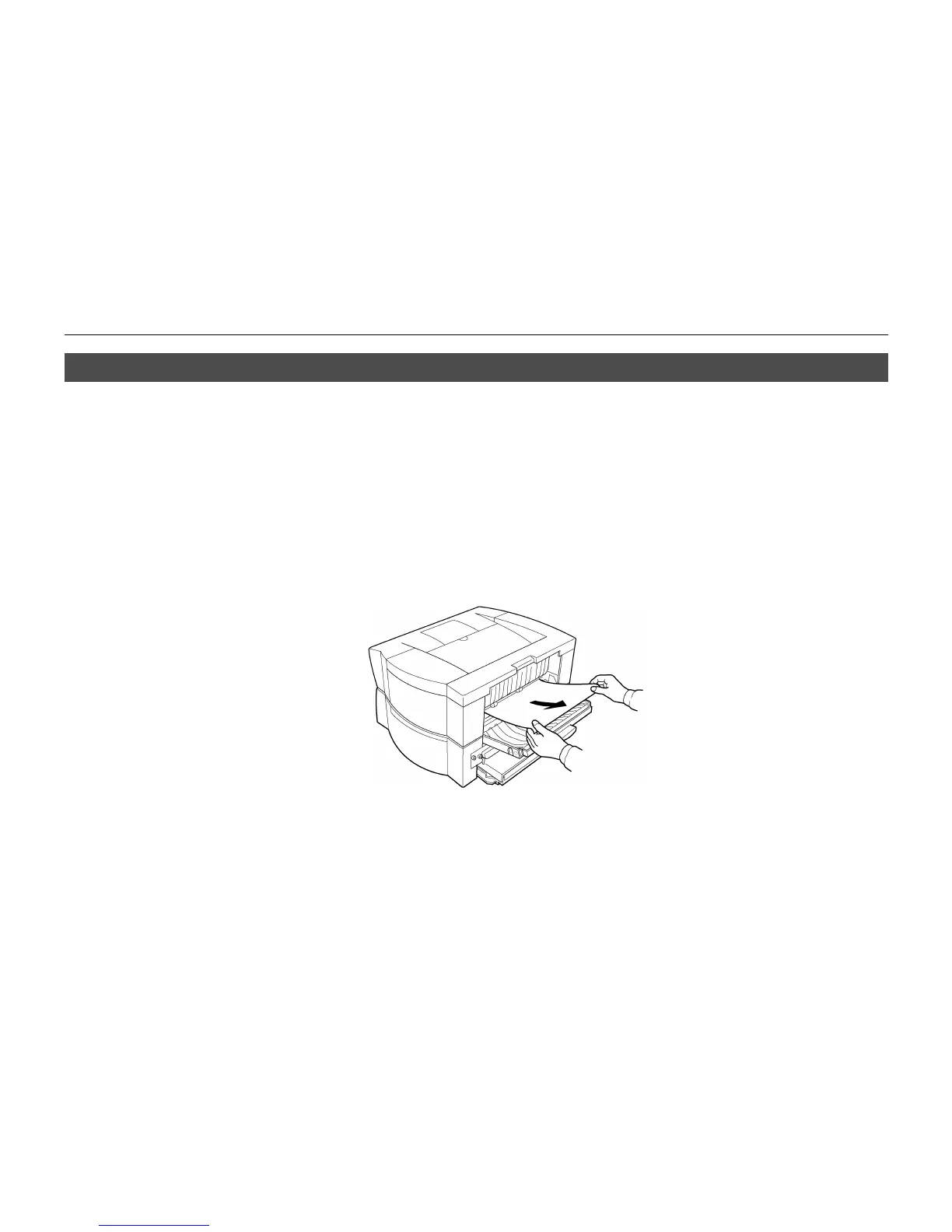Correcting a Paper Jam
5-12
Correcting a Paper Jam
This section describes how to remove paper when it jams in the printer. The printer will stop whenever
paper jams in the printer or paper is not fed from a cassette. The printer will go offline and Jam
indicator will light in the control panel.
When a jam occurs, check the points indicated in the following and clear the jam as indicated.
Jam at the Face-down and Face-up Trays
If paper is fed part way out into the tray, pull the paper out the rest of the way by hand. Open and close
the printer’s top cover to clear the error.
