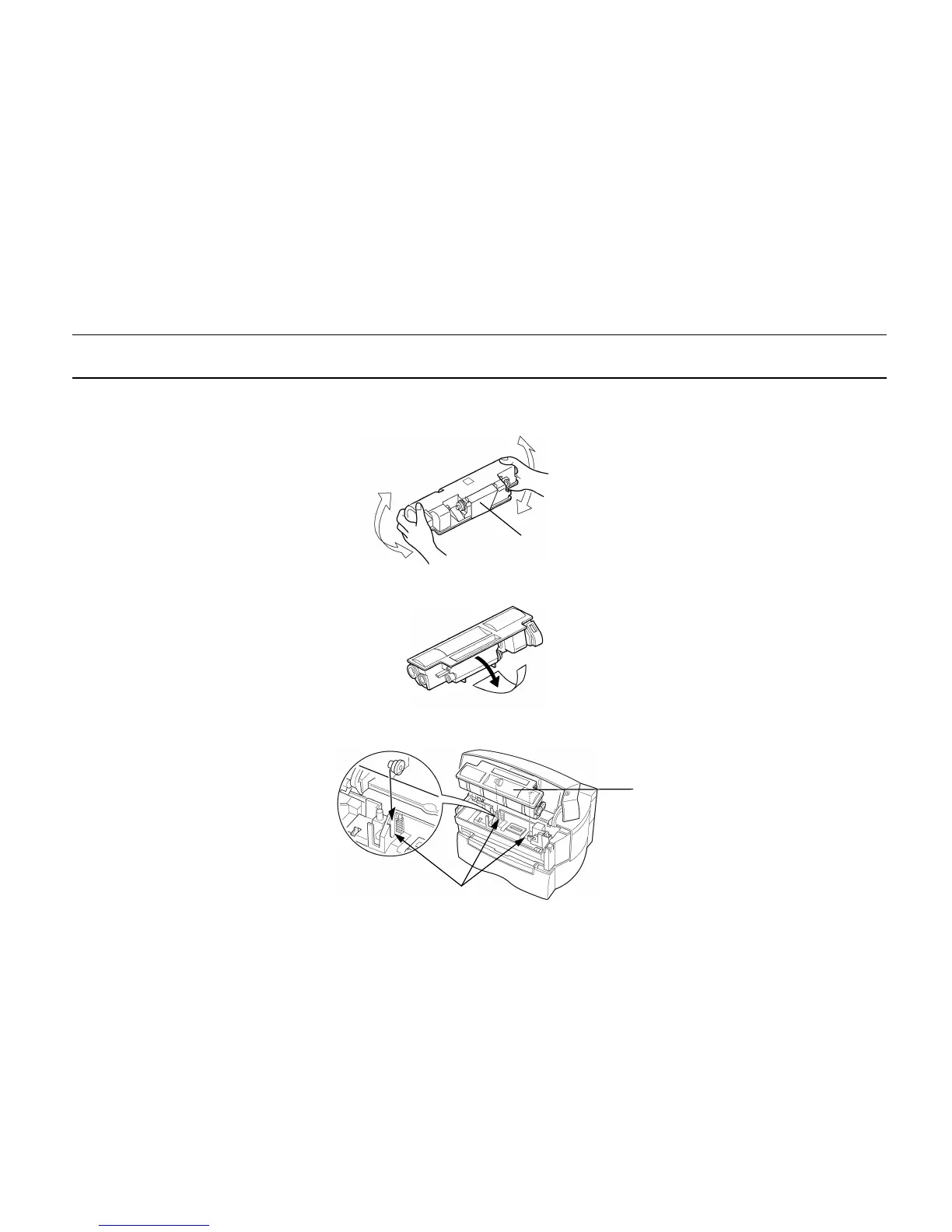Chapter 1 Installing the Page Printer
1- 15
3. Install the toner container.
1. Take the toner container from the bag. Shake the toner container with the protective seal (orange
colored) facing up as shown in the figure five times or more to thoroughly mix the toner inside.
2. Carefully remove the protective seal as shown in the diagram.
3. Align the ends of the toner container with the grooves to the left and right inside the and install.
Toner Container
Shake five or more
times
Grooves
Toner Container
Protective Seal (seal
(Orange colored)
