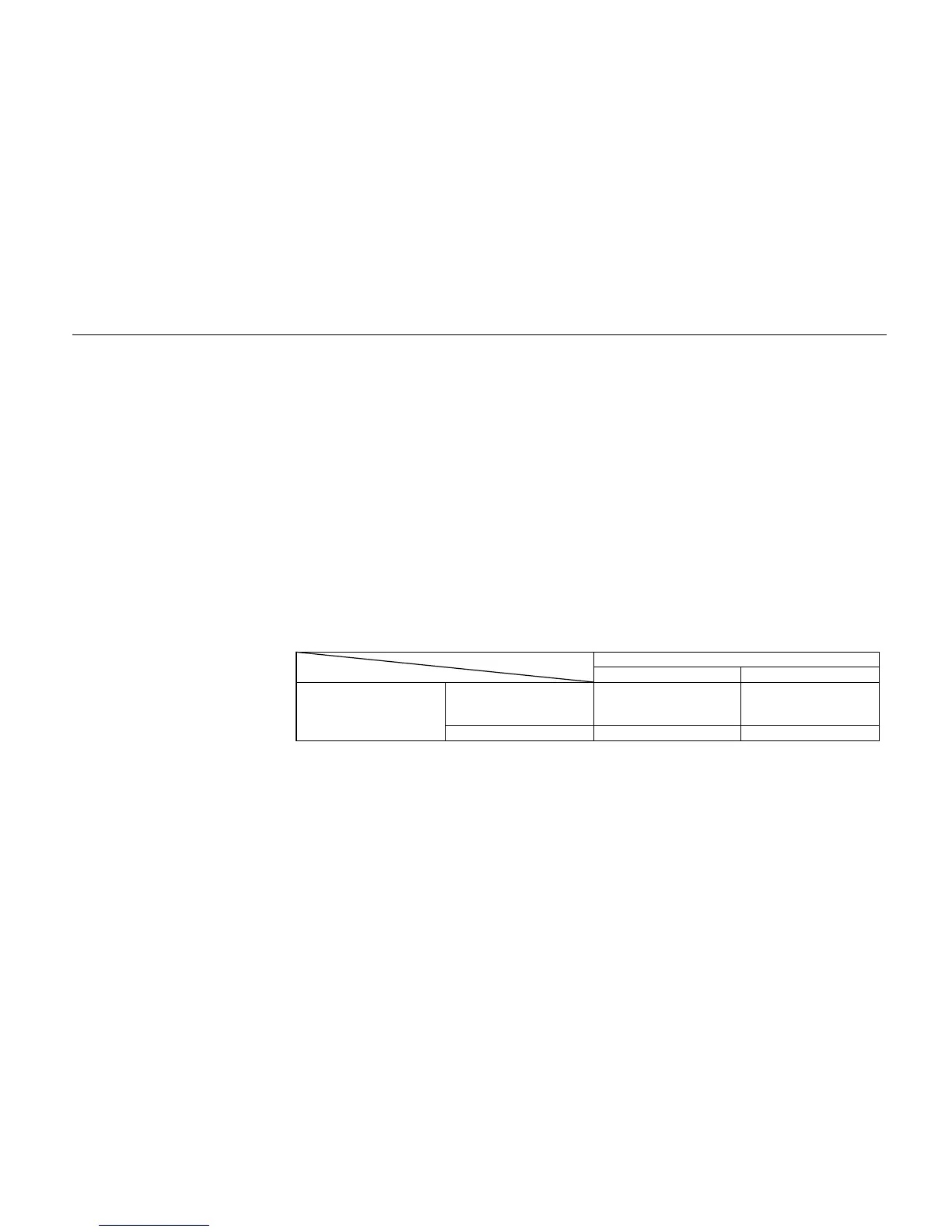Appendix C Host Computer Interface
C-13
The gap between the nearly-full and nearly-empty thresholds allows the computer to send a fairly
large amount of data in a continuous stream.
H8: Received-data buffer size
This is the size of the input buffer, specified in units of 10K bytes. The factory-set value is 6 meaning
60K bytes.
Note _____________________________________________________________________
Since DTR/DSR protocol is not used with the RS-422A standard, select a parameter value other than
0, 1, or 2 for the H5 setting when using the RS-422A interface.
PRESCRIBE FRPO D0 command
The PRESCRIBE FRPO D0 command is provided to allow manipulating XON/XOFF when an error
has occurred on the serial interface. The following table summarizes the error status corresponding to
different D0 values.
Serial interface error
error not handled error handled
Timing of XON transfer to
host while Ready or
Waiting
XON sent every 3-5
seconds
D0 = 0 (default) D0 = 1
XON not sent D0 = 10 D0 = 11
