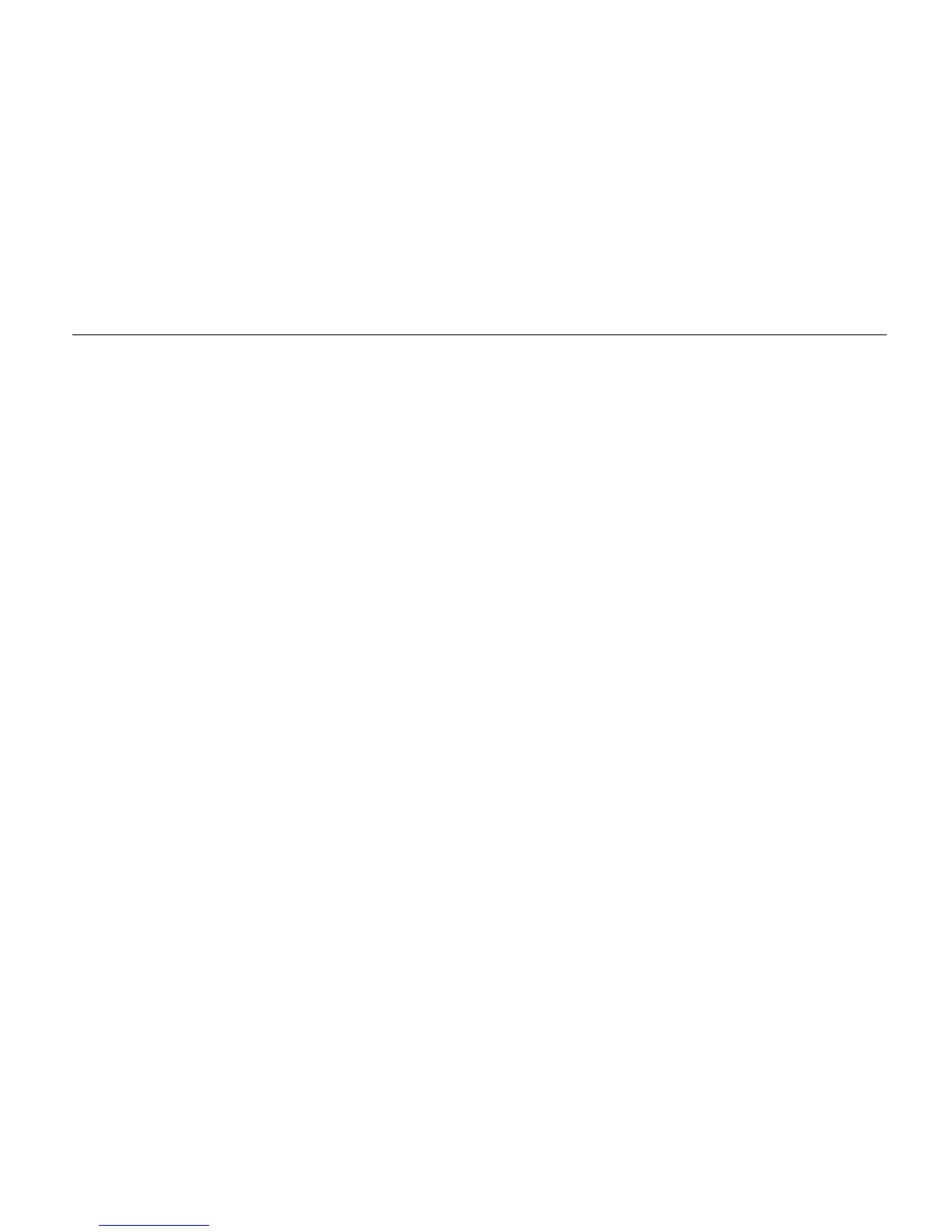Appendix C Host Computer Interface
C-15
Connecting the Printer to the Computer
1. Check that the power of both the printer and computer is switched off.
2. Discharge yourself by touching a metal object such as a doorknob.
3. Remove the plastic cap from the printer’s RS-232C interface connector.
4. Plug the printer end of the RS-232C interface cable into the printer’s RS-232C connector and
screw it in place.
5. Plug the other end of the cable into the computer’s RS-232C interface connector.
6. Switch on the printer’s power.
7. The printer’s RS-232C parameters are factory-set to the following values:
Baud rate=9600 bps, Data bits (character length)=8 bits,
Stop bits=1, Parity=None
The three RS-232C protocols are XON/XOFF and DTR. The printer performs all three of them
simultaneously, using positive logic for DTR.
