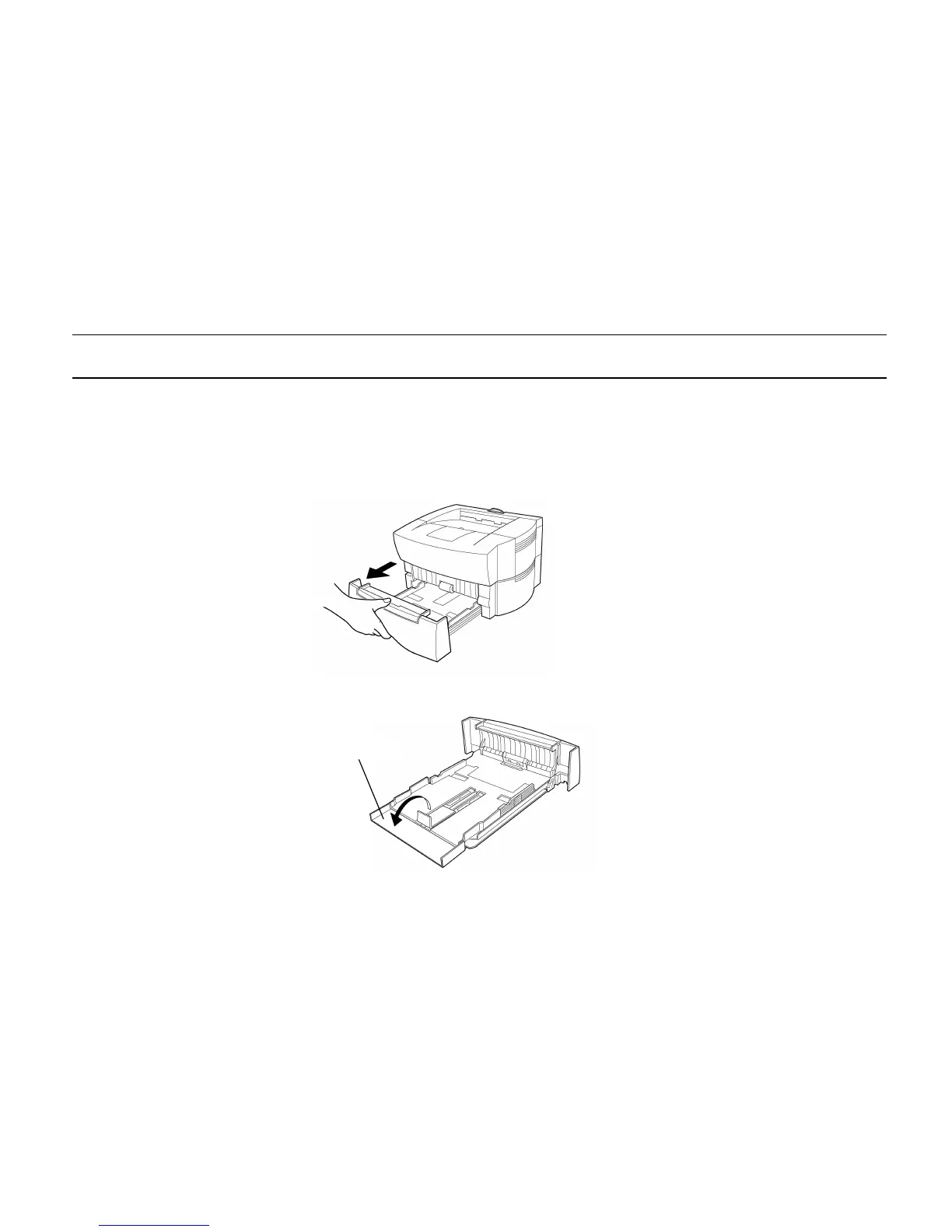Chapter 1 Installing the Page Printer
1- 17
5. Add paper.
Try as much as possible to use fresh paper which has just been opened. Paper which has been
stored long periods contains moisture and may result in sheets sticking together and/or paper jams.
For specifications on the paper which can be used with this printer, refer to Appendix B Paper
Selection.
1. Pull the paper cassette all the way out of the printer.
2. Open the cassette cover all the way.
Cassette Cover
