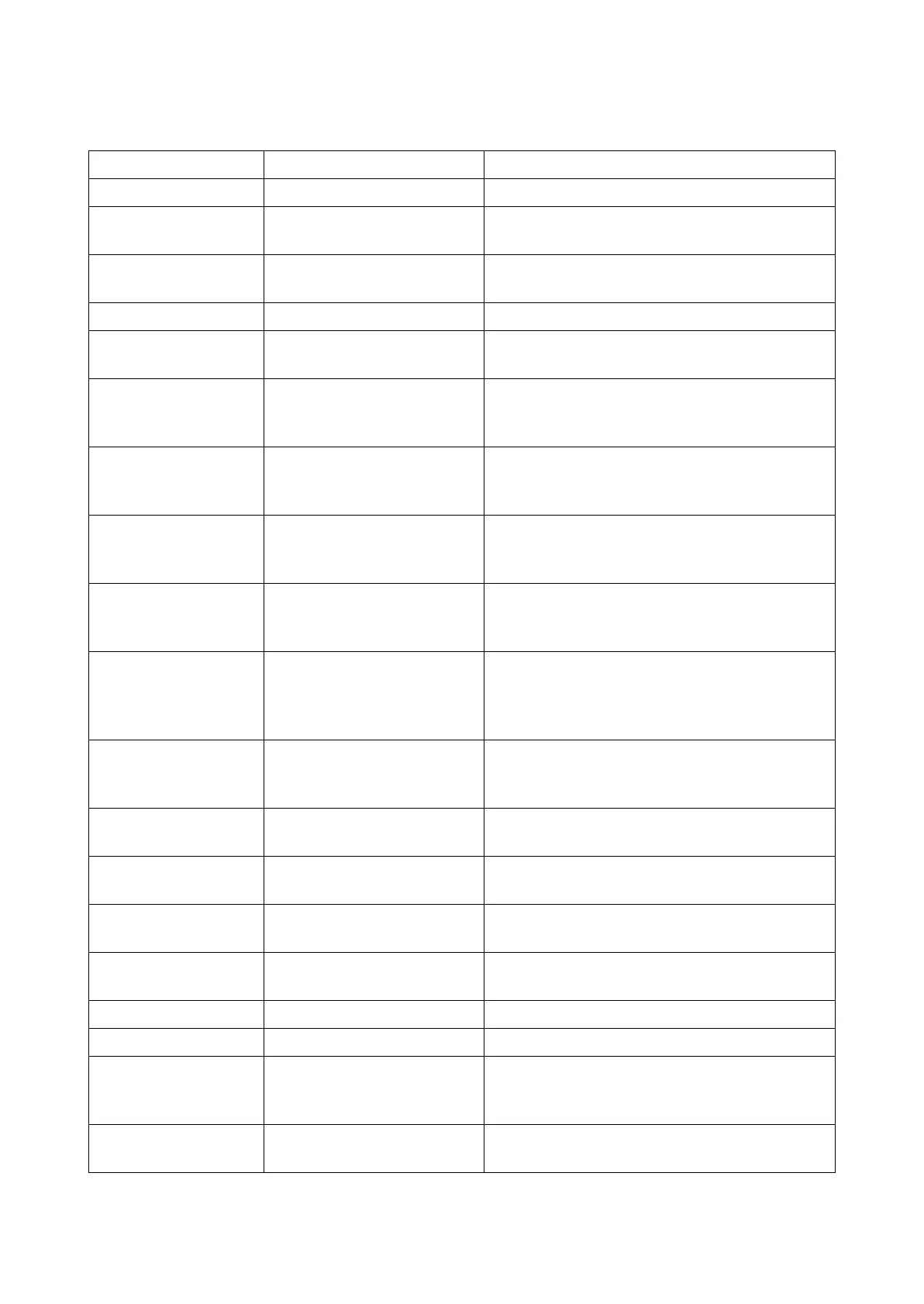2RV/2RW/2RX/2RY/3RA-3
7-32
(4) Jam Codes
Error code Contents note
J0000 Power ON jam
J0101/J0104/J0105/
J0106
Paper jam caused by the
software factor
J0107 Fuser temperature stabiliza-
tion time-out
J0110 Right cover open detection
J0501/J0502/J0503/
J0508/J0509
No feed Note: Prior check point at no feed
J0501/J0502/J0503 Cassette no feed Condition: No mark of paper feed at the paper
leading edge and the cassette bottom plate does
not rise.
J0501 Cassette no feed Condition: No mark of paper feed at the paper
leading edge and, the cassette bottom plate is ris-
ing but the paper feed drive does not start.
J0502/J0503 Cassette no feed Condition: No mark of paper feed at the paper
leading edge and, the cassette bottom plate is ris-
ing but the paper feed drive does not start.
J0501/J0502/J0503 Cassette no feed Condition: Mark of paper feed slippage at the
paper leading edge (the pickup roller cannot con-
vey paper.)
J0501/J0502/J0503 Cassette no feed Condition: A part other than the center part of the
leading edge of the paper is broken. (Paper jam
occurs as paper is caught up before entering the
retard roller)
J0501/J0502/J0503 Cassette no feed Condition: The center part of the paper leading
edge is folded or torn (It does not reach to the
retard roller or retard roller does not rotate).
J0501 Cassette no feed Condition: The paper conveying force is lowered
and paper slips.
J0502/J0503 Cassette no feed Condition: The paper conveying force is lowered
and paper slips.
J0501 Cassette no feed Condition: The paper conveying force is lowered
and paper slips or the roller does not rotate.
J0502/J0503 Cassette no feed Condition: The paper conveying force is lowered
and paper slips or the roller does not rotate.
J0501 Cassette no feed Condition: The sensor detection is unstable.
J0502/J0503 Cassette no feed Condition: The sensor detection is unstable.
J0508 No paper feed from the
duplex section
Condition: Paper is damaged (Paper is caught
up, the paper conveying force is lowered or paper
slips).
J0508 No paper feed from the
duplex section
Condition: Paper is not damaged (The duplex
conveying drive does not rotate).
