
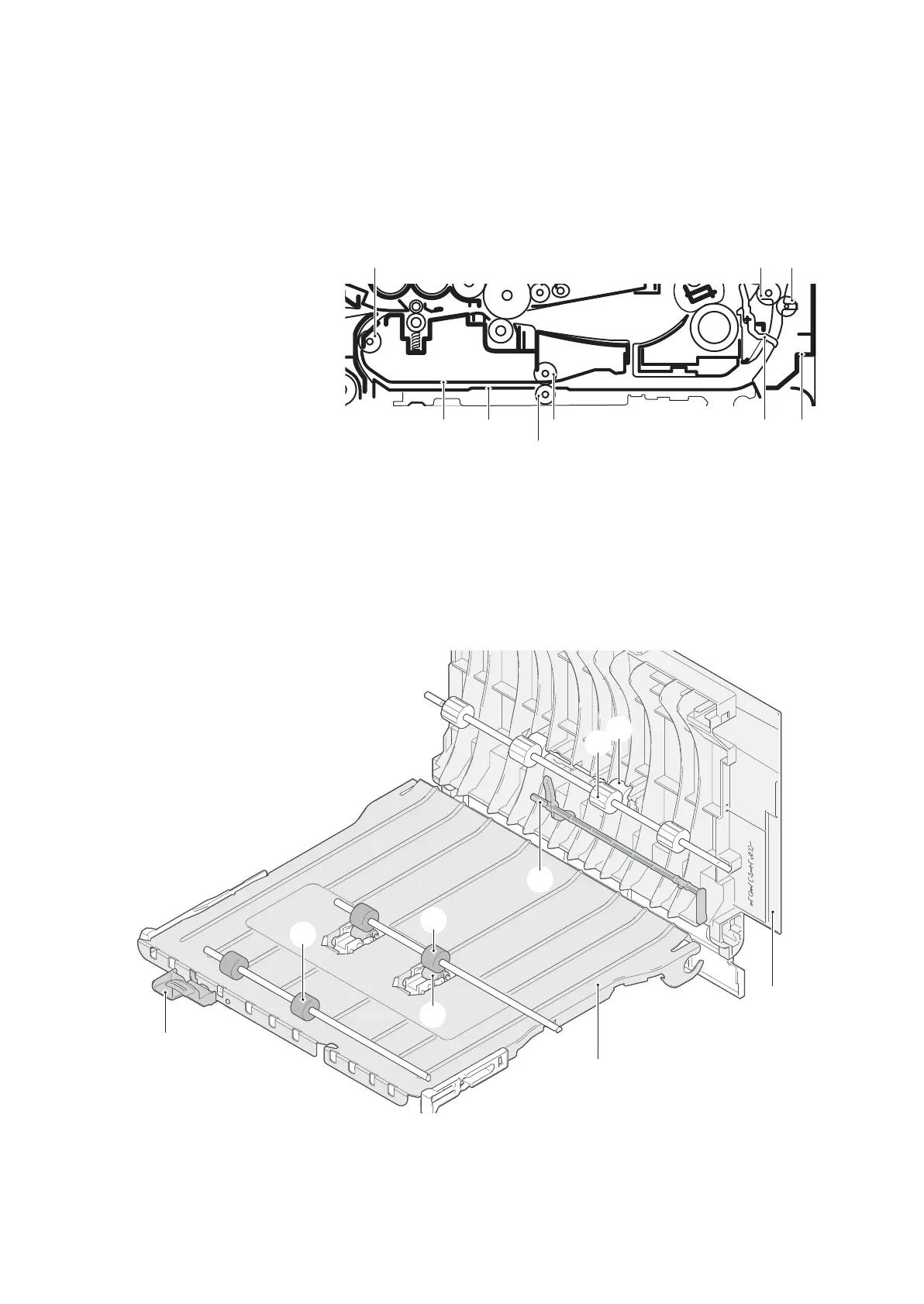 Loading...
Loading...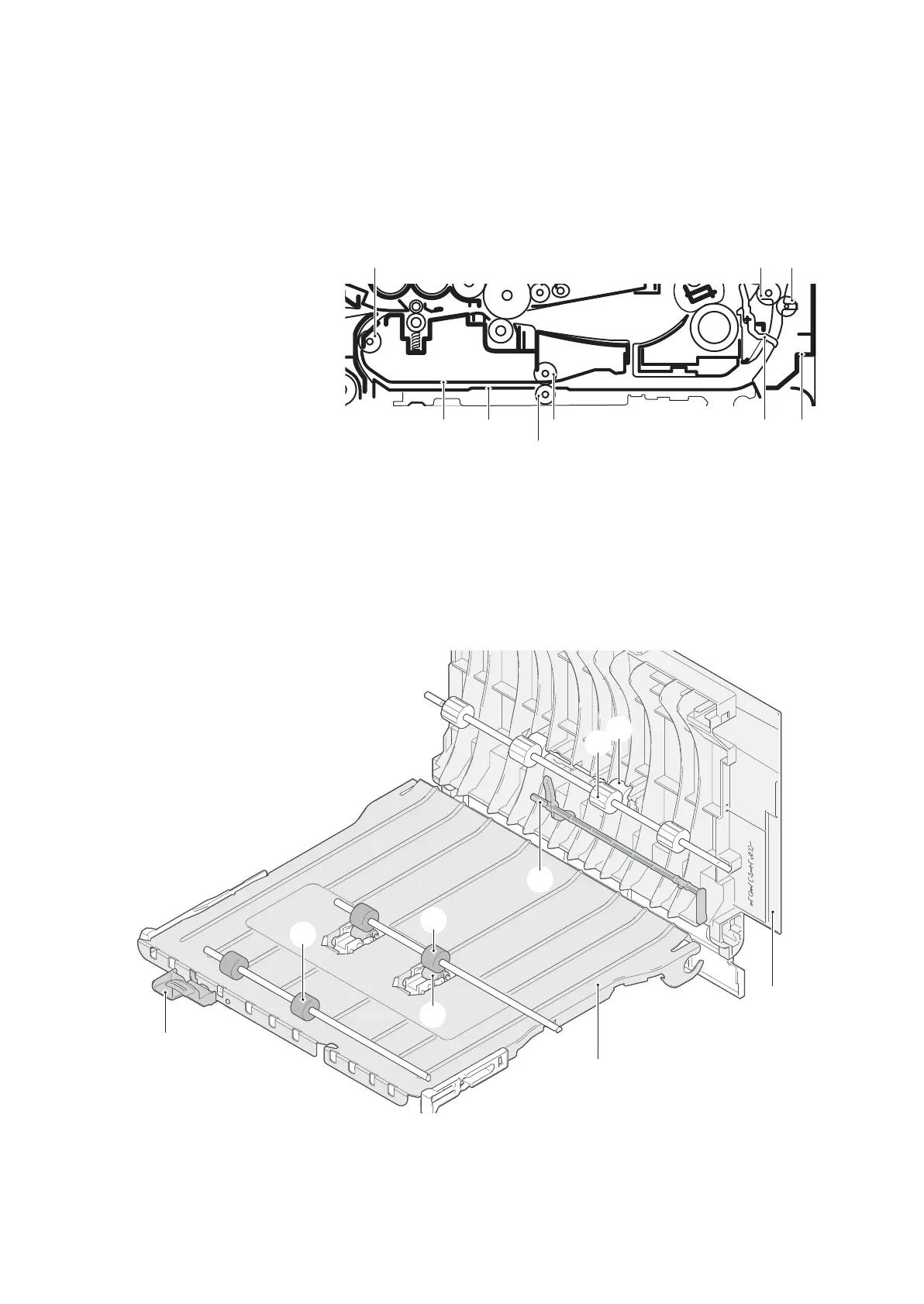
Do you have a question about the Kyocera PF-1100 and is the answer not in the manual?
| Style | Desktop |
|---|---|
| Color | White |
| Control Panel | 7 Color LED |
| Noise Level | Print mode: 51dB(A); Silent mode: 47dB(A); Stand-by mode: 29dB(A) |
| Ready: 30 dBA | - |
| Interface Connectors | USB 2.0 High Speed x1; Ethernet 10BASE-T/100BASE-TX/1000BASE-T; USB Host x1 |
| Wireless Connectivity | - |
| OS Compatibility | Windows Server 2003 |
| Windows Server 2012 R2 | Windows Vista |
| Apple Macintosh OS X 10.5 or later; Linux | Mac OS 10.10.x |
| Windows 8.x (32-bit | 64-bit) |
| Windows 7 (32-bit | 64-bit) |
| Windows Vista® (32-bit | 64-bit) |
| Mac OS® X 10.6.8 – 10.10.x8 | Windows Server 2003 |
| Windows Server 2008 R2 | Windows Server 2012 |
| Windows Vista | Windows 7 |
| Windows 8.1 | Windows 10; Linux |
| 2012/ 2008R2 / 2008 / 2003 | Mac OS® X |
| 10.6 - 10.10 | Various Linux® / Unix® |
| Windows 7 SP1 / Windows 8.1 / Windows 10 / Windows 11 | |
| Paper Capacity | Standard: 250 sheets x1 (Cassette) + 100 sheets (MPT) |
| Maximum: 850 sheets (Main Unit + PF-1100 x2 + MPT) | 100 Sheets Standard |
| Dedicated Photo Tray: 20 sheets Premium Photo Paper Glossy | Standard: 250 sheets (Cassette) + 50 sheets (MPT) |
| Maximum: 550 sheets (Main Unit + 250 sheets PF-5110 + MPT) | Standard: 100 sheets |
| Output: 30 sheets | 350 Sheets / 850 Sheets |
| Maximum: 2 | 300-Sheet Cassette Tray (550 SCT + 100 |
| Multipurpose Tray: 100-Sheet MP Tray (@80 gsm) | Output: 50 Sheets |
| Paper Tray: 100 Sheets Standard | 30 Photo Sheets |
| Paper Size | Cassette: Min. A6R - Max. A4R (Legal) |
| MPT: Min. A6R - Max. A4R (Legal) | A4 (21.0x29.7 cm) |
| PC-Free Support: Plain: 8.5 x 11.0"" (21.6 x 27.9 cm) | A4; Photo: 4 x 6"" (10.2 x 15.2 cm) |
| MPT: Min. A6R – Max. A4 (Legal) | Letter A Size (8.5 in x 11 in) |
| Duplex Printing: A4 / Letter / Oficio / Folio / Legal / JIS B5 / ISO B5 / Executive / Statement | A3+ |
| Manual Feed Slot: Letter | A4 |
| Paper Weight | Cassette: 60 - 163 g/m2 |
| MPT: 60 - 220 g/m2 | - |
| MPT: 16 lb Bond - 120 lb Index (60 - 220gsm) | Cassette: 60 - 163 g/ (16 - 43 lb) |
| Duplex Printing: 60 - 120 g/m2 (16 - 32 lb) | - |
| Functions | - |
| Features | Compact design/Top-class silent design |
| Printing Method | Semiconductor Laser |
| Nozzles | - |
| Piezo with 70 nozzles x 3 | - |
| Print Speed | 35 ppm (A4) |
| -4"" x 6"" borderless photo in as fast as 20 seconds (Draft Mode)1 | 21/21 ppm (A4 Mono/Color) |
| up to 4 ppm - color duplex | Letter: 37 ppm; Legal: 30 ppm |
| Speed (Duplex) Up to 20 ipm in A4 (Up to 20 ipm in Letter) | Printing Speed ISO/IEC 24734: 2.6 pages/min Monochrome |
| Maximum Printing Speed: 15 pages/min Monochrome (plain paper 75 g/m²) | 15 pages/min Colour (plain paper 75 g/m²) |
| First Page Print Time | 6.8 seconds |
| From Sleep: As fast as 18.5 sec | - |
| Warm Up Time | 15 seconds |
| 10 Seconds or Less From Sleep | 17 sec |
| Print Resolution | 600 x 600 dpi |
| Scanner Type | - |
| Scan Speed | - |
| 300 DPI 9 | 5 msec/line; 600 DPI 14 |
| Color 35 ipm / 60 ipm (@ 300 dpi) | - |
| Scan Resolution | - |
| Enhanced Up to 4 | 800 x 4 |
| Up to 1200 × 2400 dpi (optical) | - |
| Scan Formats | - |
| Copy Modes | - |
| Copy Speed | - |
| Color: 7.2 cpm | - |
| up to 3.8 ppm - color | - |
| MDMC Up to 35 cpm in A4 (Up to 36 cpm in Letter) | - |
| Max Copies | - |
| Copy Size | - |
| Copy Scale | - |
| Power Consumption | 620W (Print Mode) |
| Sleep Mode: 0 | 8W - 0 |
| <1.21 W) | - |
| Power Off: Approx. 0.2 W | 2 W |
| Battery Life | - |
| Battery Capacity | - |
| Depth | 393 mm |
|---|---|
| Height | 272 mm |
| Width | 375 mm |
| Net Weight | Approx. 14.0 kg |
Explains safety symbols and warnings for service personnel and customers.
Details various symbols indicating danger, warnings, and prohibited actions.
Details the technical specifications and features of the machine.
Identifies and illustrates external and internal components of the printer.
Lists and describes optional accessories available for the printer.
Specifies the recommended environmental conditions for proper machine setup.
Provides step-by-step instructions for the initial installation of the printer.
Illustrates the internal structure and paper path of the printer.
Details the layout of electrical parts including PWBs, motors, and sensors.
Explains the mechanical drive systems for paper conveying and component operation.
Describes the detailed mechanical build of various sections like paper feed and optical units.
Lists essential safety precautions to be observed before performing maintenance.
Lists necessary maintenance kits, parts, and periodic maintenance procedures.
Provides step-by-step guides for replacing key machine components.
Detailed procedures for disassembling and reassembling machine parts.
Instructions for updating the printer's firmware on LCD models.
Instructions for updating the printer's firmware on LED models.
Procedures to verify the authenticity of firmware files before installation.
Guide to accessing and utilizing service modes on LCD models.
Guide to accessing and utilizing service modes on LED models.
How to print and interpret the machine's event log for diagnostics.
Diagnoses and resolves common issues affecting print quality.
Addresses problems related to paper feeding and transportation errors.
Explains error codes and self-diagnostic procedures.
Lists common print-related errors and their solutions.
Explains specific error messages displayed by the machine.
Identifies causes and solutions for unusual sounds during machine operation.
Describes general malfunctions and troubleshooting steps.
Provides an overview and identification of the main Printed Wiring Boards (PWBs).
Detailed description and connector layout of the main control board.
Description and connector access point for the high voltage power board.
Description and connector access point for the low voltage power supply board.
Description and connector access point for the LCD operation panel.
Description and connector access point for the LED operation panel.
Description and connector access point for the paper feeder main board.
Contains supplementary information like repetitive defects gauge and commands.
Details FRPO commands for reprogramming printer firmware parameters.
Illustrates the electrical connections between printer components and PWBs.











